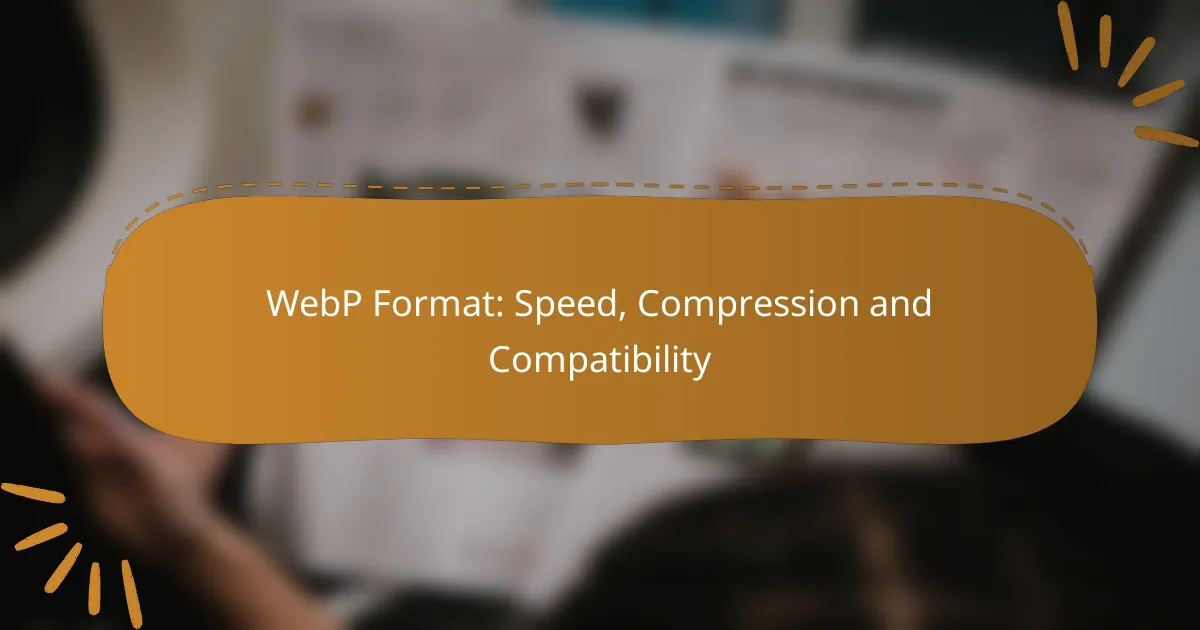The WebP image format is designed to enhance web performance by significantly reducing file sizes without compromising quality, resulting in faster loading times for websites. With support for both lossy and lossless compression, WebP is versatile for various applications, although its compatibility may vary across older browsers and devices. Understanding these aspects is essential for optimizing image delivery and ensuring a seamless user experience.
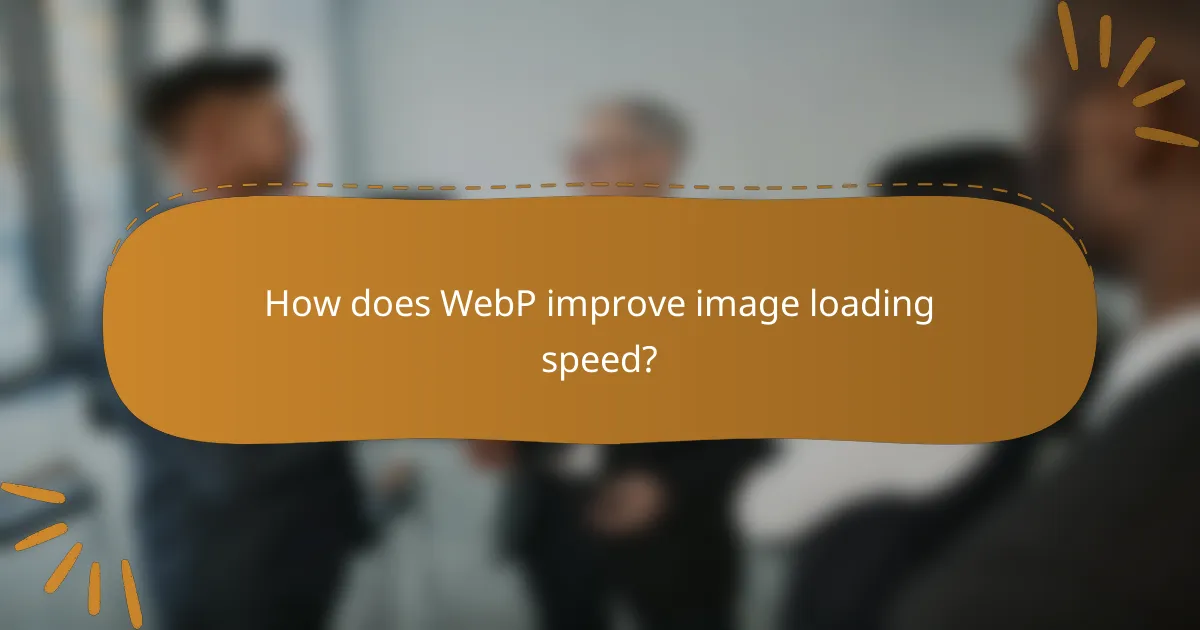
How does WebP improve image loading speed?
WebP enhances image loading speed by significantly reducing file sizes while maintaining quality, which leads to faster downloads and rendering times. This format is particularly beneficial for websites, as it optimizes images for quicker display without sacrificing visual fidelity.
Reduced file size
WebP images can be up to 30-50% smaller than traditional formats like JPEG and PNG, depending on the content and compression settings used. This reduction in file size directly translates to quicker loading times, especially on bandwidth-limited connections. For example, a 100 KB JPEG could be compressed to around 50-70 KB in WebP format.
When implementing WebP, consider using tools or libraries that automate the conversion process, ensuring you maintain the best quality-to-size ratio. Regularly audit your images to identify candidates for conversion to maximize speed benefits.
Faster rendering in browsers
WebP is designed for efficient decoding, allowing browsers to render images faster compared to older formats. This efficiency is crucial for improving user experience, particularly on mobile devices where loading speed can significantly impact engagement. Many modern browsers support WebP natively, which further enhances rendering performance.
To ensure compatibility, always provide fallback options for browsers that do not support WebP. This can be achieved through HTML `
Optimized for web use
WebP supports both lossy and lossless compression, making it versatile for various types of images, from photographs to graphics. This flexibility allows web developers to choose the best compression method based on the specific needs of their content, ensuring an optimal balance between quality and speed.
Incorporate WebP images into your website by updating your image tags and ensuring your content delivery network (CDN) supports this format. Regularly monitor your site’s loading speed with tools like Google PageSpeed Insights to assess the impact of using WebP on overall performance.
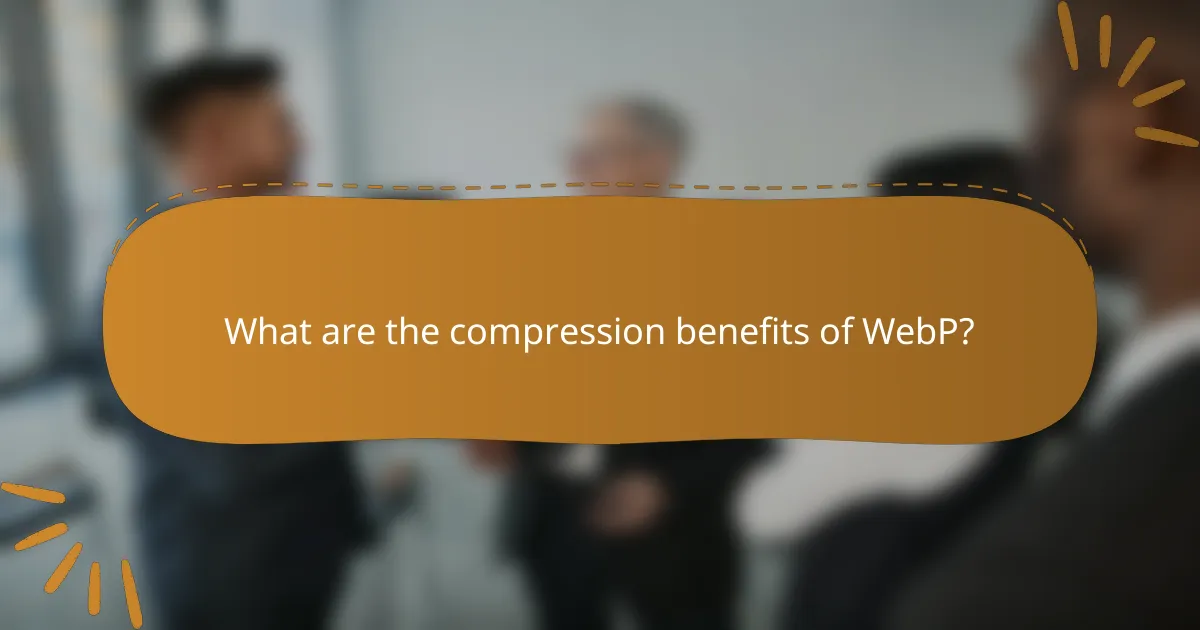
What are the compression benefits of WebP?
WebP offers significant compression benefits by reducing image file sizes while maintaining high quality. This format supports both lossy and lossless compression, making it versatile for various web applications.
Lossy and lossless compression options
WebP provides two compression methods: lossy and lossless. Lossy compression reduces file size by discarding some image data, which can lead to a slight loss in quality, while lossless compression retains all original data, ensuring no quality loss. Users can choose the method based on their needs for quality versus file size.
When using lossy compression, WebP can achieve file sizes that are typically 25-34% smaller than JPEG images at similar quality levels. Lossless compression, on the other hand, can produce files that are around 26% smaller than PNGs, making it an efficient choice for images requiring high fidelity.
Higher quality at smaller sizes
One of the key advantages of WebP is its ability to deliver higher quality images at smaller file sizes compared to traditional formats. This is particularly beneficial for web performance, as smaller images load faster, improving user experience and potentially boosting SEO rankings.
For instance, a WebP image may look just as good as a JPEG but occupy significantly less space, often leading to faster page load times. This efficiency is crucial for mobile users and those with limited bandwidth, making WebP an attractive option for modern web design.
Comparison with JPEG and PNG
When comparing WebP to JPEG and PNG, WebP generally outperforms both in terms of compression efficiency. JPEG is widely used for photographs but can result in larger file sizes without the same level of quality retention as WebP. PNG, while excellent for graphics and images requiring transparency, typically results in larger files than WebP.
A practical comparison shows that a WebP image can be 25-80% smaller than a comparable JPEG or PNG, depending on the content and compression method used. This makes WebP a compelling choice for web developers looking to optimize image delivery without sacrificing visual quality.
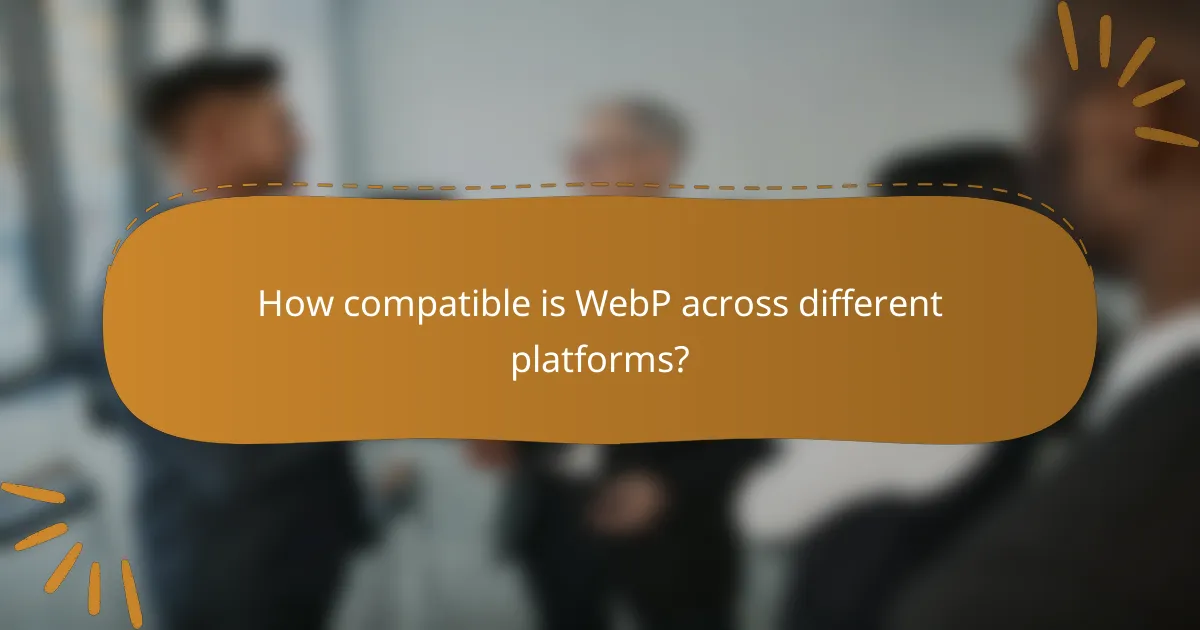
How compatible is WebP across different platforms?
WebP is widely compatible across many platforms, but some older browsers and devices may not support it. Understanding the compatibility landscape is crucial for ensuring that images display correctly for all users.
Supported browsers and devices
WebP is supported by most modern browsers, including Google Chrome, Mozilla Firefox, Microsoft Edge, and Opera. Safari added support starting from version 14, making it accessible on recent macOS and iOS devices. However, older versions of Internet Explorer and some legacy devices may not render WebP images.
Fallback options for non-supporting platforms
For platforms that do not support WebP, using fallback options is essential. One common method is to provide a standard image format, such as JPEG or PNG, alongside the WebP version using the
Another option is to use JavaScript libraries that detect WebP support and serve the correct image format dynamically. This ensures that all users receive a functional image, regardless of their browser’s capabilities.
Integration with content management systems
Many popular content management systems (CMS) like WordPress and Joomla have plugins or built-in features that facilitate WebP integration. These tools can automatically convert uploaded images to WebP format and serve them to compatible browsers, streamlining the process for website owners.
When integrating WebP in a CMS, ensure that your theme or template supports the format. Test the site across different devices and browsers to confirm that images load correctly and that fallback options are functioning as intended.
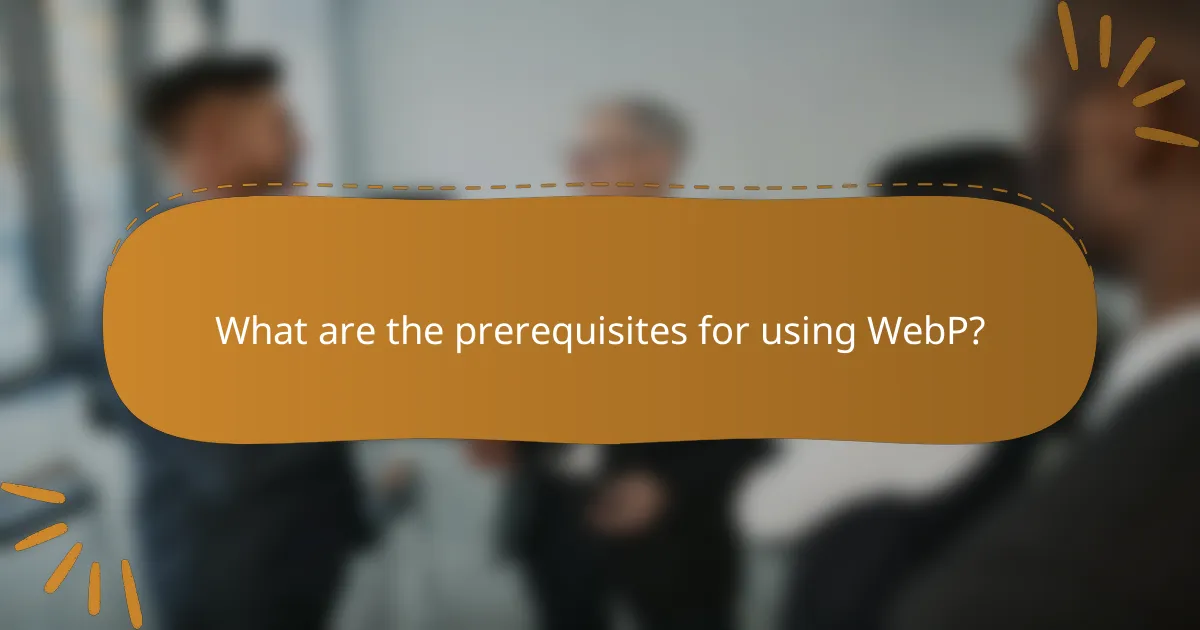
What are the prerequisites for using WebP?
To use WebP format effectively, you need compatible software for image conversion and a properly configured server. Understanding these prerequisites ensures optimal performance and compatibility across various platforms.
Image conversion tools
To convert images to WebP format, you can use various tools such as Adobe Photoshop with a plugin, GIMP, or online converters like CloudConvert. These tools allow you to transform JPEG or PNG files into WebP while maintaining quality.
When selecting a conversion tool, consider the batch processing capabilities if you have multiple images. Some tools may also offer options to adjust compression levels, which can significantly affect file size and quality.
Server configuration requirements
Your server must support WebP for proper delivery of images. Most modern web servers, including Apache and Nginx, can be configured to serve WebP images, but you may need to enable specific modules or settings.
Additionally, ensure that your server is set up to provide fallback options for browsers that do not support WebP. This typically involves serving JPEG or PNG images to those users, which can be managed through server-side scripts or .htaccess rules.
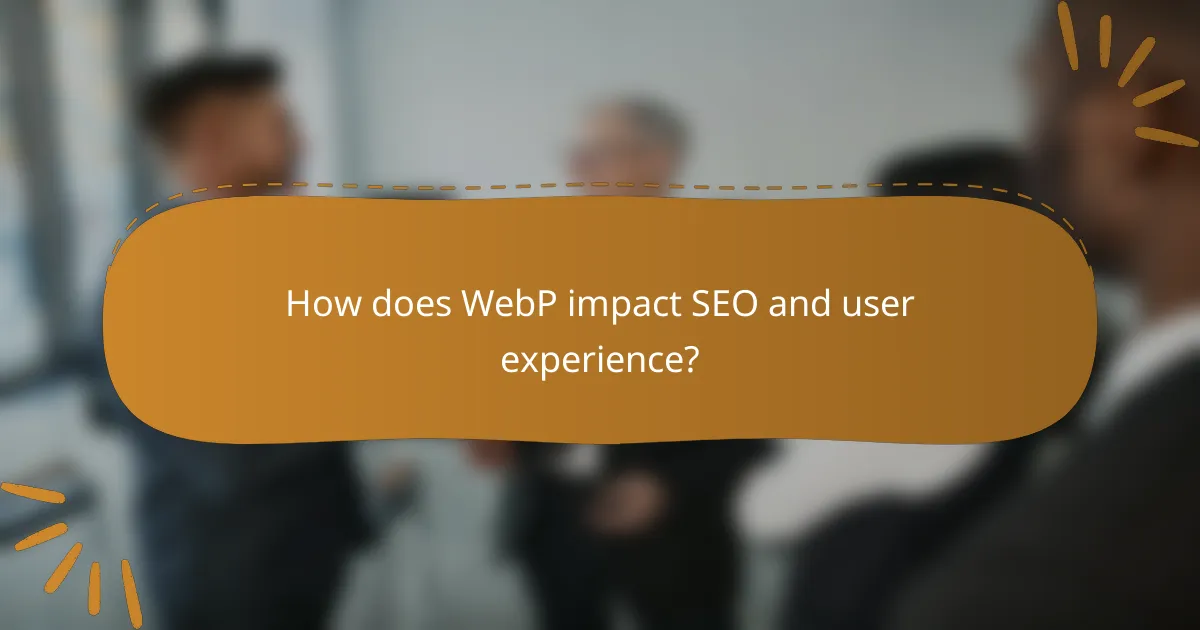
How does WebP impact SEO and user experience?
WebP significantly enhances SEO and user experience by reducing image file sizes while maintaining quality, leading to faster page load times. This improvement can lower bounce rates and increase user engagement, both of which are beneficial for search engine rankings.
Improved page load times
Using WebP images can lead to notable reductions in page load times, often by 25-50% compared to traditional formats like JPEG and PNG. Faster load times enhance user satisfaction and can positively influence search engine optimization (SEO) rankings.
To maximize the benefits, consider implementing lazy loading for images and optimizing your website’s overall performance. Tools like Google PageSpeed Insights can help assess how well your site performs with WebP images.
Enhanced mobile performance
WebP is particularly advantageous for mobile performance, where bandwidth and loading speed are critical. By using WebP, mobile pages can load quicker, improving the overall user experience for visitors on smartphones and tablets.
When optimizing for mobile, ensure that your images are responsive and adapt to different screen sizes. This approach not only enhances user experience but also helps in maintaining lower data usage, which is essential for users with limited mobile data plans.

What are the future trends for image formats?
The future of image formats is leaning towards increased efficiency in compression, faster loading times, and broader compatibility across devices and platforms. Formats like WebP are gaining traction due to their ability to balance quality and file size, making them ideal for web use.
Emerging formats and their advantages
New image formats are continually being developed to enhance performance and user experience. Formats such as AVIF and HEIC are emerging as strong contenders, offering superior compression rates compared to traditional formats like JPEG and PNG. These newer formats can significantly reduce file sizes while maintaining high image quality, which is crucial for web applications.
For example, AVIF can compress images to about 50% smaller than JPEG without noticeable quality loss. This efficiency can lead to faster loading times, which is essential for improving user engagement and SEO rankings.
Compatibility challenges
While newer formats provide benefits, compatibility remains a significant challenge. Not all browsers and devices support formats like AVIF or WebP, which can lead to display issues for users. Currently, most major browsers support WebP, but older versions and some specific platforms may not.
To ensure a seamless experience, developers should implement fallback options for unsupported formats. This can be achieved using the
Best practices for implementation
When adopting new image formats, consider the audience and the platforms they use. Conduct testing across different browsers and devices to determine compatibility. Use tools and libraries that facilitate the conversion of images to newer formats without compromising quality.
Additionally, prioritize optimizing images for the web by compressing them appropriately. Aim for a balance between quality and file size, typically targeting a file size under 100 KB for standard images on websites. This approach will enhance loading speeds and improve overall user experience.