Lossy compression plays a vital role in social media marketing by optimizing images and videos for faster loading times and improved mobile accessibility. By significantly reducing file sizes while preserving acceptable quality, it enhances user engagement and ensures content remains accessible across diverse devices and network conditions.
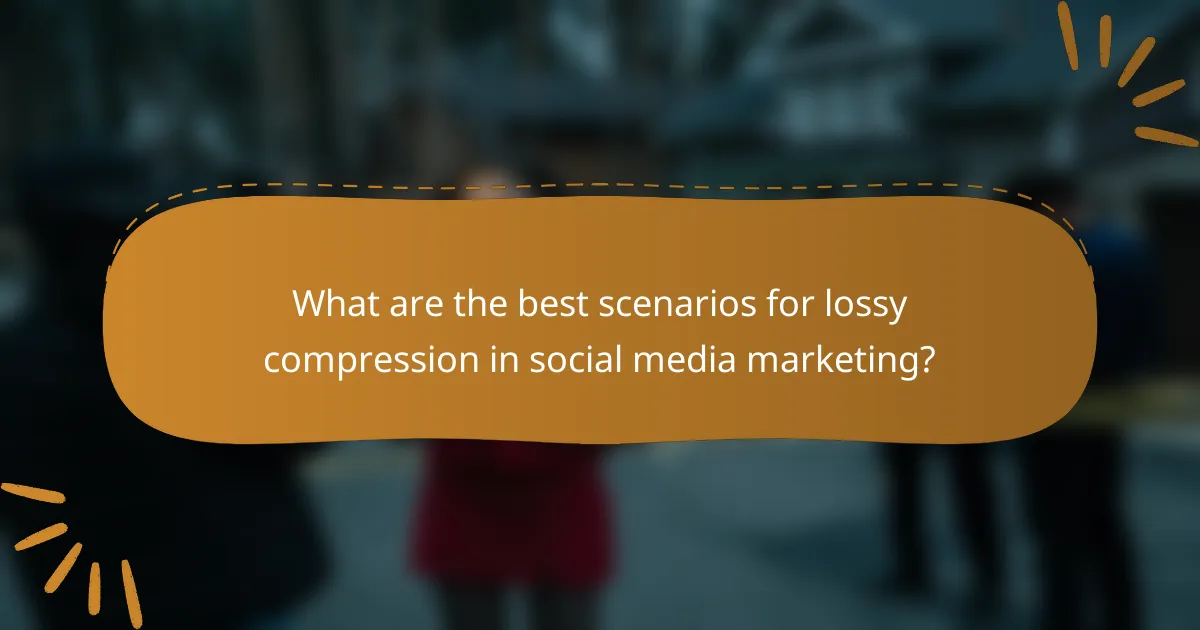
What are the best scenarios for lossy compression in social media marketing?
Lossy compression is most effective in social media marketing when optimizing images and videos for platforms that prioritize quick loading times and mobile accessibility. It significantly reduces file sizes while maintaining acceptable quality, making it ideal for visually-driven content.
High-resolution images for Instagram
Instagram thrives on high-quality visuals, but large image files can slow down loading times. Using lossy compression, marketers can reduce image sizes while still delivering sharp, vibrant photos that attract engagement. Aim for a balance where the image retains its appeal, typically compressing to around 70-80% quality.
When preparing images, consider the optimal dimensions for Instagram posts, which are often 1080 pixels wide. This ensures your visuals look great on both mobile and desktop devices without sacrificing performance.
Video content for Facebook ads
For Facebook ads, lossy compression is crucial for video content, as it helps maintain viewer interest without lengthy loading times. Compressed videos can be reduced to a size that allows for quick playback while still looking professional. Target a bitrate of around 4-6 Mbps for standard quality, which balances clarity and file size.
Keep in mind that Facebook supports various video formats, so choose one that aligns with your campaign goals. MP4 is widely recommended due to its compatibility and efficiency.
GIFs for Twitter engagement
GIFs are popular for engaging Twitter users, but their file sizes can quickly balloon. Lossy compression can help keep GIFs lightweight, ensuring they load swiftly and maintain viewer interest. Aim for a size under 5 MB for optimal performance on Twitter.
Consider using tools that allow for frame rate adjustments and color reduction to further decrease file size while preserving the essence of the GIF. This approach can enhance user interaction without compromising quality.
Stories format for Snapchat
Snapchat Stories are designed for quick consumption, making lossy compression essential for both images and videos. Compressed media ensures that content loads rapidly, keeping users engaged. For videos, aim for a resolution of 1080×1920 pixels and a bitrate around 2-4 Mbps to maintain quality without excessive loading times.
Utilize Snapchat’s built-in editing tools to optimize your content further. These tools often include compression features that help ensure your media is ready for fast sharing and viewing.
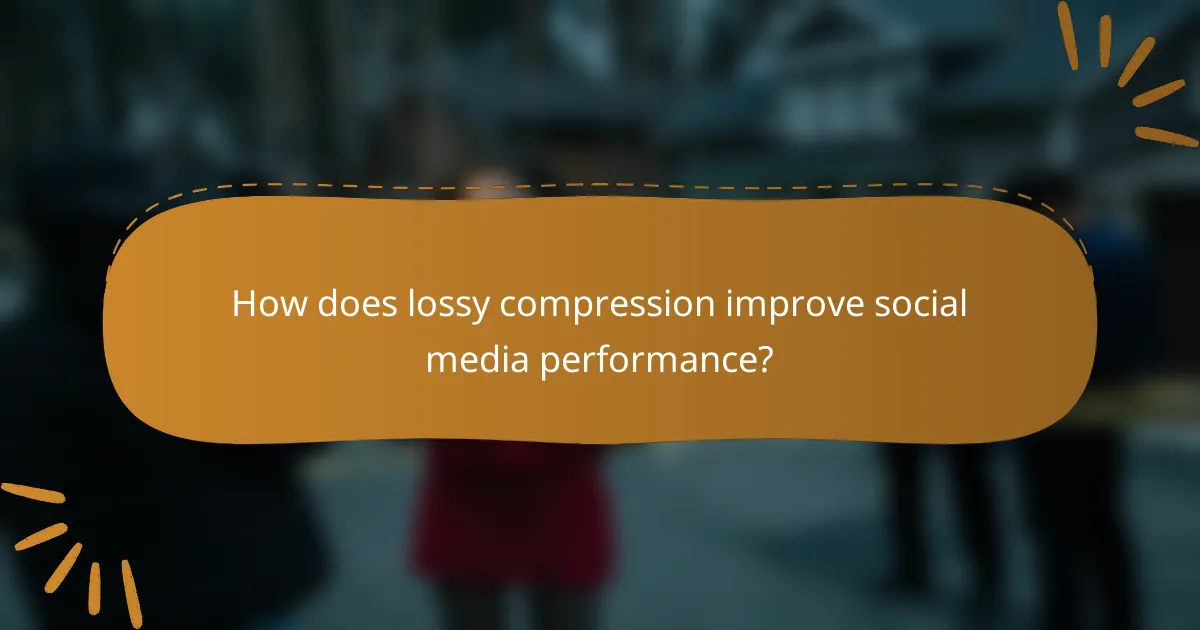
How does lossy compression improve social media performance?
Lossy compression enhances social media performance by reducing file sizes, which leads to faster uploads and downloads. This optimization is crucial for maintaining user engagement and ensuring that content is accessible across various devices and network conditions.
Faster loading times
Faster loading times are essential for social media success, as users expect quick access to content. By employing lossy compression, images and videos can load significantly faster, often within low tens of milliseconds, which keeps users engaged and reduces bounce rates.
To achieve optimal loading times, consider compressing images to a size that balances quality and speed. For instance, aim for a file size under 100 KB for images, while videos should ideally be kept below 5 MB for smooth playback.
Reduced bandwidth usage
Reduced bandwidth usage is a key benefit of lossy compression, especially for users with limited data plans. By compressing files, social media platforms can minimize the amount of data consumed, which is particularly important in regions with slower internet speeds or higher data costs.
For example, compressing a video from 20 MB to 2 MB can save users significant data, making it more likely they will engage with your content. This is especially relevant in markets where mobile data is expensive, such as parts of Africa or Southeast Asia.
Enhanced user experience
Enhanced user experience is achieved through lossy compression by providing smoother interactions and quicker content access. When users can view images and videos without long loading times, their overall satisfaction increases, leading to higher engagement rates.
To improve user experience, ensure that your compressed content maintains an acceptable quality level. A good rule of thumb is to keep the visual quality above 70% on a scale of 100 for images, which balances clarity and file size effectively.
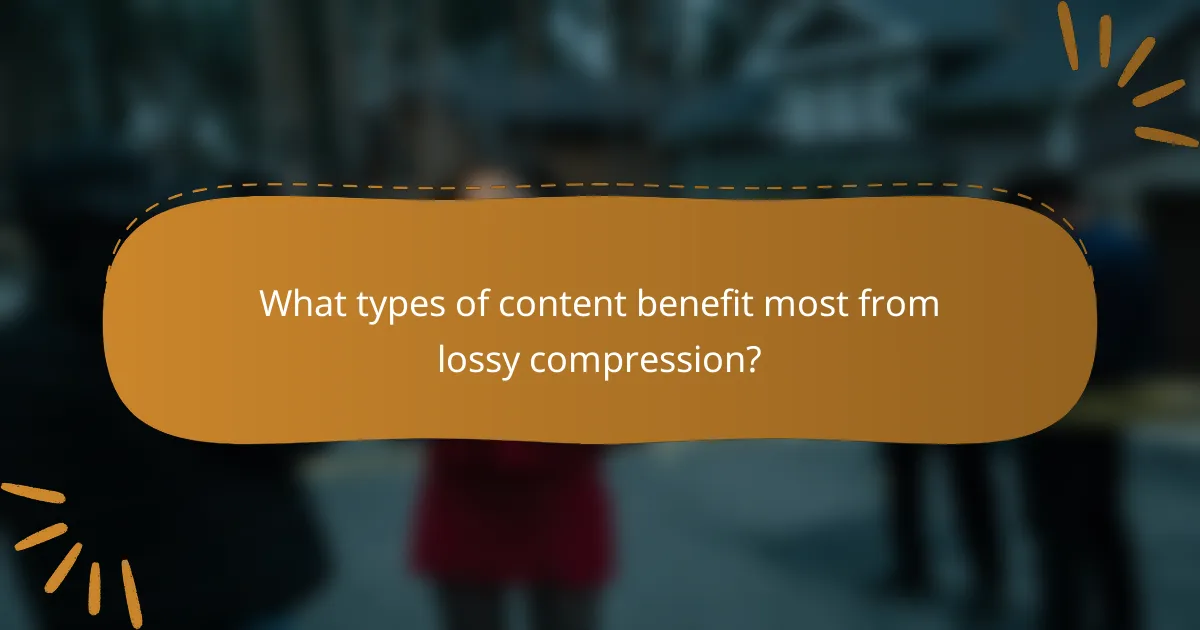
What types of content benefit most from lossy compression?
Lossy compression is particularly advantageous for content that prioritizes speed and accessibility over perfect fidelity. This technique is ideal for images, videos, and audio files shared on social media, where quick loading times and reduced file sizes enhance user experience.
Images for visual platforms
Images shared on platforms like Instagram or Facebook can significantly benefit from lossy compression. By reducing file sizes, images load faster, which is crucial for retaining viewer attention. Aim for a balance where the quality remains visually appealing while the file size is minimized, typically targeting a reduction of 50-80% without noticeable loss.
Common formats for lossy image compression include JPEG and WebP. These formats allow for varying degrees of compression; for instance, a JPEG image can be compressed to a smaller size while still maintaining acceptable quality for social media feeds.
Videos for promotional campaigns
Videos used in promotional campaigns on platforms like YouTube or TikTok often benefit from lossy compression to ensure quick streaming and downloading. Reducing video file sizes can enhance viewer engagement, as users are less likely to abandon content that loads slowly. A good target is to compress videos to around 30-50% of their original size.
Formats such as H.264 and H.265 are commonly used for lossy video compression. These formats provide a good balance between quality and file size, making them suitable for various social media platforms. Keep in mind that maintaining a resolution of at least 720p is generally recommended for clear visuals.
Audio for podcasts on social media
Podcasts shared on social media platforms can leverage lossy compression to reduce file sizes while maintaining audio clarity. This is important for ensuring that listeners can easily stream or download episodes without long wait times. A target compression of around 64-128 kbps is often sufficient for spoken content.
Common audio formats like MP3 and AAC are effective for lossy compression. These formats allow for significant size reduction while preserving intelligibility, making them ideal for social media sharing. When compressing audio, aim for a balance that keeps the sound clear without excessive artifacts, ensuring a pleasant listening experience.

What are the trade-offs of using lossy compression?
Lossy compression reduces file size by sacrificing some quality, which can be a crucial trade-off in social media marketing. While it enables faster uploads and saves storage, it may also affect how your brand is perceived by the audience.
Quality loss versus file size
When using lossy compression, the primary trade-off is between quality loss and reduced file size. Typically, higher compression rates lead to more noticeable quality degradation, which can be detrimental for visual content. For social media posts, aim for a balance where the file size is minimized without compromising the clarity of images or videos.
A common heuristic is to keep the compression level around 70-80% for images, ensuring that they remain visually appealing while still being lightweight enough for quick loading. Always preview compressed files to assess quality before finalizing your content.
Impact on brand perception
The quality of your visuals directly influences brand perception. If images or videos appear pixelated or distorted due to excessive lossy compression, it may lead audiences to view your brand as unprofessional. Maintaining high-quality visuals is essential for building trust and credibility in social media marketing.
Consider using lossy compression judiciously, especially for key promotional materials. If a post is crucial for a campaign, opt for higher quality even if it means larger file sizes. This approach can enhance engagement and foster a positive brand image.
Device compatibility issues
Lossy compression can lead to compatibility issues across different devices and platforms. Some older devices may struggle to render heavily compressed files correctly, resulting in a poor user experience. It’s important to test your content on various devices to ensure it displays well everywhere.
To mitigate these issues, use widely accepted formats like JPEG for images and MP4 for videos, as these are generally compatible across most platforms. Additionally, consider the target audience’s typical devices and tailor your compression settings accordingly to maximize reach and engagement.

What tools can optimize lossy compression for social media?
Several tools can effectively optimize lossy compression for social media, enhancing image and video quality while reducing file sizes. Choosing the right tool depends on the type of content you are working with, whether it’s images or videos, and the specific requirements of the social media platform.
Adobe Photoshop for images
Adobe Photoshop is a powerful tool for optimizing images through lossy compression. It allows users to save images in formats like JPEG, where you can adjust the quality slider to find the right balance between file size and visual fidelity. A common practice is to aim for a quality setting between 60% and 80% for social media, as this often retains good detail while significantly reducing file size.
When saving for web use, utilize the “Save for Web” feature, which provides a preview of the image quality at different compression levels. This helps in making informed decisions about the trade-offs between quality and size.
HandBrake for video files
HandBrake is an open-source video transcoder that excels in compressing video files for social media. It supports various formats and allows users to adjust settings such as resolution, frame rate, and bitrate. For social media, a common recommendation is to keep the bitrate around 1,500 to 3,000 kbps for standard definition videos, while high definition may require 4,000 to 8,000 kbps.
Utilizing HandBrake’s presets for social media platforms can streamline the process, ensuring that your videos meet specific requirements for platforms like Facebook or Instagram. Always preview your video after compression to ensure quality remains acceptable.
GIMP for alternative image editing
GIMP is a free alternative to Photoshop that offers robust image editing capabilities, including lossy compression. Users can export images in JPEG format and adjust the quality settings similarly to Photoshop. A quality setting between 70% and 85% is often effective for social media, balancing size and clarity.
GIMP also supports batch processing, allowing you to apply the same compression settings to multiple images at once, which can save time when preparing content for campaigns. Make sure to check the final output to ensure it meets your visual standards before posting.
