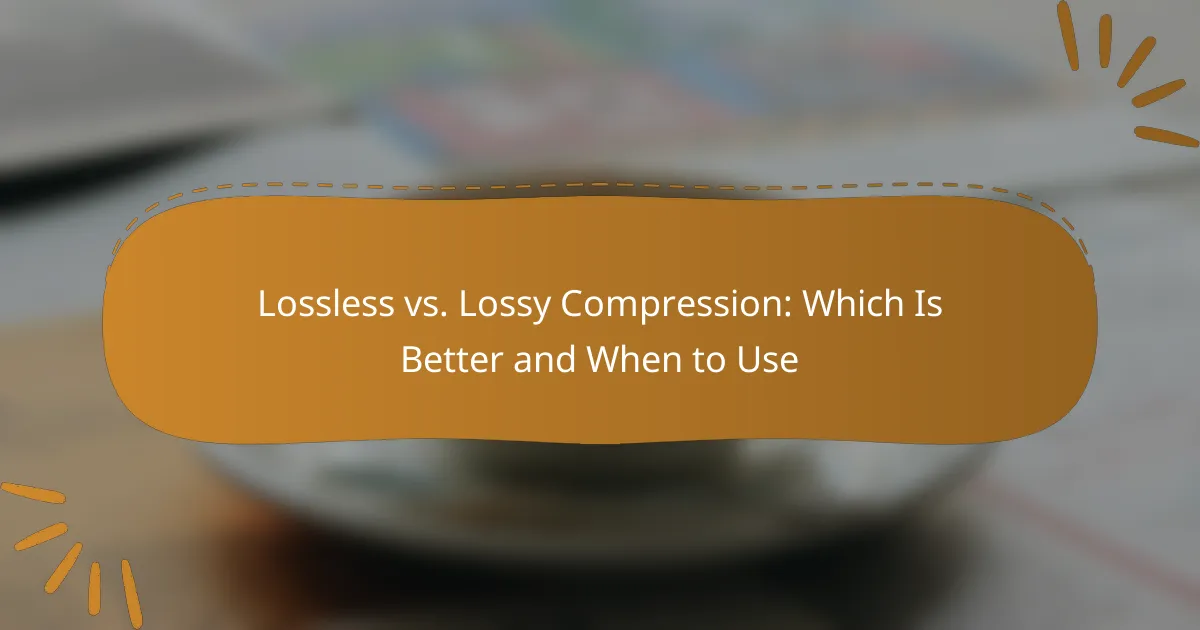Understanding the difference between lossless and lossy compression is essential for optimizing file storage and quality. Lossless compression maintains the original data integrity, making it ideal for applications where quality is critical, while lossy compression sacrifices some data to achieve smaller file sizes, perfect for scenarios with limited storage or bandwidth. Choosing the right method depends on the specific needs of your project and the acceptable trade-offs between quality and size.
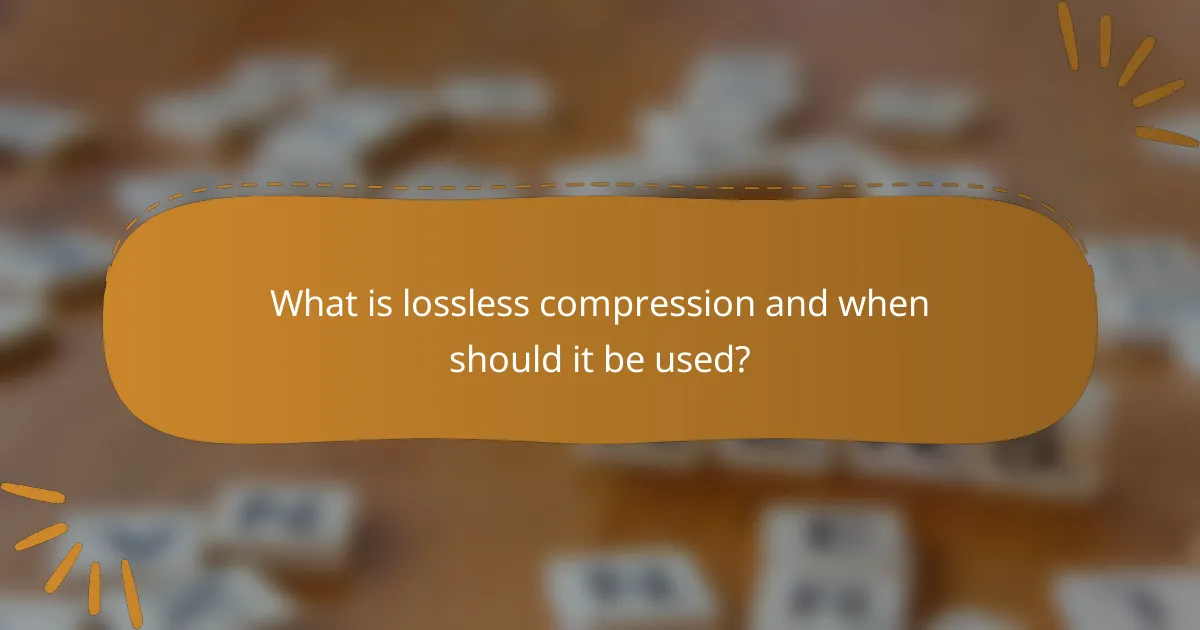
What is lossless compression and when should it be used?
Lossless compression is a method of reducing file size without losing any data, making it ideal for preserving the original quality of files. It should be used when the integrity of the data is crucial, such as in text documents, images, and audio files.
Definition of lossless compression
Lossless compression works by identifying and eliminating redundancy in data without discarding any information. This process allows the original file to be perfectly reconstructed from the compressed version, ensuring that no quality is sacrificed.
Common algorithms used for lossless compression include Huffman coding and Lempel-Ziv-Welch (LZW). These techniques analyze data patterns to compress files efficiently while maintaining their integrity.
Best use cases for lossless compression
Lossless compression is best suited for scenarios where data fidelity is essential. This includes applications like archiving documents, storing high-resolution images, and compressing audio files for professional use.
For example, graphic designers often use lossless formats to ensure that images retain their quality for printing. Similarly, musicians may prefer lossless audio formats to preserve the nuances of their recordings.
Examples of lossless formats
Several formats support lossless compression, each serving different purposes. Common examples include:
- PNG for images, which maintains high quality without any loss.
- FLAC for audio files, allowing for high-fidelity sound without data loss.
- ZIP for general file compression, which can compress various types of files while preserving their original content.
Choosing the right lossless format depends on the specific requirements of your project, such as the type of media and the intended use of the files.
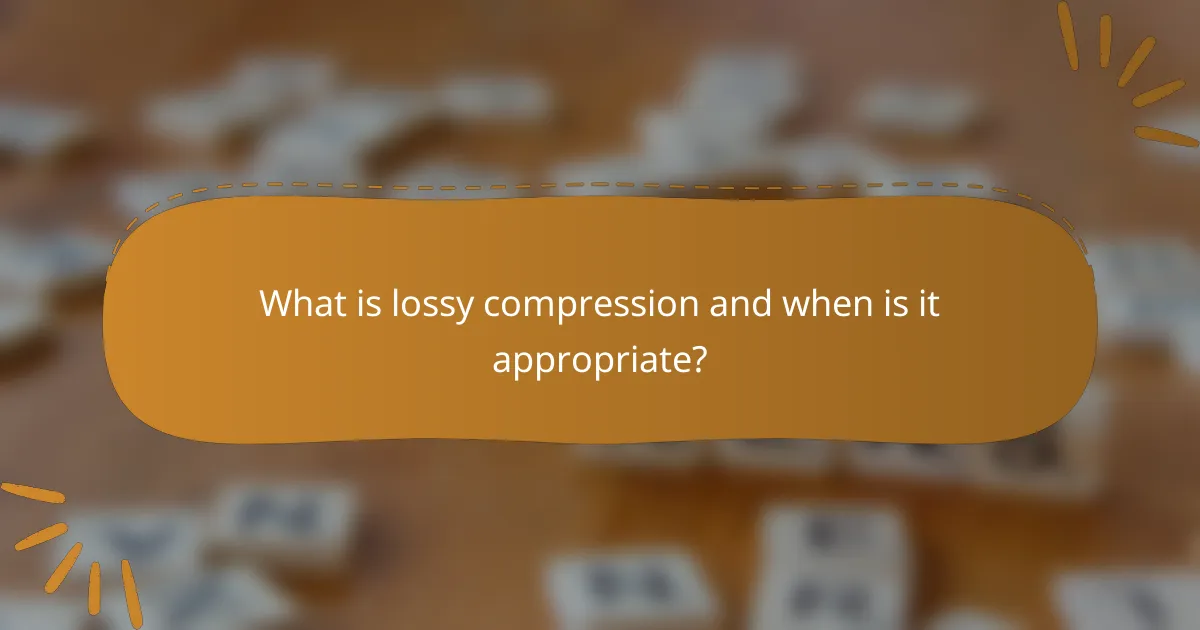
What is lossy compression and when is it appropriate?
Lossy compression reduces file size by permanently eliminating certain data, making it suitable when storage space or bandwidth is limited, and perfect fidelity is not essential. This method is often used in media files where slight quality loss is acceptable for significant size reduction.
Definition of lossy compression
Lossy compression refers to a data encoding method that sacrifices some amount of data to achieve smaller file sizes. It works by removing less critical information, which can lead to a noticeable difference in quality depending on the compression level used.
This technique is commonly applied in audio, video, and image files, where the human senses may not detect minor losses in quality. The trade-off is that once data is discarded, it cannot be recovered.
Best use cases for lossy compression
Lossy compression is ideal for streaming media, where quick loading times and reduced buffering are crucial. It is also beneficial for online platforms that require fast uploads and downloads, such as social media and video-sharing sites.
Additionally, lossy formats are suitable for personal use, like sharing photos or music, where file size matters more than absolute quality. However, it’s important to consider the audience and context to ensure that the quality loss is acceptable.
Examples of lossy formats
Common examples of lossy formats include JPEG for images, MP3 for audio, and MPEG for video. Each of these formats employs different algorithms to compress data while maintaining a balance between quality and file size.
For instance, JPEG can reduce image sizes significantly, making it ideal for web use, while MP3 is widely used for music streaming due to its efficient compression. Understanding these formats helps in choosing the right one for specific applications.
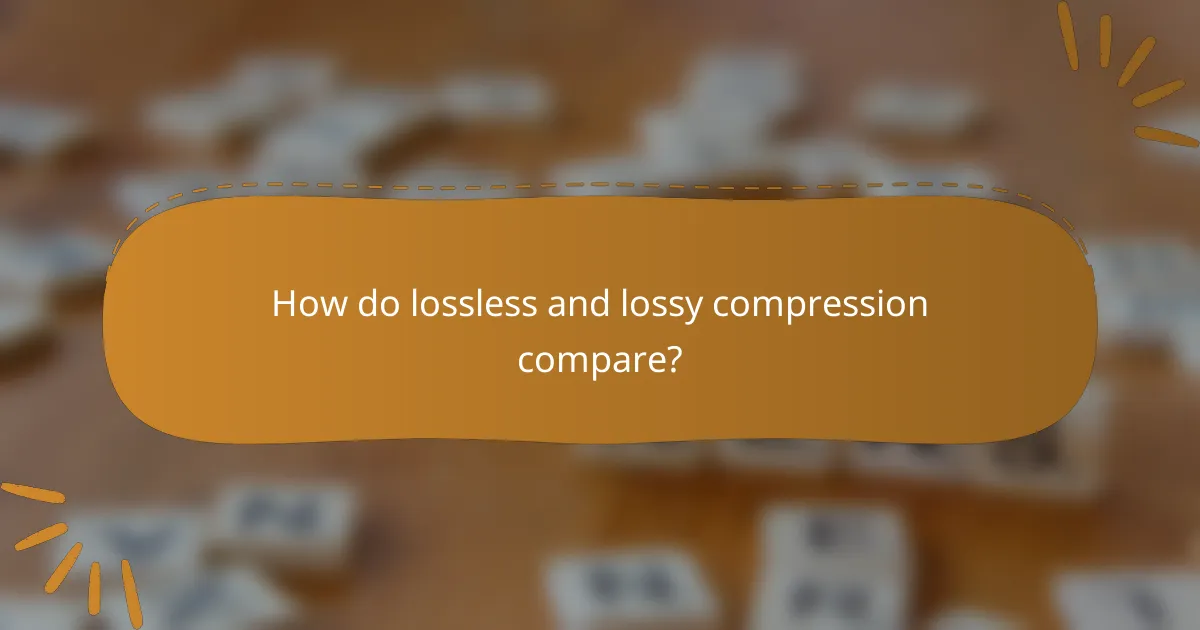
How do lossless and lossy compression compare?
Lossless and lossy compression are two distinct methods of reducing file sizes, each with its own strengths and weaknesses. Lossless compression retains all original data, making it ideal for applications where quality is paramount, while lossy compression sacrifices some data for significantly smaller file sizes, suitable for everyday use like streaming or web images.
Key differences between lossless and lossy
The primary difference between lossless and lossy compression lies in data preservation. Lossless compression algorithms, such as ZIP or FLAC, allow for the complete restoration of the original file without any loss of quality. In contrast, lossy compression techniques, like JPEG or MP3, permanently remove some data, which can result in a noticeable decrease in quality, especially at lower bit rates.
Another key difference is in the file size reduction achieved. Lossy compression can reduce file sizes by 50% to 90%, making it more efficient for storage and bandwidth, while lossless compression typically achieves reductions of 10% to 50% depending on the file type.
Advantages of lossless compression
Lossless compression is essential when quality cannot be compromised, such as in professional audio, archival images, or important documents. It ensures that every detail is preserved, making it suitable for formats like PNG for images or FLAC for audio.
Additionally, lossless compression is beneficial for files that will undergo multiple edits or conversions, as it prevents degradation of quality over time. This makes it a preferred choice for graphic designers and audio engineers who require high fidelity in their work.
Advantages of lossy compression
The main advantage of lossy compression is its ability to significantly reduce file sizes, which is crucial for online streaming and storage efficiency. For example, a lossy JPEG image can be much smaller than a lossless PNG, making it ideal for websites where loading speed is important.
Lossy compression also allows for faster transmission of files over the internet, which is particularly useful for mobile users or those with limited bandwidth. However, users should be mindful of the trade-off between quality and size, as excessive compression can lead to artifacts and a noticeable decline in visual or audio fidelity.
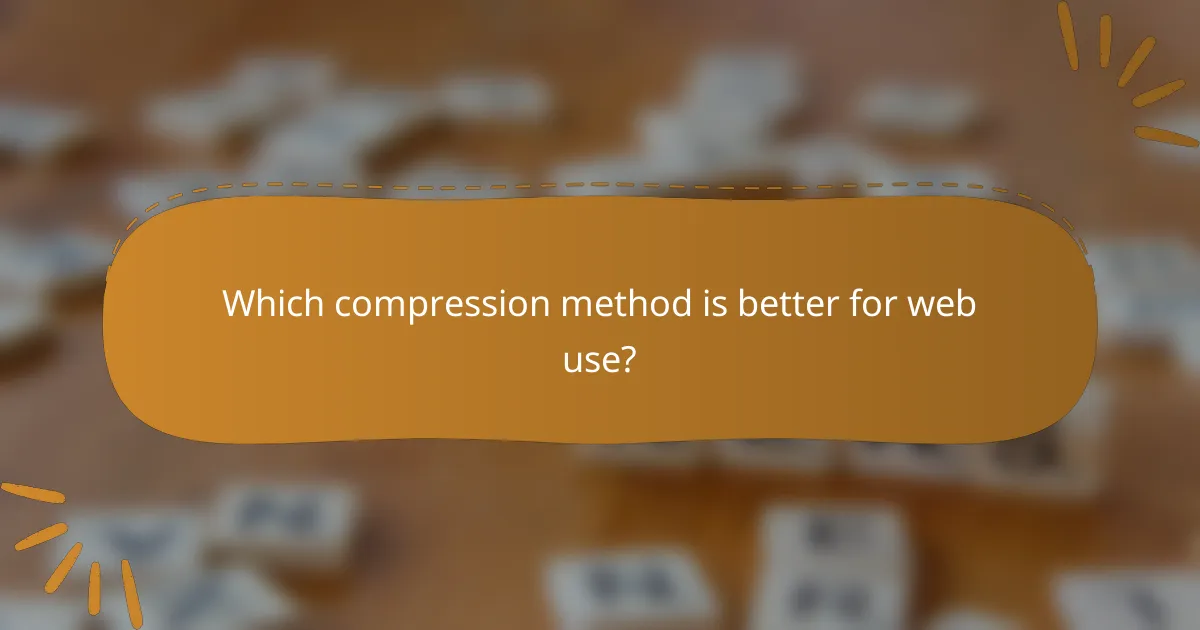
Which compression method is better for web use?
For web use, lossy compression is often better due to its ability to significantly reduce file sizes while maintaining acceptable quality. However, lossless compression is essential when preserving the original data is crucial, such as for images that require high fidelity or for certain types of documents.
Impact on website performance
Lossy compression typically results in smaller file sizes, which can lead to faster loading times and improved website performance. For example, JPEG images, which use lossy compression, can be reduced to a fraction of their original size, enhancing user experience and reducing bandwidth costs.
In contrast, lossless compression retains all original data but results in larger file sizes. This can slow down page loading times, especially on mobile devices or slower connections. It’s essential to balance quality and performance based on the target audience and their typical internet speeds.
SEO implications of compression types
Search engines prioritize fast-loading websites, so using lossy compression can positively impact SEO rankings by improving page speed. Images optimized with lossy formats like JPEG or WebP can load quicker, which may lead to lower bounce rates and higher user engagement.
However, using lossless compression for critical images or content can also be beneficial for SEO, as it ensures high-quality visuals that enhance user experience. Maintaining a balance between image quality and loading speed is key to optimizing both performance and search engine visibility.
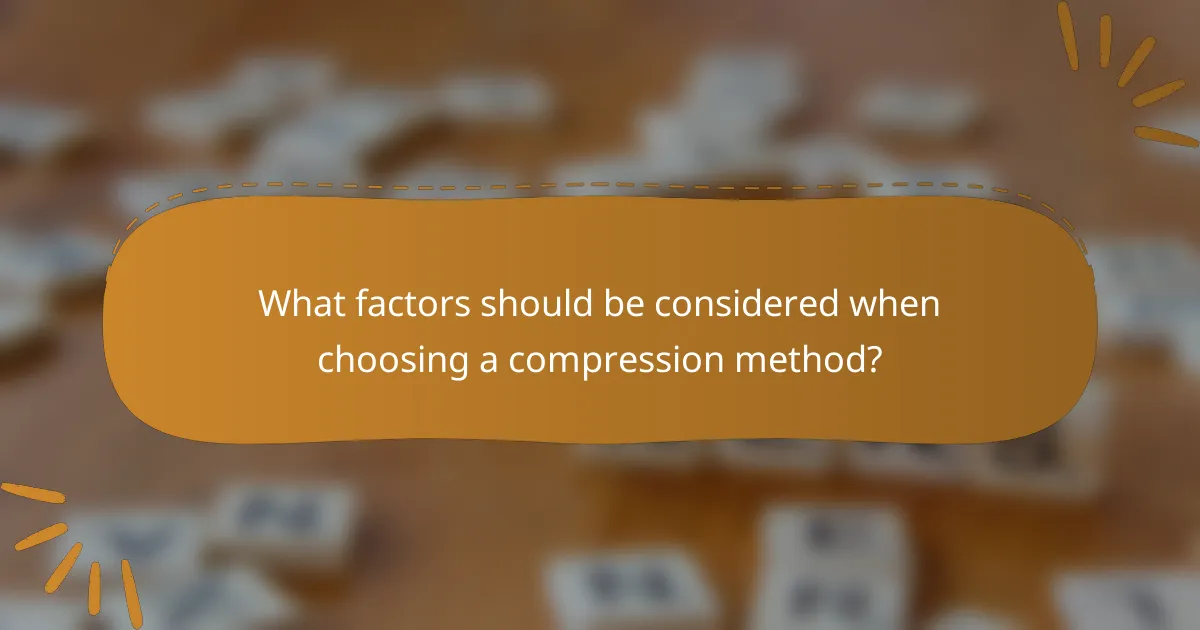
What factors should be considered when choosing a compression method?
When selecting a compression method, consider the type of file, the quality needed, and the available storage and bandwidth. Each factor plays a crucial role in determining whether lossless or lossy compression is more appropriate for your needs.
File type and content
The type of file significantly influences the choice between lossless and lossy compression. For example, text files, certain image formats like PNG, and audio files such as FLAC benefit from lossless compression, preserving every detail. In contrast, lossy compression works well for multimedia files like JPEG images and MP3 audio, where some data loss is acceptable for reduced file sizes.
Additionally, the content itself matters; complex images or high-fidelity audio may require lossless methods to maintain quality, while simpler graphics or casual music can often use lossy methods without noticeable degradation.
Quality requirements
Your quality requirements should guide your compression choice. Lossless compression retains the original quality, making it ideal for professional applications where detail is critical, such as graphic design or archival storage. Lossy compression, however, is suitable for everyday use, like streaming music or sharing photos online, where slight quality loss is often imperceptible to the average user.
It’s essential to assess how much quality you can sacrifice for smaller file sizes. For instance, if you’re compressing a video for online sharing, a lossy format may be preferable, but for a film archive, lossless is the way to go.
Storage and bandwidth considerations
Storage capacity and bandwidth limitations are vital factors when choosing a compression method. Lossy compression typically results in significantly smaller file sizes, which can save storage space and reduce the amount of data transferred over the internet. This is particularly important for users with limited bandwidth or those who need to store large volumes of data.
On the other hand, lossless compression takes up more space but ensures that the original quality is preserved. If storage is not a constraint and quality is paramount, lossless methods may be the better choice. Always evaluate your specific situation to find the right balance between quality, storage, and bandwidth needs.
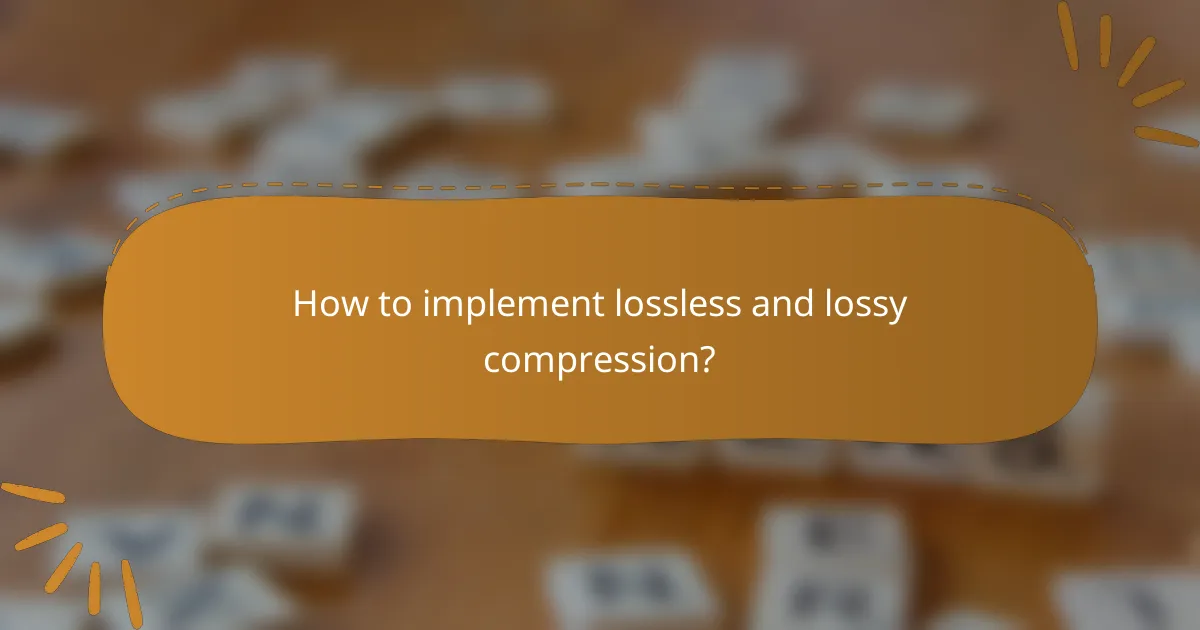
How to implement lossless and lossy compression?
To implement lossless and lossy compression, choose the method based on your needs for quality and file size. Lossless compression maintains original data integrity, while lossy compression reduces file size at the cost of some quality.
Tools for lossless compression
Lossless compression tools preserve the original quality of files while reducing their size. Common tools include ZIP for general file compression, PNG for images, and FLAC for audio. These formats are ideal when quality is paramount, such as in archiving or professional audio work.
When selecting a lossless compression tool, consider the type of files you are working with. For instance, if you are compressing images, tools like PNGGauntlet or ImageOptim can significantly reduce size without sacrificing quality. Always check compatibility with your intended use.
Tools for lossy compression
Lossy compression tools significantly reduce file sizes by removing some data, which can affect quality. Popular tools include MP3 for audio, JPEG for images, and H.264 for video. These formats are suitable for streaming or when storage space is limited.
When using lossy compression, balance quality and file size by adjusting compression settings. For example, a JPEG image can be saved at various quality levels, typically ranging from 60% to 90% quality, allowing you to find the right compromise for your needs. Be cautious, as excessive compression can lead to noticeable quality loss.

What are the emerging trends in compression technology?
Emerging trends in compression technology focus on improving efficiency and speed while maintaining quality. Innovations like machine learning and advanced algorithms are driving these developments, enabling better performance in both lossless and lossy compression methods.
Machine Learning in Compression
Machine learning is increasingly being utilized to enhance compression techniques. By analyzing data patterns, algorithms can optimize the compression process, leading to higher efficiency and reduced file sizes without compromising quality. This trend is particularly beneficial for streaming services and cloud storage solutions.
Real-Time Compression
Real-time compression is gaining traction, especially in applications that require immediate data processing, such as video conferencing and live streaming. This technology minimizes latency while ensuring that data is compressed on-the-fly, making it suitable for high-demand environments.
Adaptive Compression Techniques
Adaptive compression techniques adjust the compression level based on the content type and network conditions. This flexibility allows for optimal performance, ensuring that users receive the best possible experience whether they are streaming high-definition video or transferring simple text files.
Focus on Energy Efficiency
As data consumption grows, energy-efficient compression methods are becoming essential. These techniques aim to reduce the computational power required for compression, which is crucial for mobile devices and large data centers. Implementing energy-efficient algorithms can lead to significant cost savings and lower environmental impact.