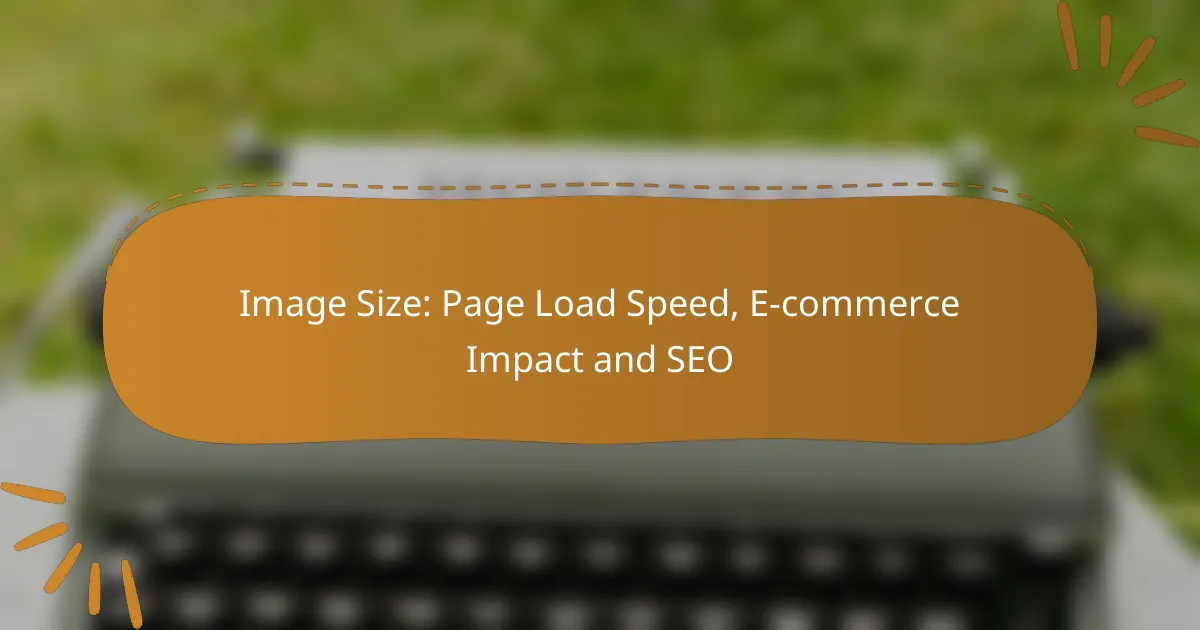Image size plays a crucial role in determining page load speed, especially in e-commerce, where fast loading times are essential for user satisfaction and conversion rates. Optimizing images not only enhances user experience but also positively influences SEO rankings, as search engines prioritize sites that load quickly. By managing image sizes effectively, businesses can improve both their website performance and visibility in search results.
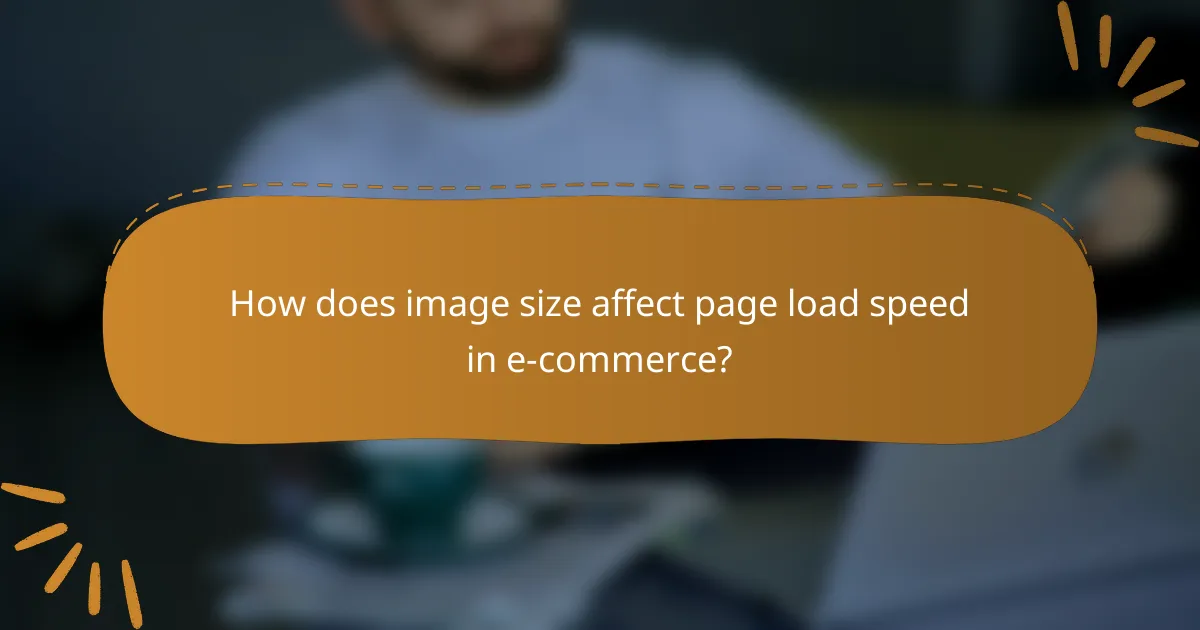
How does image size affect page load speed in e-commerce?
Image size significantly impacts page load speed in e-commerce by determining how quickly a webpage can display its content. Larger images require more data to load, which can lead to slower loading times and potentially frustrate users, affecting conversion rates.
Large images slow down loading times
When images are too large, they can drastically increase the time it takes for a webpage to load. For instance, images exceeding 1 MB can add several seconds to load times, which is detrimental in e-commerce where users expect quick access to products. A delay of just a few seconds can lead to higher bounce rates and lost sales.
To mitigate this, aim for image sizes between 100 KB and 500 KB for optimal performance. Use tools like image compressors to reduce file sizes without sacrificing quality. Regularly audit your website to identify and replace oversized images.
Optimized images improve user experience
Optimized images enhance user experience by ensuring faster loading times, which keeps potential customers engaged. When images are properly sized and compressed, they load quickly, allowing users to browse products without interruption. This seamless experience can lead to higher customer satisfaction and increased sales.
Consider implementing formats like WebP or JPEG 2000, which offer better compression rates than traditional formats. Additionally, using responsive images that adapt to different screen sizes can further improve load times and user experience across devices.
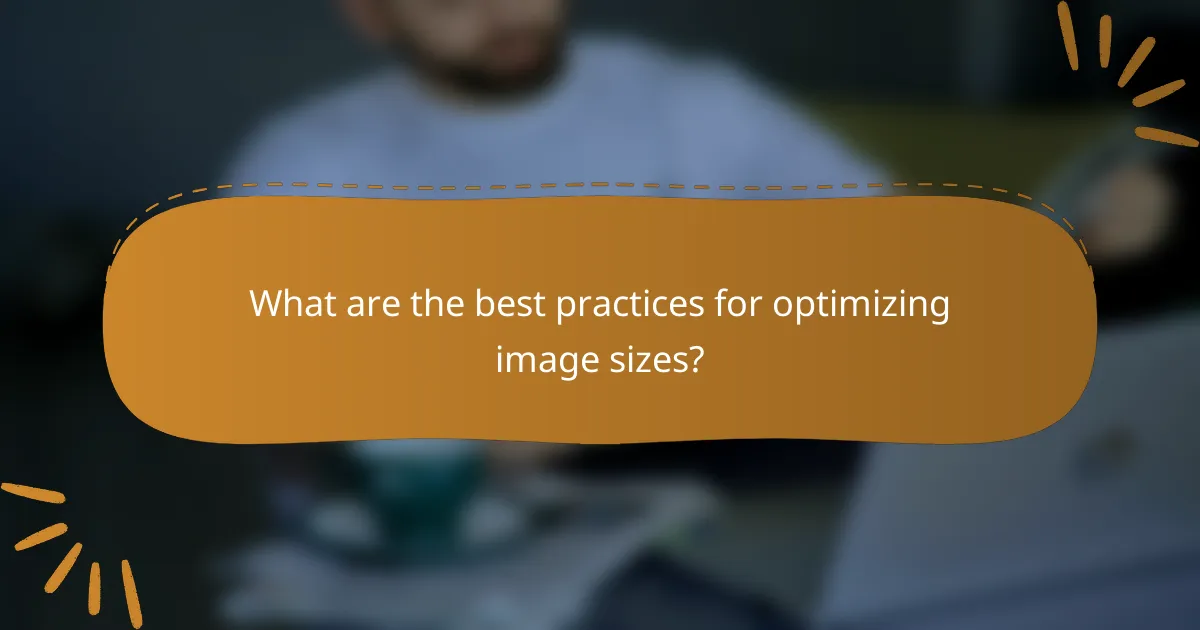
What are the best practices for optimizing image sizes?
Optimizing image sizes is crucial for enhancing page load speed, improving user experience, and boosting SEO. By following best practices, you can ensure that images load quickly without sacrificing quality.
Use appropriate file formats like JPEG and PNG
Selecting the right file format is essential for optimizing images. JPEG is ideal for photographs due to its efficient compression and support for millions of colors, while PNG is better for images requiring transparency or sharp edges, such as logos and icons.
Consider using WebP format as well, which offers superior compression and quality compared to both JPEG and PNG. This can significantly reduce file sizes while maintaining visual fidelity, making it a great choice for web use.
Implement image compression techniques
Image compression reduces file sizes without noticeably affecting quality. Use tools like TinyPNG or ImageOptim to compress images before uploading them to your site. Aim for a balance where the visual quality remains high while file sizes are minimized.
Lossy compression can reduce file sizes significantly, often by 50% or more, while lossless compression retains original quality but achieves less reduction. Choose the method that best fits your needs based on the type of image and its use case.
Utilize responsive images for different devices
Responsive images adjust to different screen sizes and resolutions, enhancing user experience on mobile and desktop devices. Use the srcset attribute in your HTML to specify multiple image sizes, allowing browsers to select the most appropriate one based on the user’s device.
Implementing responsive images can lead to faster load times and reduced data usage for mobile users. This practice not only improves performance but also positively impacts SEO, as search engines favor sites that offer a better user experience.
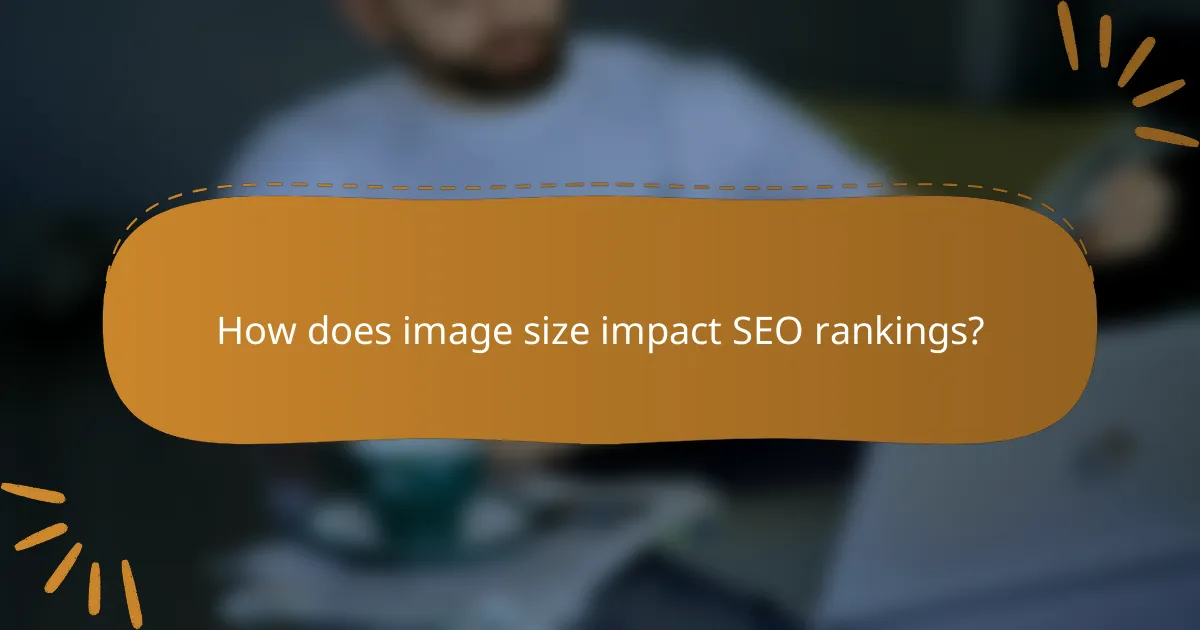
How does image size impact SEO rankings?
Image size significantly impacts SEO rankings by affecting page load speed, which is a critical factor for search engines like Google. Larger images can slow down a website, leading to higher bounce rates and lower rankings in search results.
Page speed is a ranking factor for Google
Page speed is directly linked to SEO performance, as Google prioritizes fast-loading websites in its search results. A slow page can frustrate users, leading them to leave before the content loads, which negatively affects engagement metrics.
To optimize page speed, aim for images that are compressed without sacrificing quality. Tools like TinyPNG or ImageOptim can help reduce file sizes to a few hundred kilobytes or less, depending on the image type.
Optimized images enhance mobile search performance
With the increasing use of mobile devices, optimized images are crucial for improving mobile search performance. Mobile users expect quick loading times, and large images can significantly hinder that experience.
For mobile optimization, consider using responsive images that adjust to different screen sizes and resolutions. Aim for images that are under 100 KB for mobile devices to ensure fast loading times and better user experience.
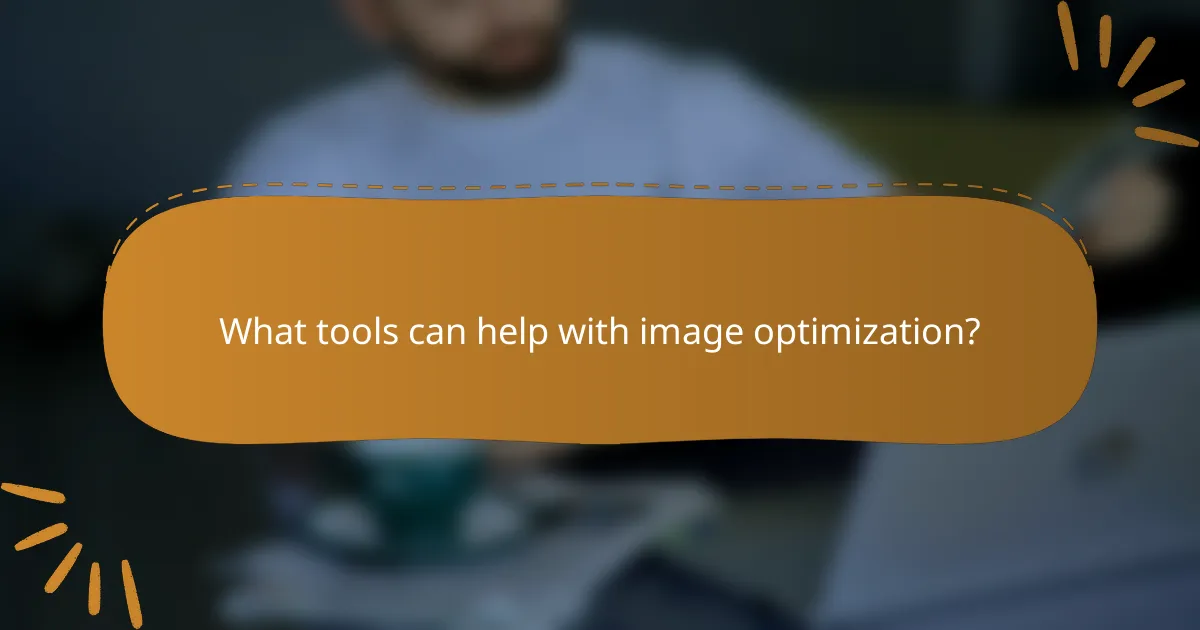
What tools can help with image optimization?
Image optimization tools are essential for enhancing website performance by reducing file sizes without compromising quality. These tools help improve page load speed, which is crucial for user experience and SEO.
Use tools like TinyPNG and ImageOptim
TinyPNG and ImageOptim are popular tools that efficiently compress images while maintaining visual quality. TinyPNG uses smart lossy compression techniques to reduce file sizes significantly, making it ideal for web use.
ImageOptim, on the other hand, is a desktop application that removes unnecessary metadata and optimizes images for faster loading. Both tools support various formats, including JPEG, PNG, and GIF, making them versatile options for e-commerce sites.
Leverage CMS plugins for automatic optimization
Content Management Systems (CMS) like WordPress offer plugins that automate image optimization, saving time and effort. Plugins such as Smush and EWWW Image Optimizer can compress images upon upload, ensuring your site remains fast without manual intervention.
Using these plugins often allows for bulk optimization of existing images, which can lead to significant improvements in load times. Regularly check plugin settings to ensure they are configured for optimal performance, as default settings may not always yield the best results.
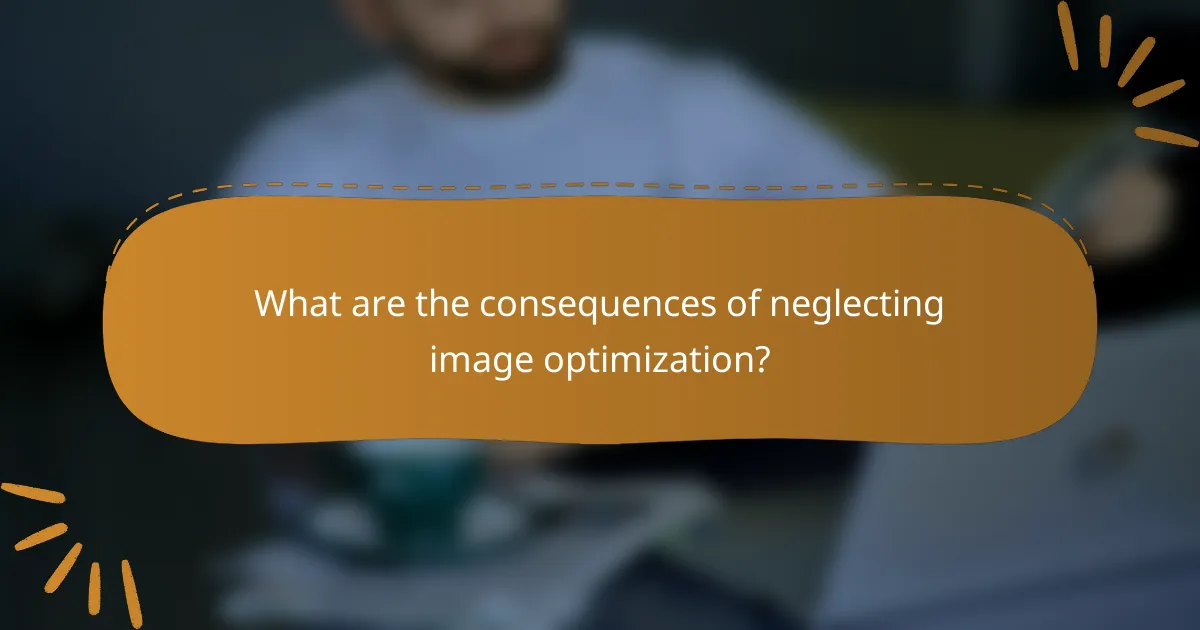
What are the consequences of neglecting image optimization?
Neglecting image optimization can lead to slower page load times, which negatively affects user experience and site performance. This can result in higher bounce rates, lower conversion rates, and diminished search engine rankings.
Increased bounce rates from slow loading pages
Slow loading pages often cause users to leave a site before it fully loads, leading to increased bounce rates. Research indicates that even a delay of a few seconds can significantly impact user retention, with many visitors expecting pages to load in under three seconds.
To mitigate this, ensure images are appropriately sized and compressed. Tools like TinyPNG or ImageOptim can help reduce file sizes without sacrificing quality, enhancing overall load speed.
Lower conversion rates in e-commerce
In e-commerce, slow-loading images can directly affect conversion rates. Studies show that a mere one-second delay in load time can result in a substantial drop in sales, often cited as a decrease of around 7% in conversions.
To improve conversion rates, prioritize image optimization by using formats like WebP for better compression and faster loading. Regularly audit your website’s performance using tools like Google PageSpeed Insights to identify and address image-related issues.
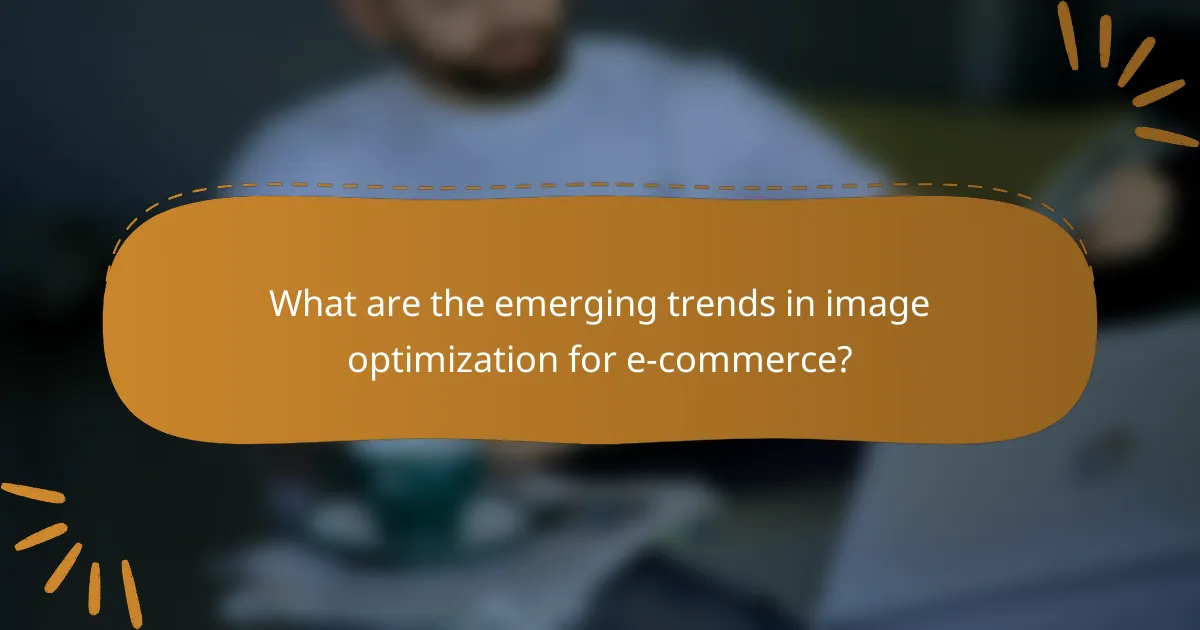
What are the emerging trends in image optimization for e-commerce?
Emerging trends in image optimization for e-commerce focus on enhancing page load speed and improving user experience. These trends include the adoption of next-generation image formats and the integration of artificial intelligence for automated adjustments, both of which can significantly impact site performance and SEO.
Adoption of next-gen formats like WebP
The adoption of next-generation formats such as WebP is becoming increasingly common in e-commerce. WebP images can be significantly smaller than traditional formats like JPEG or PNG, leading to faster load times without sacrificing quality. This is particularly important as page speed is a critical factor in user retention and conversion rates.
When implementing WebP, ensure that your website supports fallback options for browsers that do not yet support this format. Tools like image converters can help in batch processing images to WebP, making the transition smoother.
Integration of AI for automated image adjustments
Integrating AI for automated image adjustments is another trend gaining traction in e-commerce. AI can analyze images and optimize them for size, resolution, and format based on the user’s device and connection speed. This ensures that customers receive the best possible experience regardless of their circumstances.
Consider using AI-driven tools that automatically compress images while maintaining visual quality. Regularly review the performance of these tools to ensure they meet your site’s needs and do not negatively impact loading times. Additionally, monitor user engagement metrics to gauge the effectiveness of these optimizations.