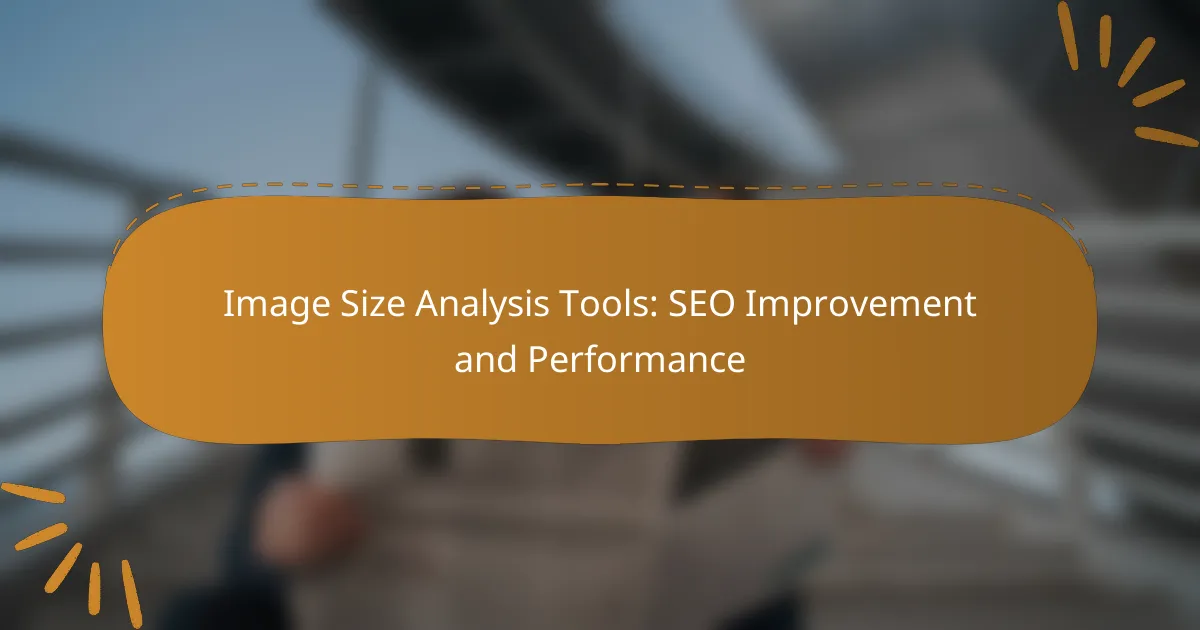Image size analysis tools play a crucial role in enhancing SEO performance by optimizing images for faster loading times, which improves user experience and boosts search engine visibility. By accurately sizing and compressing images, these tools can significantly enhance website performance metrics, ultimately attracting more organic traffic. Choosing the right tool involves evaluating features, user feedback, and specific SEO needs to ensure effective image optimization.
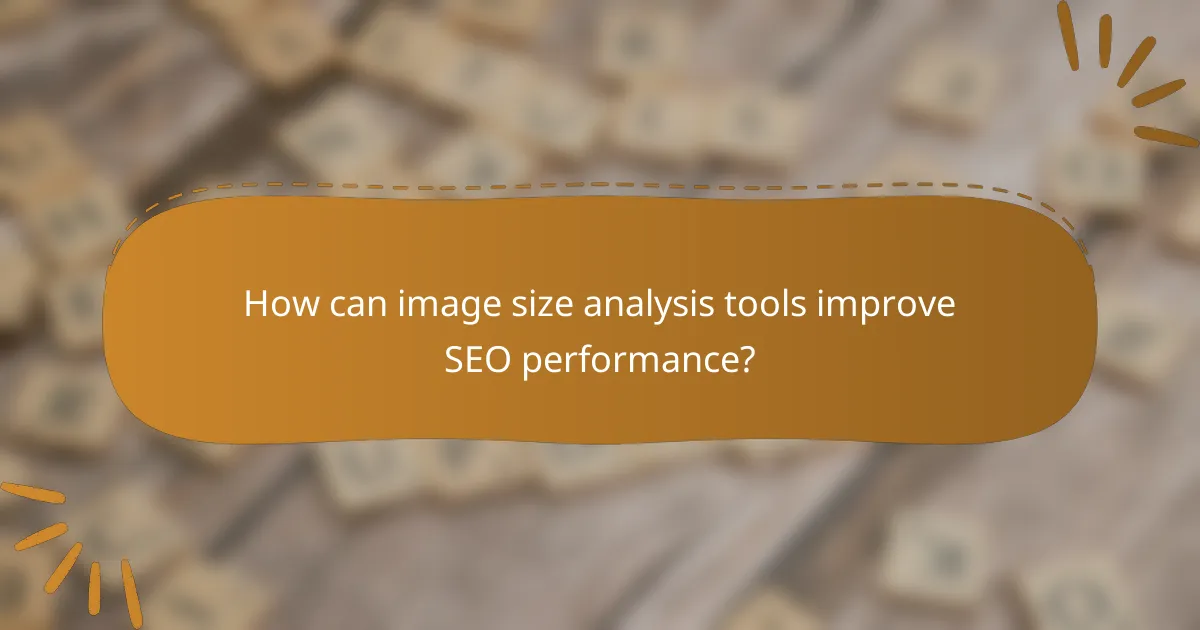
How can image size analysis tools improve SEO performance?
Image size analysis tools enhance SEO performance by optimizing images for faster loading times, which directly impacts user experience and search engine visibility. By ensuring images are appropriately sized and compressed, websites can improve their overall performance metrics and attract more organic traffic.
Enhanced page load speed
Optimizing image sizes significantly boosts page load speed, which is a critical factor for both user satisfaction and SEO rankings. A well-optimized image should ideally be under 100 KB for web use, as larger files can lead to delays in loading. Tools like TinyPNG or ImageOptim can help compress images without sacrificing quality.
To measure load speed improvements, use tools like Google PageSpeed Insights or GTmetrix. Aim for a load time of under three seconds, as users are likely to abandon sites that take longer to load.
Better user engagement metrics
Improved page load speed from optimized images leads to better user engagement metrics, such as lower bounce rates and increased time on site. When images load quickly, users are more likely to explore additional content, which can enhance overall site interaction.
Consider using heatmaps or user session recordings to analyze how users interact with your images. Engaging visuals that load swiftly can lead to higher conversion rates, as users are more inclined to take action when their experience is seamless.
Improved search engine rankings
Search engines prioritize websites that offer fast loading times and excellent user experiences. By utilizing image size analysis tools to optimize images, you can improve your site’s SEO, leading to higher rankings in search results. Websites that load quickly are often rewarded with better visibility on platforms like Google.
Regularly audit your images and ensure they are in the correct format (JPEG for photos, PNG for graphics) and size. Aim for a balance between quality and file size to maintain an appealing site while enhancing SEO performance.
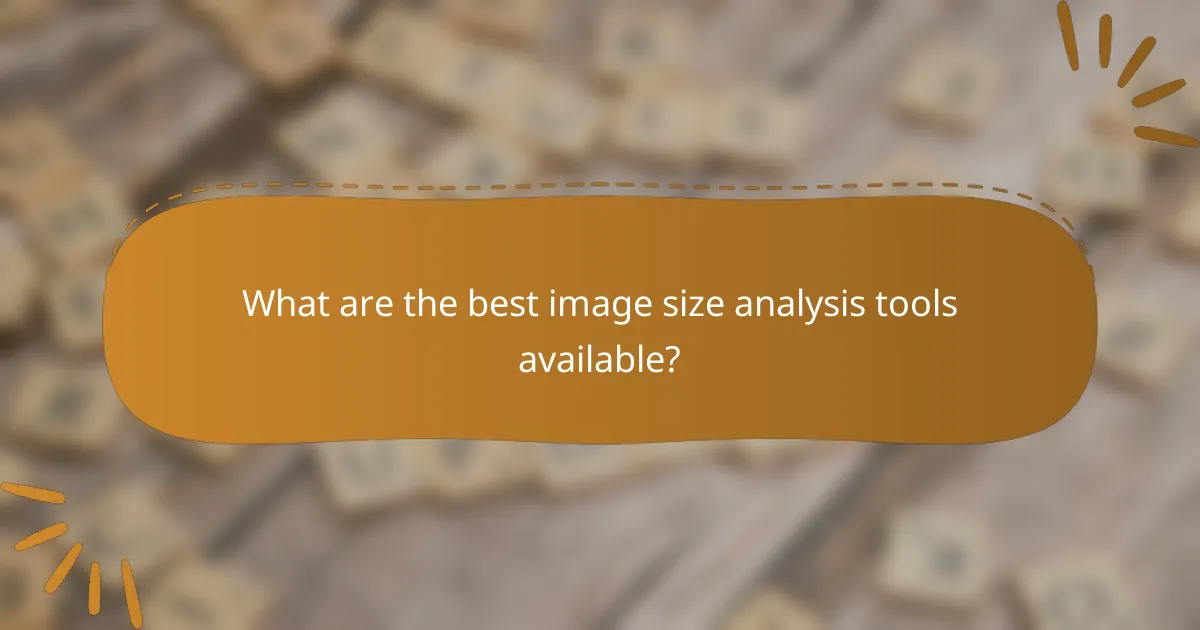
What are the best image size analysis tools available?
The best image size analysis tools help optimize images for web performance and SEO by analyzing file sizes and suggesting improvements. These tools can significantly enhance loading times and user experience, which are crucial for search engine rankings.
Google PageSpeed Insights
Google PageSpeed Insights evaluates the performance of a webpage, including image sizes, and provides actionable suggestions for optimization. It scores pages on a scale from 0 to 100, with higher scores indicating better performance.
To use it, simply enter your webpage URL, and the tool will analyze the page, highlighting images that are too large or not optimized. Aim for images to be under 100 KB for faster loading times, especially on mobile devices.
GTmetrix
GTmetrix offers detailed insights into your website’s performance, including specific metrics related to image sizes. It combines data from Google Lighthouse and WebPageTest, providing a comprehensive analysis of loading times and recommendations for improvement.
After entering your URL, GTmetrix will display a report that includes a breakdown of image sizes and suggestions for compression. Regularly check your site to ensure images remain optimized, ideally keeping them below 150 KB.
ImageOptim
ImageOptim is a desktop application that allows users to compress images without losing quality, making it ideal for web use. It supports various formats, including JPEG, PNG, and GIF, and is particularly useful for batch processing multiple images at once.
To maximize its effectiveness, drag and drop your images into the app, and it will automatically reduce file sizes while maintaining visual integrity. For best results, aim for a reduction of 30-50% in file size without noticeable quality loss.
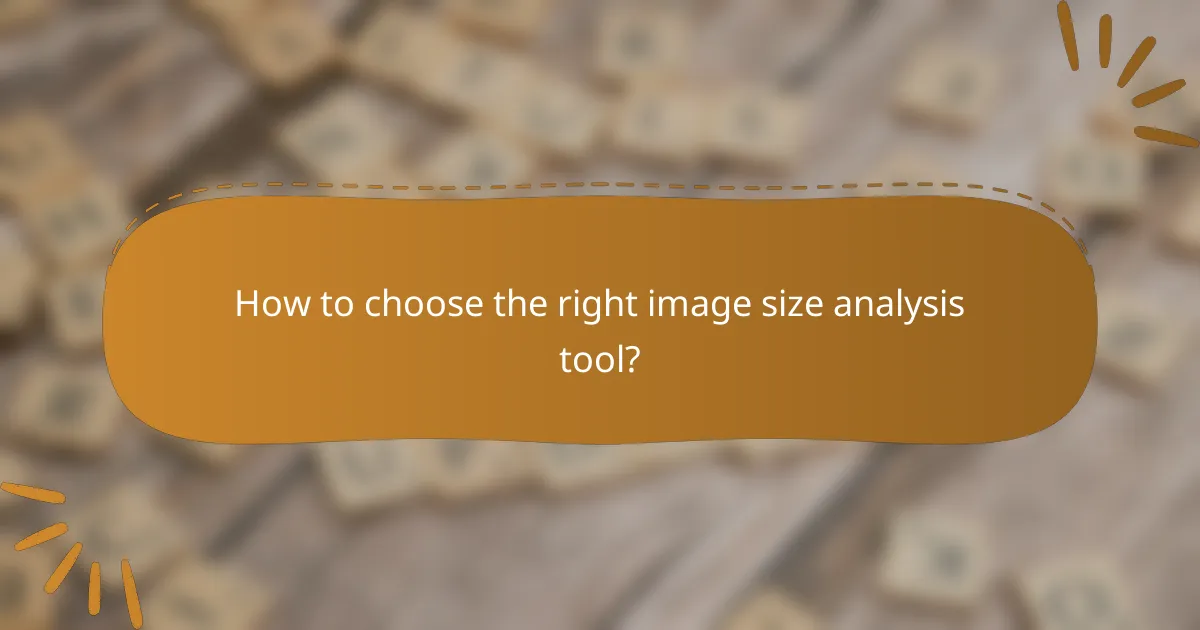
How to choose the right image size analysis tool?
Selecting the right image size analysis tool involves considering features, user feedback, and specific needs for SEO improvement and performance. Look for tools that provide comprehensive metrics, user-friendly interfaces, and reliable support to ensure effective image optimization.
Feature comparison matrix
A feature comparison matrix allows you to evaluate different image size analysis tools side by side. Key features to consider include image compression capabilities, file format support, integration with existing SEO tools, and reporting functionalities.
For example, some tools may offer advanced analytics, while others focus on batch processing. Prioritize features that align with your specific requirements, such as whether you need real-time analysis or historical data tracking.
User reviews and ratings
User reviews and ratings provide valuable insights into the effectiveness and usability of image size analysis tools. Look for platforms that aggregate user feedback, highlighting both strengths and weaknesses of each tool.
Pay attention to common themes in reviews, such as ease of use, customer support responsiveness, and the accuracy of the analysis. Tools with consistently high ratings and positive reviews are often more reliable for improving SEO and performance.
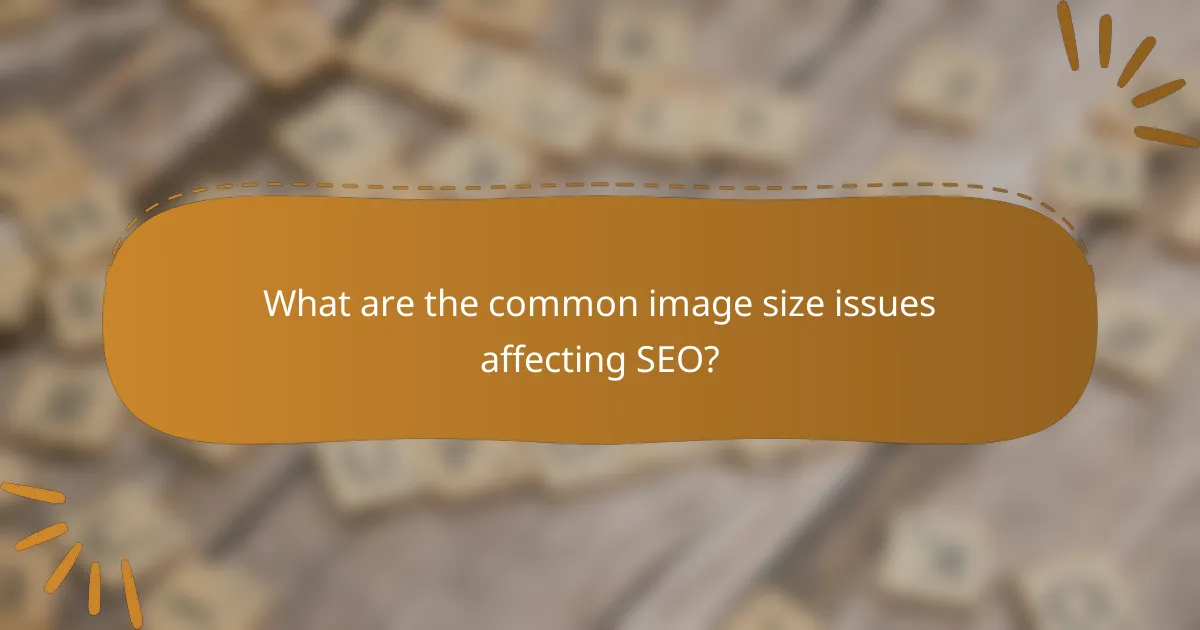
What are the common image size issues affecting SEO?
Common image size issues that affect SEO include large file sizes, improper dimensions, and a lack of alt text. These factors can lead to slower page load times, poor user experience, and reduced search engine rankings.
Large file sizes
Large file sizes can significantly slow down webpage loading times, which negatively impacts SEO. Ideally, images should be optimized to be as small as possible without sacrificing quality, typically under 100 KB for standard web use.
To reduce file sizes, consider using formats like JPEG for photographs and PNG for graphics with fewer colors. Tools like TinyPNG or ImageOptim can help compress images effectively.
Improper dimensions
Improper dimensions occur when images are larger than necessary for their display size, leading to wasted bandwidth and slower load times. Always use images that are appropriately sized for their intended display area on the webpage.
A good practice is to resize images before uploading them to your site, ensuring they match the dimensions required in your design. For example, if an image is displayed at 300×200 pixels, uploading a 1200×800 pixel version is unnecessary.
Lack of alt text
Alt text is crucial for both accessibility and SEO, as it provides context to search engines about the image content. Without alt text, search engines may struggle to understand the relevance of images, which can hinder your site’s ranking.
When adding alt text, be descriptive but concise, using relevant keywords where appropriate. For instance, instead of “image1.jpg,” use “red sports car parked on a city street” to enhance clarity and search relevance.
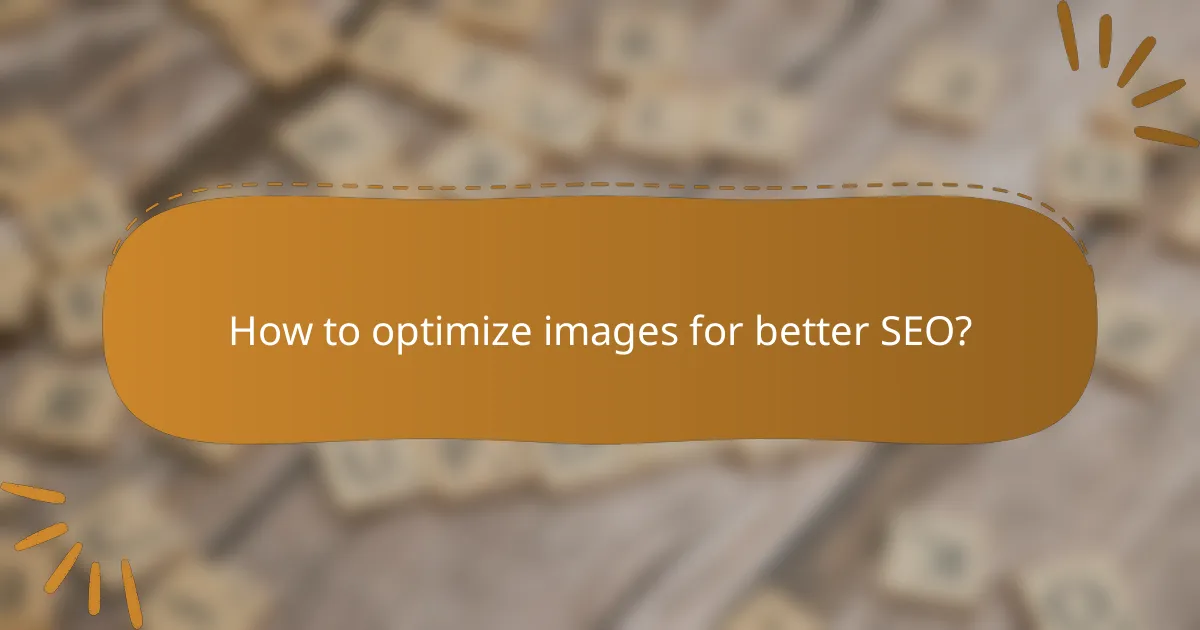
How to optimize images for better SEO?
To optimize images for better SEO, focus on reducing file sizes, selecting the right formats, and ensuring images are responsive. These practices enhance loading speed and improve user experience, which are critical factors for search engine rankings.
Use appropriate formats
Selecting the right image format is essential for SEO. Common formats include JPEG for photographs, PNG for images requiring transparency, and WebP for a balance of quality and compression. Using the correct format can significantly reduce file size without sacrificing quality.
For example, JPEG images typically compress well and are ideal for web use, while PNG is better suited for graphics with fewer colors. Consider using WebP for modern browsers, as it often provides superior compression rates.
Implement responsive images
Responsive images automatically adjust to fit different screen sizes, improving user experience and loading times. Use the srcset attribute in your image tags to specify different image sizes for various devices, ensuring that users download only what they need.
For instance, you might provide a smaller image for mobile devices and a larger one for desktops. This practice not only enhances performance but also contributes positively to SEO by reducing unnecessary data usage.
Leverage lazy loading
Lazy loading defers the loading of images until they are in the viewport, which can significantly improve initial page load times. This technique reduces the amount of data loaded at once, benefiting users with slower connections and enhancing overall site performance.
To implement lazy loading, use the loading="lazy" attribute in your image tags. This simple addition can lead to faster page rendering and a better user experience, which are both favorable for SEO.
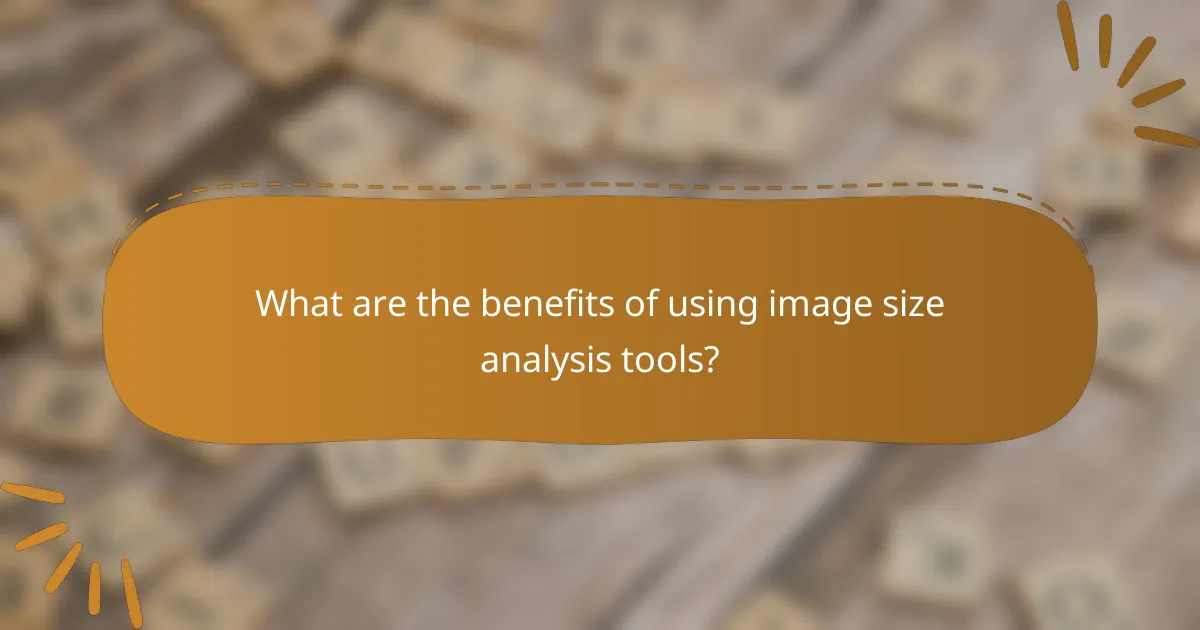
What are the benefits of using image size analysis tools?
Image size analysis tools help optimize images for web performance and SEO, leading to faster load times and improved search rankings. By identifying oversized images, these tools enable users to compress and resize images effectively, enhancing user experience and site efficiency.
Cost-effective SEO strategy
Utilizing image size analysis tools is a cost-effective strategy for improving SEO. By optimizing images, websites can reduce bandwidth usage and enhance loading speeds, which are critical factors for search engine rankings. This optimization can lead to higher organic traffic without the need for extensive paid advertising.
For instance, compressing images can decrease page load times by several seconds, which is significant in retaining visitors. Tools that provide insights into image sizes often come at low or no cost, making them accessible for businesses of all sizes.
Time-saving automation
Image size analysis tools often include automation features that save time during the optimization process. Instead of manually checking each image, these tools can quickly analyze multiple images and suggest the best compression settings. This automation allows webmasters to focus on other critical tasks while ensuring images are optimized.
For example, some tools can automatically resize images upon upload, ensuring that only appropriately sized images are used on the site. This reduces the need for ongoing manual adjustments and helps maintain consistent performance across the website.