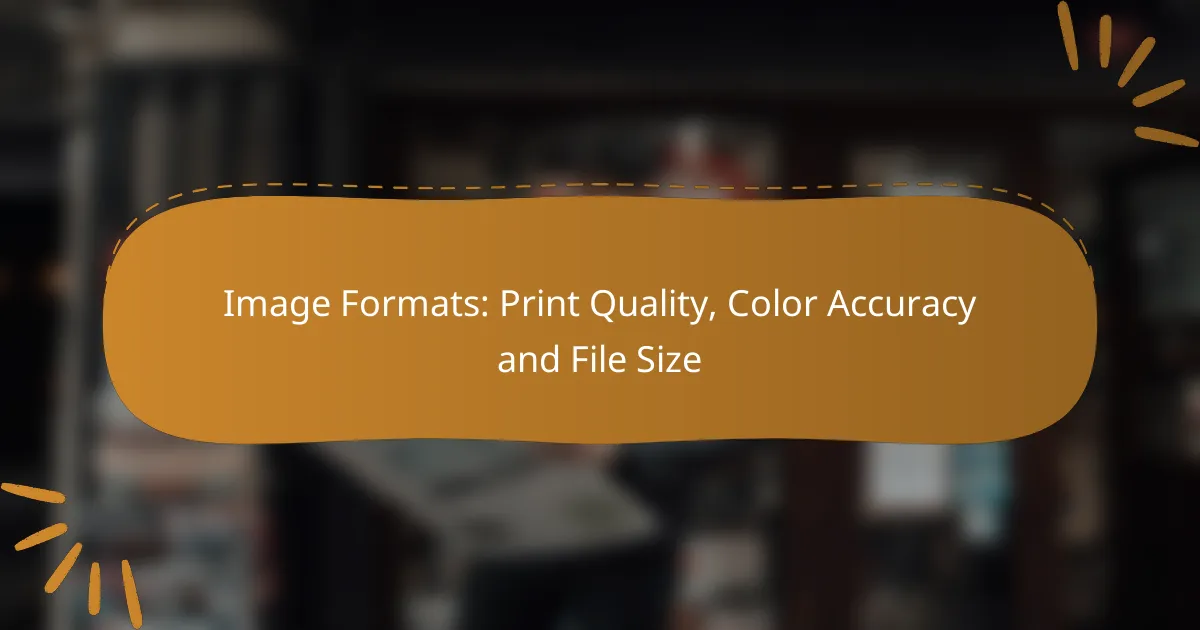When preparing images for print, selecting the appropriate format is crucial for achieving optimal quality, color accuracy, and manageable file size. Formats like TIFF, PNG, and JPEG cater to different needs, influencing how images are rendered in print. Understanding the impact of color space and resolution on file size helps ensure that your prints meet the desired standards without compromising on detail.

What are the best image formats for print quality?
The best image formats for print quality are TIFF, PNG, and JPEG, each serving different needs based on resolution, color accuracy, and file size. Choosing the right format depends on the specific requirements of your print project, such as the desired quality and the limitations of your printing process.
TIFF for high-resolution prints
TIFF (Tagged Image File Format) is the preferred choice for high-resolution prints due to its ability to store images without any loss of quality. It supports a wide range of color depths and is often used in professional printing environments where detail and color fidelity are critical.
When using TIFF, keep in mind that file sizes can be quite large, often reaching hundreds of megabytes for high-resolution images. This can impact storage and transfer times, so ensure your systems can handle these files efficiently.
PNG for lossless quality
PNG (Portable Network Graphics) is ideal for images requiring lossless compression, meaning no quality is lost when saving the file. This format supports transparency and is commonly used for graphics, logos, and images with text that need to maintain sharpness when printed.
While PNG files are generally larger than JPEGs, they are smaller than TIFFs, making them a good compromise for print projects that require high quality without excessively large file sizes. Use PNG for images that need to retain their original quality, especially when printed at smaller sizes.
JPEG for smaller file sizes
JPEG (Joint Photographic Experts Group) is widely used for photographs and images where file size is a concern. It uses lossy compression, which reduces file size by discarding some image data, making it suitable for web use and situations where storage space is limited.
For print, be cautious with JPEGs, as excessive compression can lead to noticeable artifacts and loss of detail. Aim for a quality setting that balances size and clarity, typically around 80-90% quality for prints, to ensure satisfactory results without unnecessarily large files.
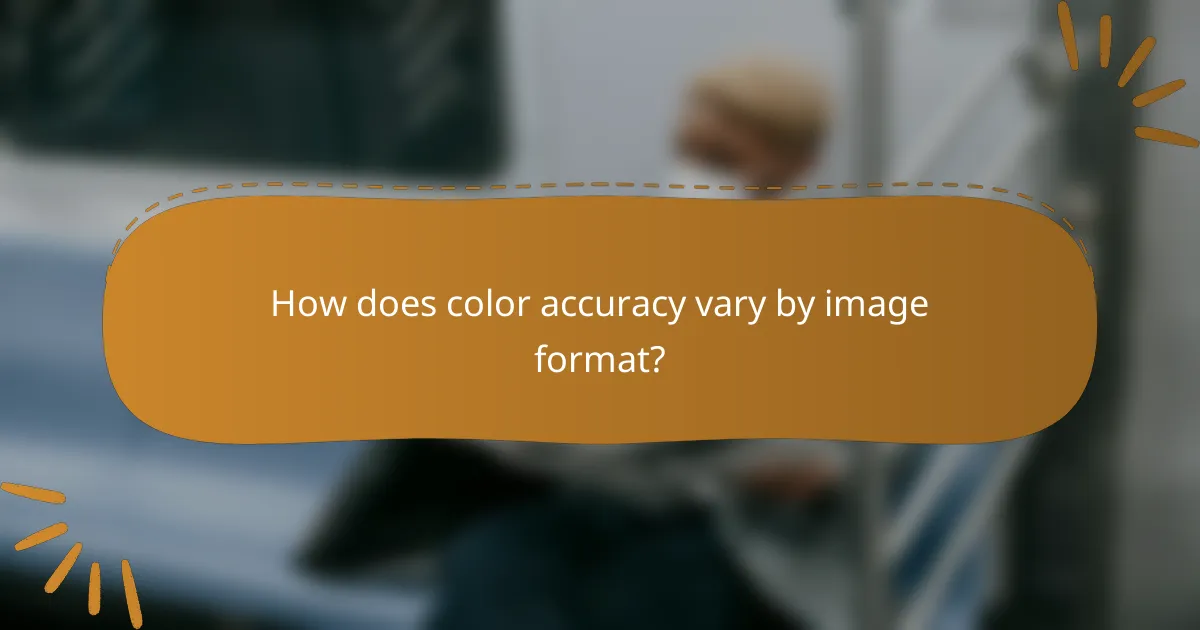
How does color accuracy vary by image format?
Color accuracy in image formats is influenced by the color space used and the file type. Different formats handle color data differently, affecting how colors are represented and perceived in print and digital media.
RGB vs CMYK color spaces
RGB (Red, Green, Blue) is primarily used for digital displays, where colors are created by combining light. In contrast, CMYK (Cyan, Magenta, Yellow, Black) is designed for print, where colors are produced by mixing inks. Understanding the difference is crucial for ensuring that colors appear as intended in their final medium.
When converting from RGB to CMYK, some colors may not translate perfectly, leading to potential discrepancies in color accuracy. It’s advisable to use CMYK for print projects to maintain fidelity, while RGB is suitable for online images.
Impact of file format on color fidelity
The file format can significantly affect color fidelity, with some formats preserving more color information than others. For instance, TIFF and PNG formats support a wider color gamut and higher bit depths compared to JPEG, which compresses data and may lead to color loss.
When choosing a format, consider the end use: for high-quality prints, opt for lossless formats like TIFF or PNG. For web use, JPEG is often sufficient, but be mindful of its limitations regarding color accuracy.
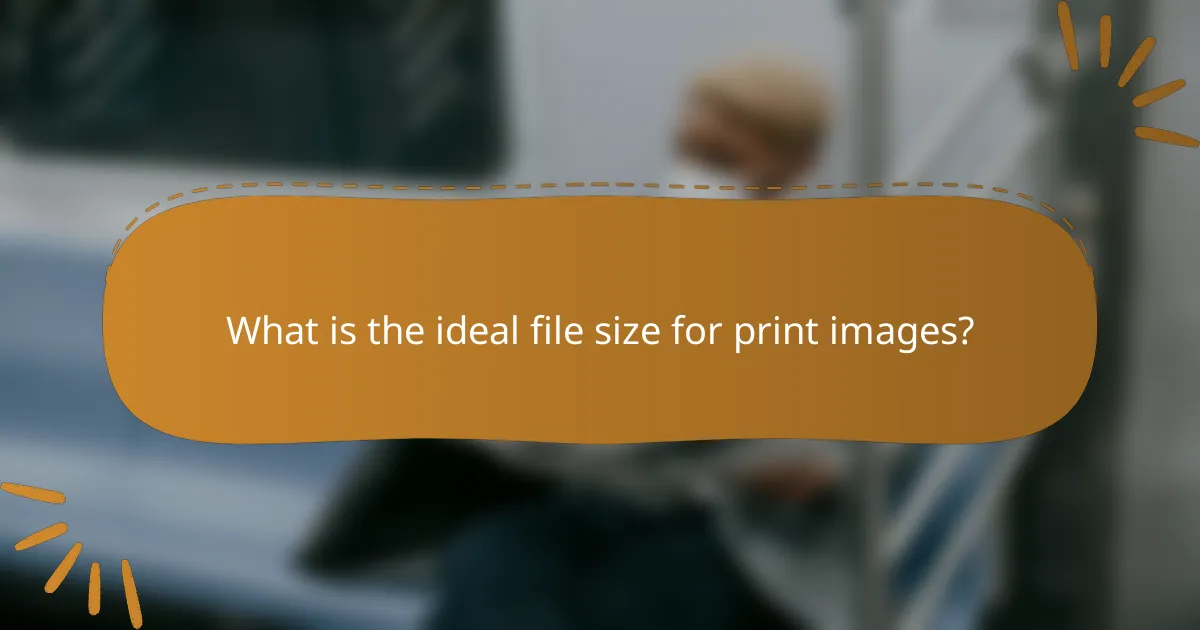
What is the ideal file size for print images?
The ideal file size for print images typically ranges from 5 MB to 20 MB, depending on the image’s resolution and complexity. Higher resolution images, necessary for quality prints, generally require larger file sizes to maintain clarity and detail.
Recommended file sizes for different formats
Different image formats have varying ideal file sizes based on their intended use. For instance, a high-resolution TIFF file may range from 10 MB to 30 MB, while a JPEG file can be smaller, usually between 5 MB and 15 MB, depending on the compression level. PNG files, known for their lossless compression, often fall between 8 MB and 20 MB.
Balancing quality and file size
When balancing quality and file size, consider the print medium and viewing distance. For large prints viewed from a distance, a lower resolution may suffice, allowing for smaller file sizes. Conversely, for detailed prints viewed up close, prioritize higher resolutions, which will increase file sizes but enhance clarity.
To achieve the best results, avoid excessive compression that can degrade image quality. A good rule of thumb is to maintain a resolution of at least 300 DPI for print images, ensuring that the file size aligns with the desired quality without unnecessary bulk.
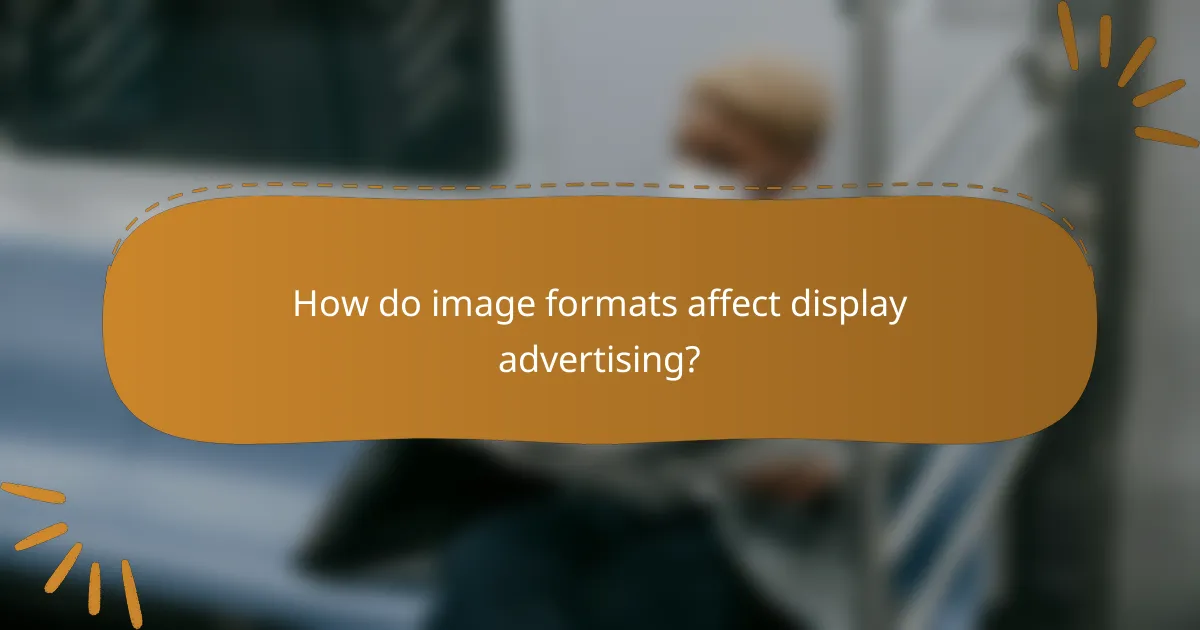
How do image formats affect display advertising?
Image formats play a crucial role in display advertising by influencing visual quality, loading speed, and overall user engagement. Choosing the right format can enhance color accuracy and reduce file sizes, leading to better performance and user experience.
Best formats for web display
The most commonly used formats for web display include JPEG, PNG, and GIF. JPEG is ideal for photographs due to its efficient compression and ability to maintain color depth, while PNG is preferred for images requiring transparency and sharp edges. GIF is suitable for simple animations but is limited in color range.
For high-quality graphics or images with text, consider using SVG, which scales without losing quality. WebP is another emerging format that offers superior compression and quality, making it a strong choice for modern web applications.
Impact on loading times and user experience
Loading times significantly affect user experience, with studies showing that even a one-second delay can lead to higher bounce rates. Optimizing image formats can reduce file sizes, which in turn speeds up loading times. For instance, using WebP instead of JPEG can decrease image size by 25-30% without compromising quality.
To enhance user experience, aim for images that load in under 100 milliseconds. Implementing lazy loading techniques can also help, allowing images to load only when they come into the viewport, thus improving initial page load times. Regularly testing and optimizing images will ensure that display advertising remains effective and engaging.
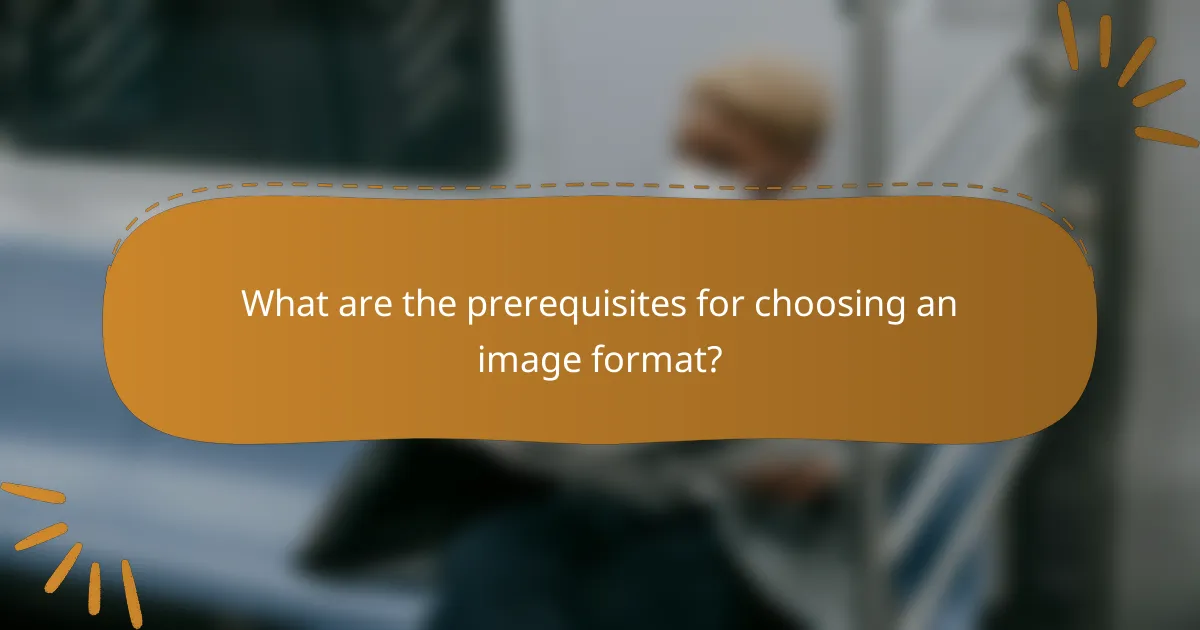
What are the prerequisites for choosing an image format?
Choosing an image format requires understanding the specific needs of your project, including print quality, color accuracy, and file size. These factors directly influence the final output and usability of images in various contexts.
Understanding project requirements
Project requirements dictate the ideal image format based on the intended use. For instance, high-resolution formats like TIFF or PNG are suitable for print materials, while JPEG may suffice for web use due to its smaller file size.
Consider the specific attributes needed, such as transparency support or color depth. If your project involves detailed graphics or requires a wide color gamut, formats like PNG or PSD may be more appropriate than JPEG.
Assessing target audience needs
Understanding your target audience is crucial for selecting an image format that meets their expectations. For example, if your audience primarily accesses content on mobile devices, prioritize formats that balance quality and file size, such as JPEG or WEBP.
Additionally, consider the technical capabilities of your audience. If they are likely to print images, providing high-resolution formats ensures better quality. Conversely, for online viewing, optimizing for faster load times with smaller file sizes can enhance user experience.
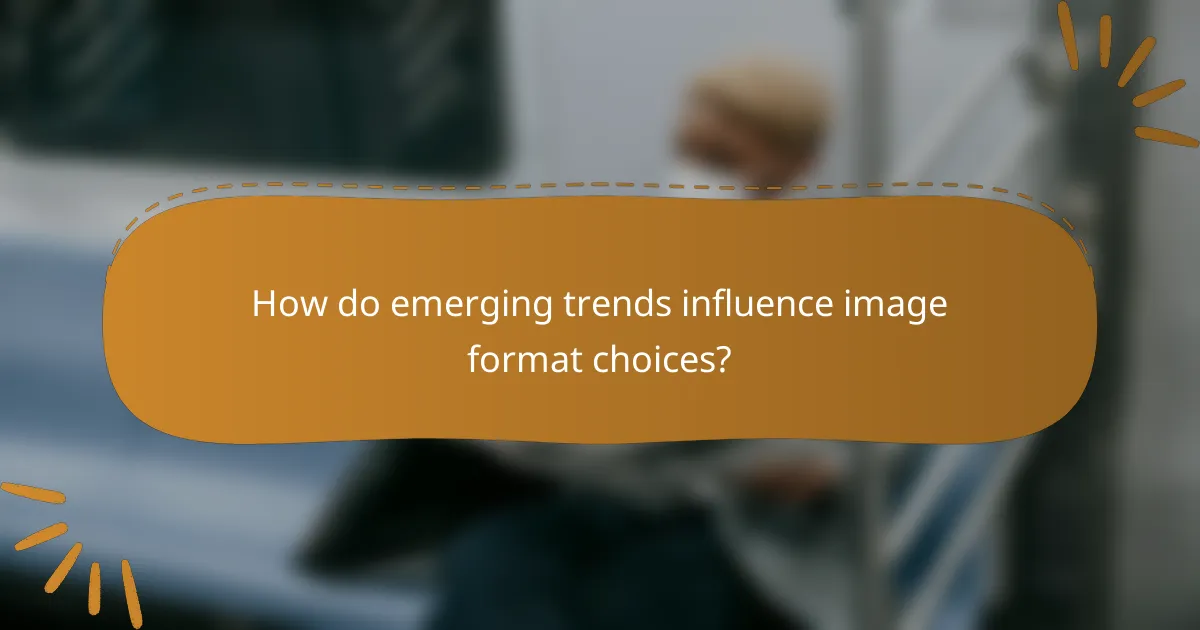
How do emerging trends influence image format choices?
Emerging trends significantly impact image format choices by prioritizing file size, color accuracy, and print quality. As technology evolves, the demand for faster loading times and high-quality visuals drives the development of new formats and compression techniques.
Advancements in file compression
Advancements in file compression are crucial for optimizing image formats. Techniques such as lossy and lossless compression allow for significant reductions in file size without sacrificing too much quality. For example, formats like WebP and AVIF offer better compression rates compared to traditional JPEG and PNG, making them ideal for web use.
When choosing a compression method, consider the balance between quality and size. Lossy compression can reduce file sizes dramatically but may introduce artifacts, while lossless compression preserves quality at the cost of larger files. Aim for a compression level that meets your specific needs, typically targeting a file size reduction of 30-50% without noticeable quality loss.
Future of image formats in digital advertising
The future of image formats in digital advertising is leaning towards formats that enhance user experience and engagement. As advertisers seek to capture attention quickly, formats that support animations and interactivity, such as GIFs and APNGs, are becoming more prevalent. Additionally, high dynamic range (HDR) formats are gaining traction for their ability to display a wider range of colors and brightness.
To stay ahead in digital advertising, consider adopting formats that are optimized for various platforms. For instance, using responsive images that adapt to different screen sizes can improve load times and user engagement. Keep an eye on emerging standards like AVIF, which promise superior quality and efficiency, ensuring your advertising materials remain competitive and visually appealing.
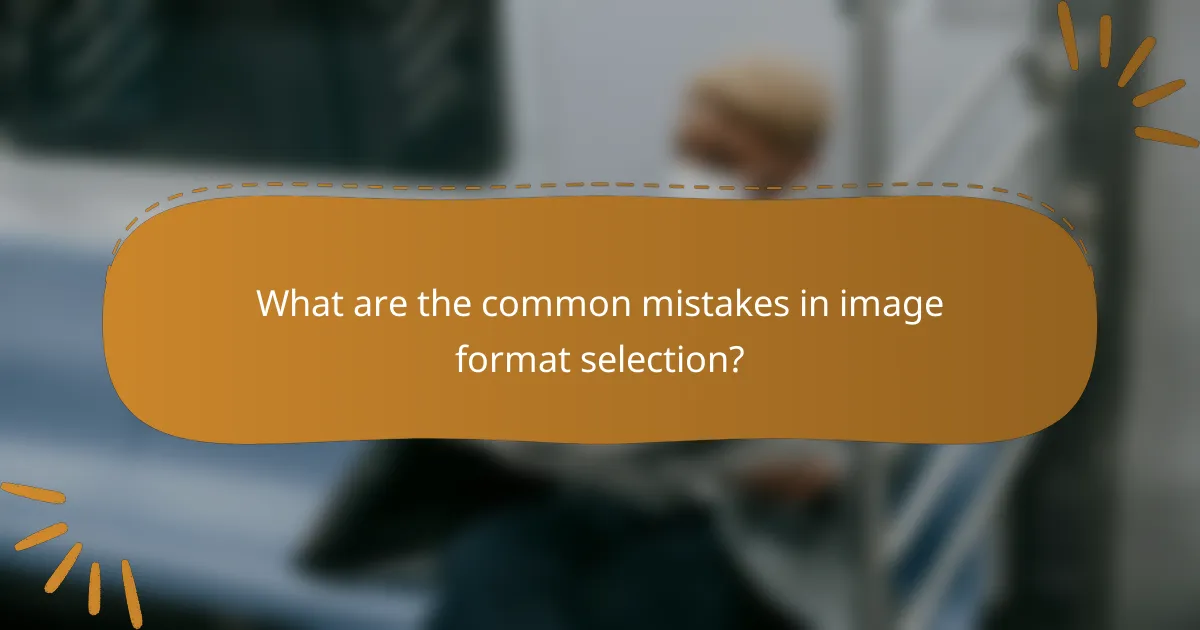
What are the common mistakes in image format selection?
Common mistakes in image format selection include using the wrong file type for the intended purpose, neglecting color profiles, and overlooking file size implications. These errors can lead to poor print quality, inaccurate color representation, and inefficient storage use.
Using incorrect color profiles
Using incorrect color profiles can significantly affect how images appear in print and on screen. Color profiles define how colors are represented in digital images, and mismatches can result in unexpected hues and saturation levels. For example, an image designed for RGB display may look dull when printed in CMYK.
To avoid this mistake, always check the color profile settings before saving or exporting your images. Use RGB for digital formats and CMYK for print to ensure accurate color reproduction. Familiarize yourself with common profiles like sRGB for web use and Adobe RGB for high-quality prints.
Neglecting file size considerations
Neglecting file size can lead to slow loading times and storage issues, particularly when dealing with high-resolution images. Large files can hinder website performance and increase upload times, while excessively compressed files may lose detail and quality. Aim for a balance between quality and size.
As a rule of thumb, keep web images under 1 MB for optimal loading speed, while print images can range from 5 MB to 20 MB depending on resolution. Use tools like image compressors to reduce file sizes without sacrificing too much quality, and always check the final output before publishing or printing.