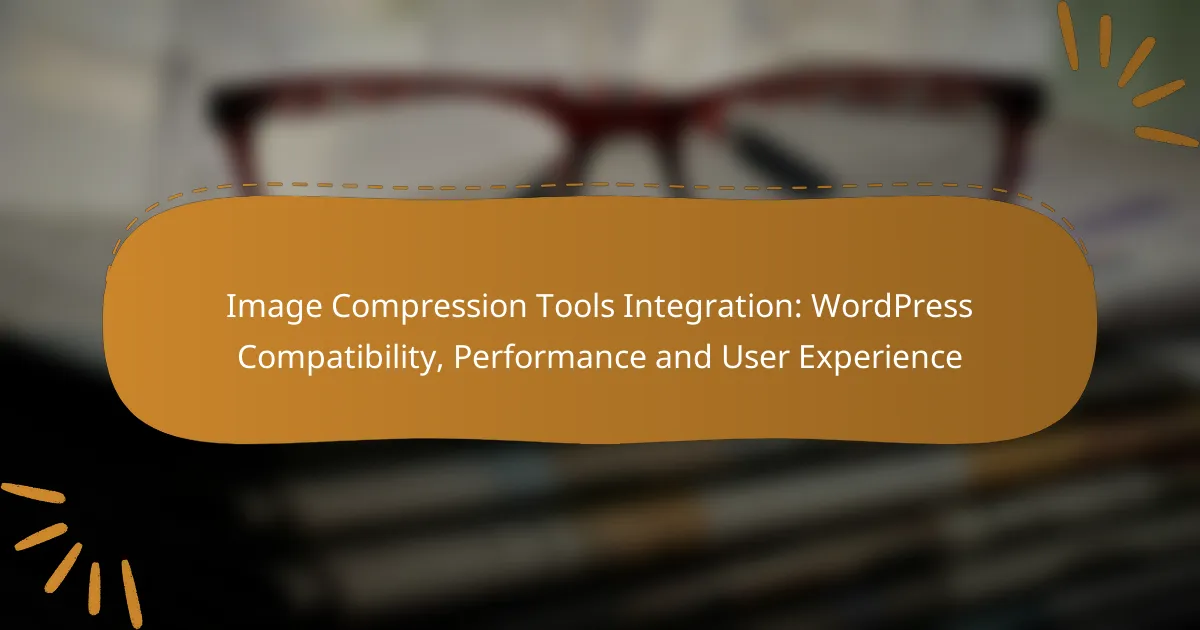Integrating image compression tools into your WordPress site is essential for optimizing performance and enhancing user experience. By reducing image file sizes without compromising quality, these tools ensure faster loading times, which can significantly impact visitor retention. It’s crucial to choose a solution that is compatible with your existing plugins and themes to avoid potential conflicts and maximize efficiency.
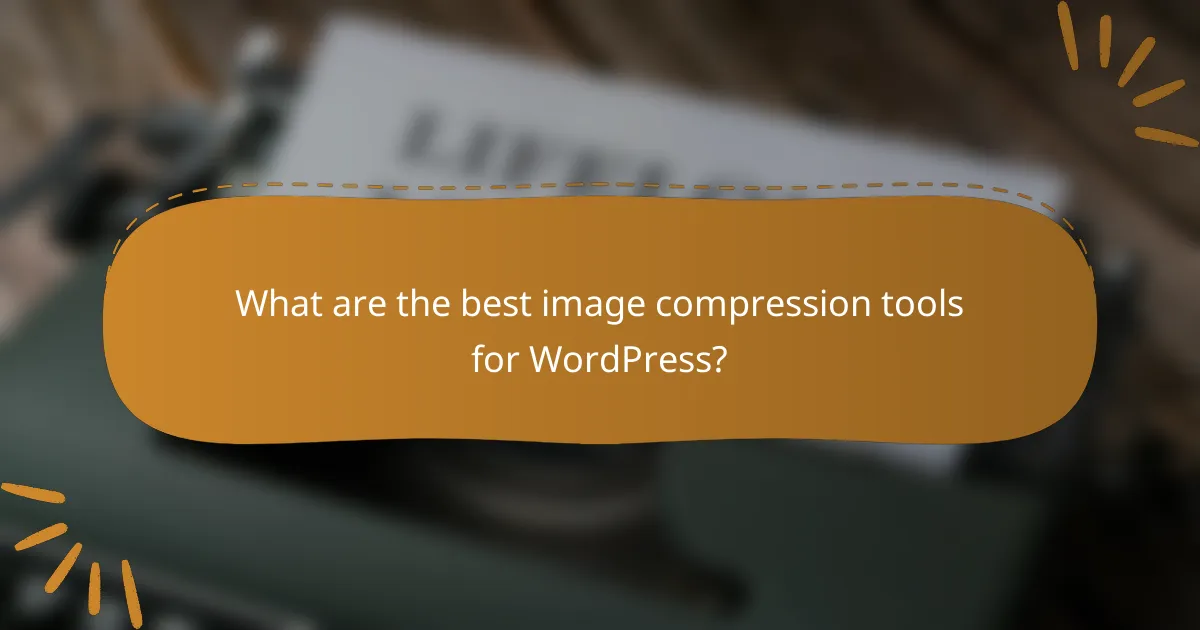
What are the best image compression tools for WordPress?
The best image compression tools for WordPress enhance website performance by reducing image file sizes without sacrificing quality. Popular options include Smush, Imagify, ShortPixel, WP Compress, and EWWW Image Optimizer, each offering unique features and benefits for users.
Smush Image Compression
Smush is a widely used image compression plugin for WordPress that optimizes images automatically upon upload. It offers both lossless and lossy compression options, allowing users to choose the best balance between quality and file size.
Key features include bulk smushing, which can compress multiple images at once, and the ability to resize images to specific dimensions. Users should be aware that the free version has limitations on the number of images processed in bulk.
Imagify Image Optimizer
Imagify is another effective image optimization tool that integrates seamlessly with WordPress. It provides three levels of compression: normal, aggressive, and ultra, catering to different user needs based on the desired quality and file size reduction.
This plugin also allows users to convert images to WebP format, which is beneficial for faster loading times. Imagify offers a free tier with a monthly limit on image optimization, making it suitable for small to medium-sized websites.
ShortPixel Image Optimizer
ShortPixel is a powerful image compression tool that supports various image formats, including JPEG, PNG, GIF, and PDF. It offers both lossy and lossless compression, giving users flexibility in optimizing their images.
One notable feature is the ability to create WebP versions of images automatically. ShortPixel provides a free plan with a monthly quota, which is ideal for users with moderate image optimization needs.
WP Compress
WP Compress focuses on real-time image optimization, ensuring that images are compressed on-the-fly as users access the site. This tool is particularly useful for websites with high traffic, as it reduces server load and improves loading speeds.
It offers both lossy and lossless compression options, along with a unique feature that serves images in the optimal format based on the user’s device. WP Compress has a free version with limited features, making it suitable for smaller websites.
EWWW Image Optimizer
EWWW Image Optimizer is a comprehensive image optimization plugin that offers a variety of compression methods, including lossless and lossy options. It supports a wide range of file formats and can optimize images that are already uploaded to the site.
This plugin is unique in that it allows users to optimize images on their own servers, which can be beneficial for those concerned about data privacy. EWWW also offers a free version with substantial features, making it accessible for various website sizes.
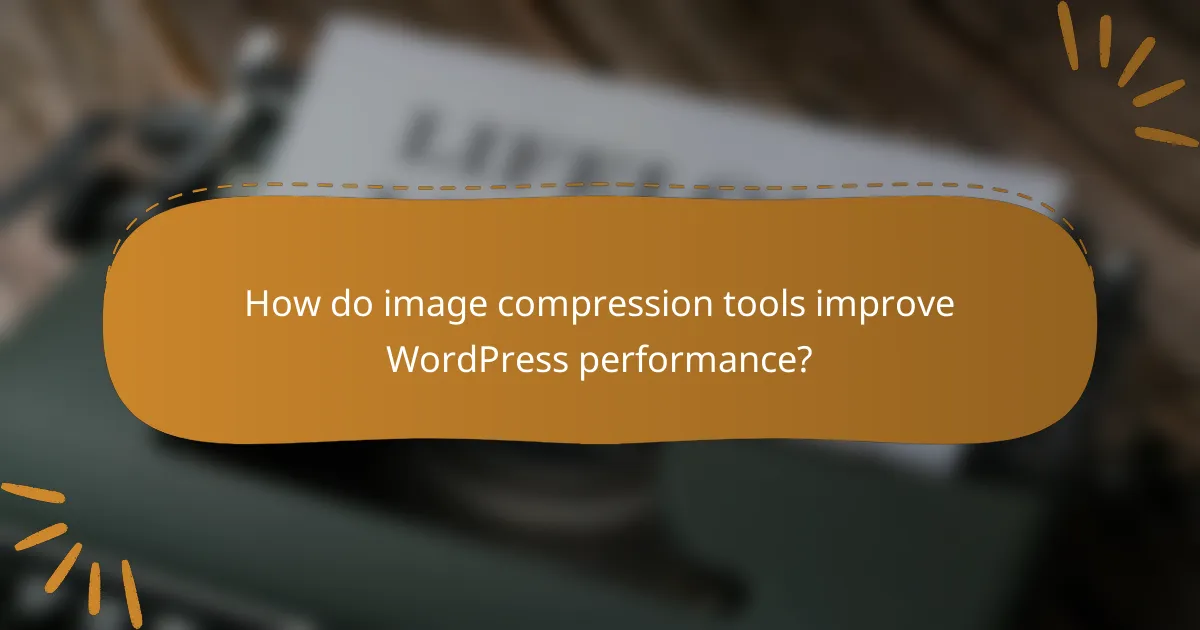
How do image compression tools improve WordPress performance?
Image compression tools enhance WordPress performance by reducing the file size of images without significantly compromising quality. This leads to faster loading times, which is crucial for retaining visitors and improving overall site efficiency.
Reduced page load times
Image compression directly contributes to reduced page load times by minimizing the amount of data that needs to be downloaded when a user accesses a website. For instance, compressing images can decrease file sizes by 50% or more, leading to faster rendering on both desktop and mobile devices.
To achieve optimal load times, consider using lossless compression for images that require high fidelity, while lossy compression can be effective for standard web images. Tools like TinyPNG or Smush can automate this process, ensuring that images are optimized without manual intervention.
Improved SEO rankings
Search engines prioritize fast-loading websites, and image compression plays a significant role in enhancing site speed, which can improve SEO rankings. A well-optimized site is more likely to rank higher in search results, attracting more organic traffic.
To maximize SEO benefits, ensure that all images are compressed before uploading them to your WordPress site. Additionally, use descriptive alt tags and file names to further enhance search visibility, as these elements contribute to better indexing by search engines.
Enhanced user experience
A faster website leads to a better user experience, as visitors are less likely to abandon a site that loads quickly. Compressed images help maintain visual quality while ensuring that pages load swiftly, keeping users engaged.
To enhance user experience, regularly audit your images and utilize plugins that automatically compress new uploads. Avoid using excessively large images that can slow down your site, and consider implementing lazy loading techniques to further improve performance.
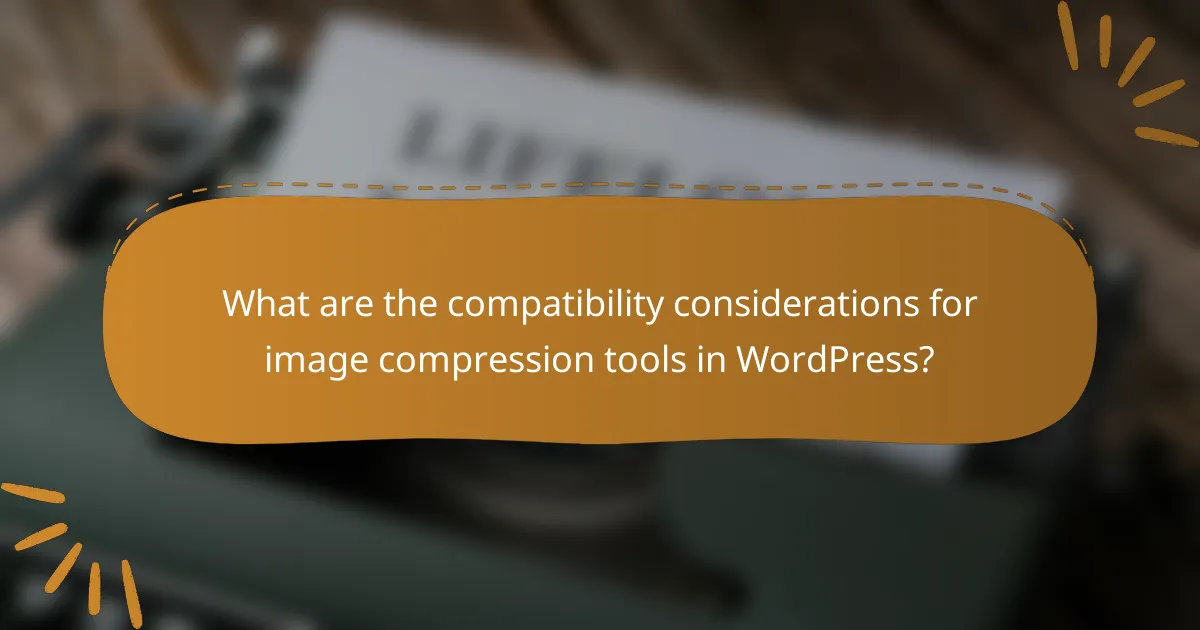
What are the compatibility considerations for image compression tools in WordPress?
Compatibility considerations for image compression tools in WordPress include ensuring that the tools work seamlessly with your plugins, themes, and server environment. Proper integration can enhance performance and user experience while avoiding conflicts that may disrupt your site.
Plugin compatibility
When selecting an image compression tool, check its compatibility with other plugins installed on your WordPress site. Some compression tools may conflict with caching or optimization plugins, leading to unexpected behavior or performance issues. Always look for tools that are regularly updated and have positive reviews regarding their compatibility with popular plugins.
To ensure smooth operation, consider testing the compression tool in a staging environment before deploying it on your live site. This can help identify any potential conflicts without affecting your users.
Theme compatibility
Image compression tools should also be compatible with your WordPress theme. Some themes may have specific requirements or built-in features that could interfere with external compression tools. Check the documentation of both the theme and the compression tool to confirm compatibility.
It’s advisable to choose a compression tool that supports various image formats and is flexible enough to work with different themes. This will help maintain the visual integrity of your site while optimizing load times.
Server requirements
Different image compression tools may have varying server requirements, including PHP version, memory limits, and file size restrictions. Ensure that your hosting environment meets these requirements to avoid performance issues. Most modern tools work well with PHP versions 7.0 and above, but always verify specific needs.
Additionally, consider the server’s processing power and bandwidth, especially if your site handles a high volume of images. A tool that offers bulk compression can be beneficial in such cases, but it may require more server resources during operation.
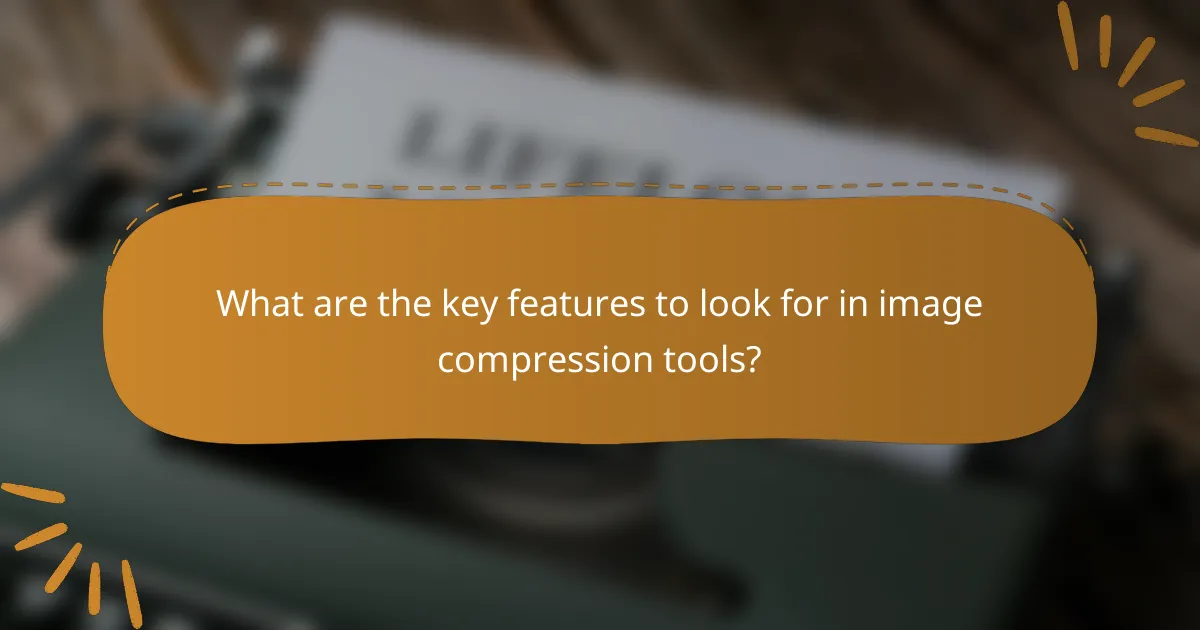
What are the key features to look for in image compression tools?
When selecting image compression tools, focus on features that enhance performance without sacrificing quality. Key aspects include the type of compression, bulk optimization capabilities, and automatic settings that streamline the process.
Lossless vs. lossy compression
Lossless compression retains all original image data, ensuring no quality loss, which is ideal for professional photography and detailed graphics. Lossy compression, on the other hand, reduces file size by discarding some data, which can significantly decrease quality but is often sufficient for web use where speed is crucial.
Consider your needs: if maintaining image integrity is paramount, opt for lossless options. For faster loading times and reduced bandwidth usage, lossy compression may be the better choice, especially for web images.
Bulk optimization capabilities
Bulk optimization allows users to compress multiple images simultaneously, saving time and effort. This feature is particularly beneficial for websites with extensive image libraries, as it can dramatically reduce the overall file size in a single operation.
Look for tools that support batch processing and can handle various file formats. This ensures that you can optimize all your images efficiently, improving site performance without manual intervention for each file.
Automatic optimization settings
Automatic optimization settings enable tools to compress images as they are uploaded, ensuring that all new content is optimized without additional steps. This feature is essential for maintaining a consistently fast-loading website.
Choose tools that allow you to set preferences for compression levels and formats, so you can tailor the optimization process to your specific needs. This reduces the risk of human error and ensures that every image meets your quality standards while maximizing performance.
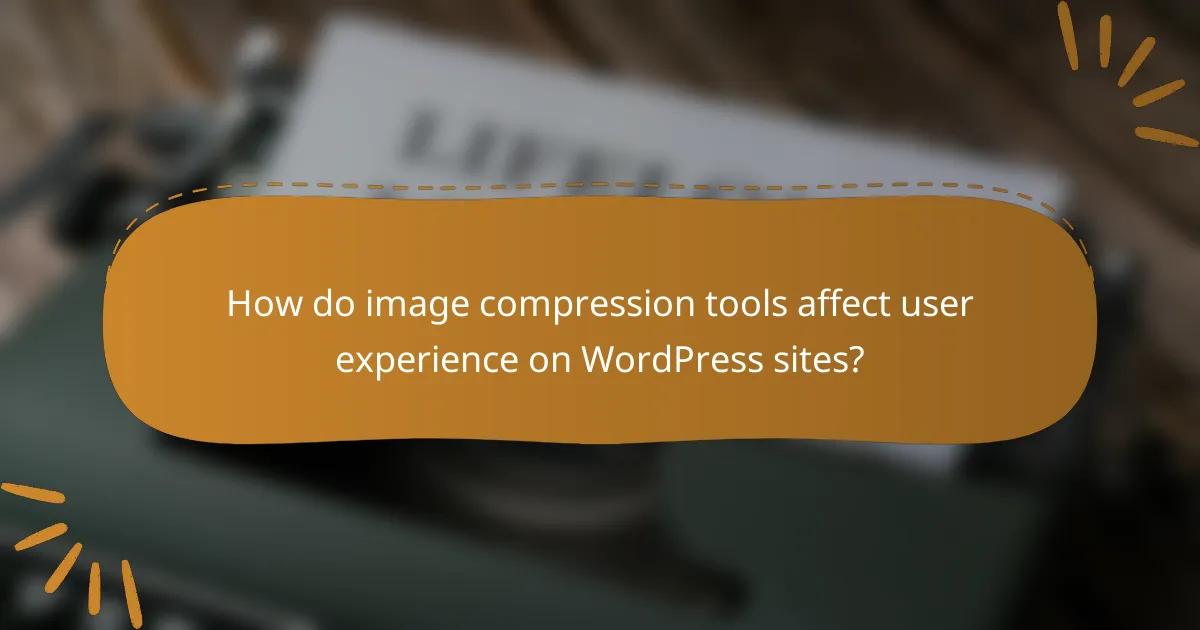
How do image compression tools affect user experience on WordPress sites?
Image compression tools significantly enhance user experience on WordPress sites by reducing image file sizes, which leads to faster loading times and improved overall site performance. This optimization is crucial for retaining visitors and improving search engine rankings.
Faster loading times
Faster loading times are a direct benefit of using image compression tools on WordPress sites. Compressed images take up less bandwidth, which means pages can load in lower time frames, often within low tens of milliseconds. This speed is vital, as studies show that even a one-second delay can lead to increased bounce rates.
To achieve optimal loading times, consider using tools that offer lossless compression, which maintains image quality while reducing file size. Aim for images that are under 100 KB for standard web use, as this can significantly enhance user engagement and satisfaction.
Improved mobile responsiveness
Image compression tools also contribute to improved mobile responsiveness on WordPress sites. With more users accessing websites via mobile devices, having lightweight images ensures that pages render quickly and smoothly, providing a seamless experience across different screen sizes.
When optimizing images for mobile, ensure that they are not only compressed but also appropriately sized for various devices. Using responsive images that adapt to screen resolution can further enhance performance, making it essential to test your site on multiple devices to ensure optimal user experience.