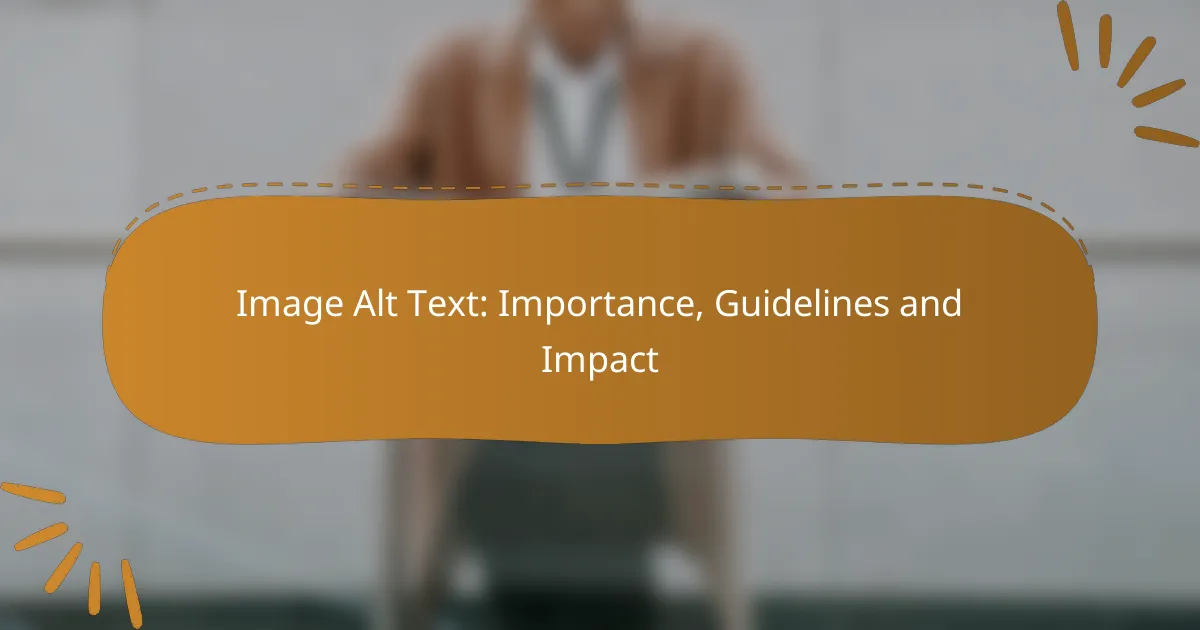Image alt text plays a vital role in web content optimization by helping search engines understand the context of images, which can improve visibility in search results. Additionally, well-crafted alt text enhances accessibility for users with visual impairments, ensuring they receive the same information as sighted users. Adhering to best practices for creating descriptive and concise alt text is essential for maximizing both user experience and SEO effectiveness.
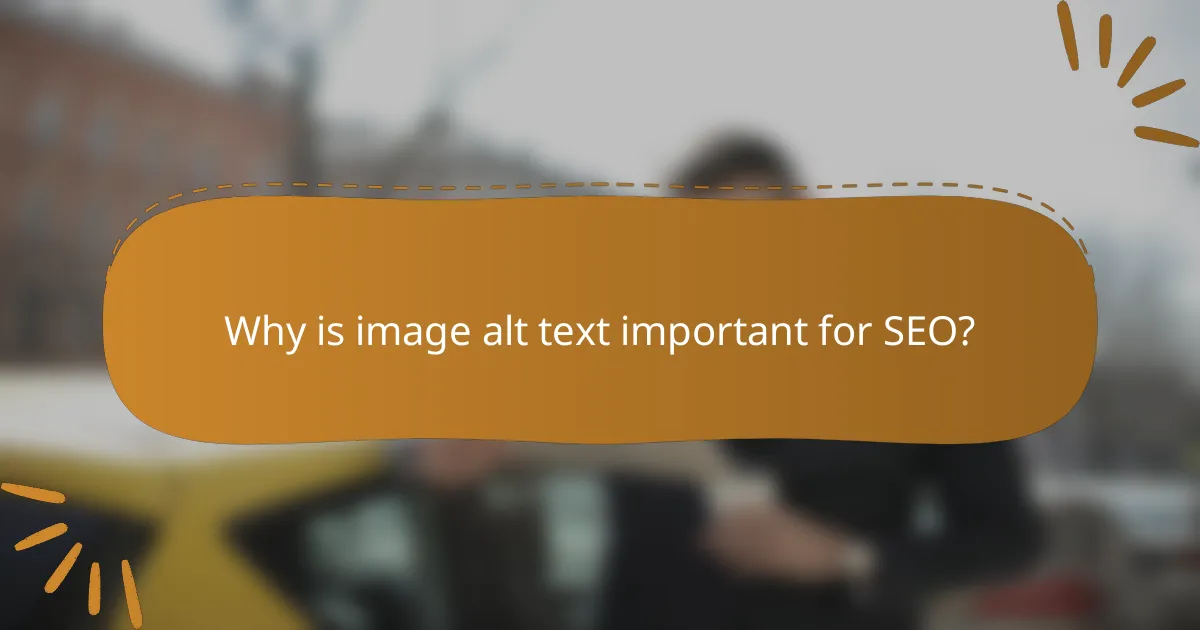
Why is image alt text important for SEO?
Image alt text is crucial for SEO as it helps search engines understand the content of images, improving the chances of appearing in relevant search results. Properly crafted alt text enhances both visibility and user experience, making it an essential component of web content optimization.
Improves search engine visibility
Image alt text enhances search engine visibility by providing context to images, which search engines cannot interpret visually. When images are indexed with descriptive alt text, they can appear in image search results, driving additional traffic to your site. Use relevant keywords naturally within the alt text to improve the chances of ranking higher.
For example, instead of using generic phrases like “image1,” describe the image, such as “red sports car parked in front of a modern building.” This specificity helps search engines categorize the image accurately.
Enhances accessibility for visually impaired users
Alt text plays a vital role in web accessibility, allowing visually impaired users to understand the content of images through screen readers. By providing descriptive alt text, you ensure that all users, regardless of their abilities, can access the information conveyed by images. This practice aligns with accessibility standards, such as the Web Content Accessibility Guidelines (WCAG).
When writing alt text for accessibility, focus on conveying the essential information and context of the image. For instance, instead of saying “a dog,” you might say “a golden retriever playing fetch in a park,” which gives a clearer picture to the user.
Boosts user engagement and experience
Effective alt text can significantly enhance user engagement and overall experience on your website. When images are accompanied by descriptive alt text, users can better understand the content, leading to longer visit durations and lower bounce rates. This improved interaction can positively influence your site’s SEO performance.
To maximize engagement, ensure that your alt text is concise yet informative, ideally between 125 and 150 characters. Avoid keyword stuffing; instead, focus on clarity and relevance to the surrounding content. This approach not only aids SEO but also enriches the user experience.
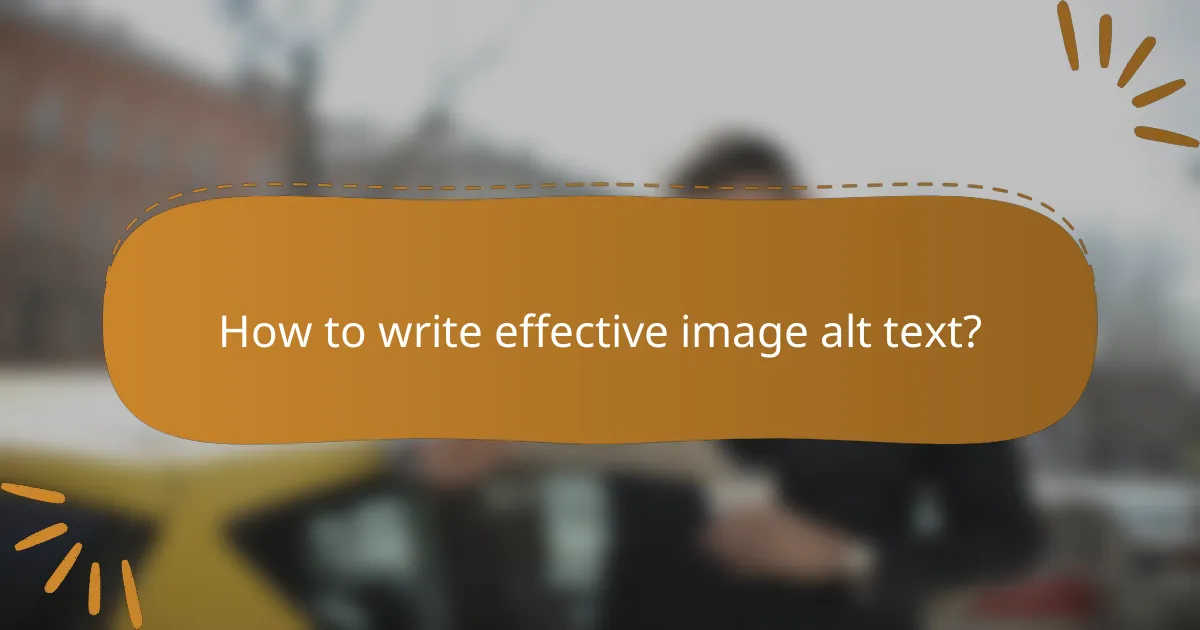
How to write effective image alt text?
Effective image alt text describes the content and function of an image succinctly, enhancing accessibility and SEO. It should convey the essential information that a sighted user would gain from the image.
Be descriptive and concise
Descriptive alt text provides a clear understanding of what the image depicts. Aim for a concise description that captures the main elements without unnecessary detail. For example, instead of saying “A picture of a dog,” use “Golden Retriever playing in the park.”
Keep the alt text to around 125 characters to ensure it is fully read by screen readers. This length helps maintain clarity while providing enough information.
Include relevant keywords naturally
Incorporating relevant keywords in your alt text can improve search engine optimization without compromising clarity. Use terms that accurately reflect the image’s content and context, such as “organic apples in a grocery store” for an image of apples.
Ensure that the keywords fit seamlessly into the description. This approach helps search engines understand the image’s relevance to user queries while maintaining a natural flow.
Avoid keyword stuffing
Keyword stuffing occurs when alt text is overloaded with keywords, making it awkward and less informative. This practice can lead to penalties from search engines and a poor user experience. For instance, avoid phrases like “buy apples apples fresh organic apples” and instead use “fresh organic apples on display.”
Focus on creating meaningful descriptions that serve the user’s needs rather than just targeting search rankings. Quality over quantity is key in crafting effective alt text.
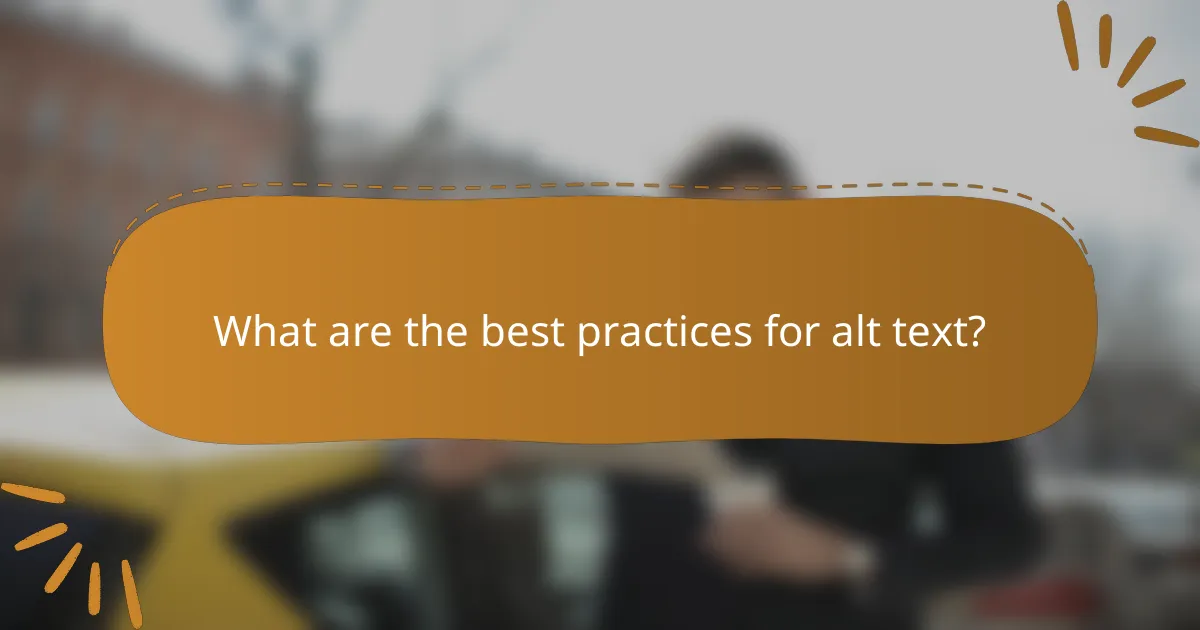
What are the best practices for alt text?
Best practices for alt text include creating descriptive, unique text for each image, keeping it concise, and ensuring it reflects the image’s context and purpose. Following these guidelines enhances accessibility and improves SEO performance.
Use unique alt text for each image
Each image should have distinct alt text that accurately describes its content and function. Avoid generic phrases like “image” or “picture” as they do not provide useful information. For example, instead of “dog,” use “Golden Retriever playing fetch in a park.”
Unique alt text helps visually impaired users understand the specific content of each image, enhancing their experience. It also aids search engines in indexing your images correctly, which can improve your site’s visibility.
Keep alt text under 125 characters
Alt text should be concise, ideally under 125 characters, to ensure it is fully read by screen readers. Short descriptions are easier for users to process and help maintain focus on the content. For instance, “A woman reading a book in a cozy café” is effective and to the point.
Longer alt text can be truncated, leading to incomplete information. Aim for clarity and brevity to maximize the impact of your descriptions.
Focus on the image’s context and purpose
When writing alt text, consider the image’s role within the surrounding content. Describe not just what is shown, but also why it matters. For example, if an image illustrates a product, include its name and key features, such as “Red ceramic coffee mug with a logo for Brand X.”
Contextual alt text enhances user understanding and engagement. It ensures that all users, regardless of their ability to see the image, can grasp the intended message and significance of the visual content.
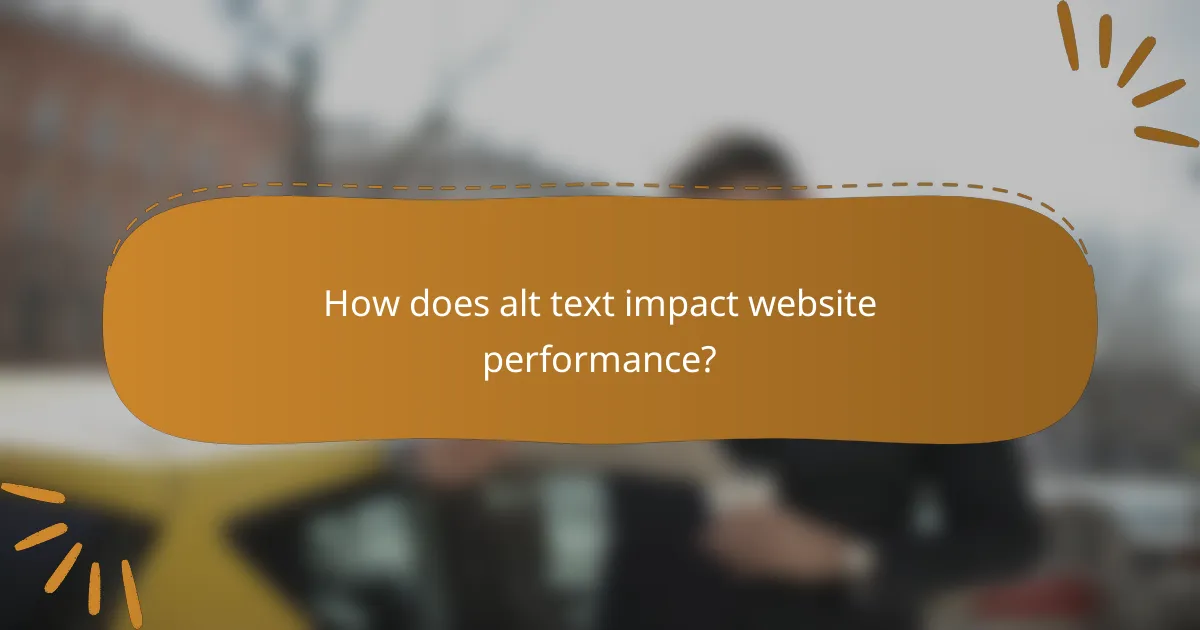
How does alt text impact website performance?
Alt text significantly enhances website performance by improving accessibility and search engine optimization. Properly implemented alt text can lead to faster load times, lower bounce rates, and higher conversion rates, ultimately benefiting user experience and site effectiveness.
Improves page load speed
Using alt text can indirectly improve page load speed by allowing images to be loaded more efficiently. When images are properly described with alt text, browsers can prioritize loading essential content first, which can enhance perceived speed for users. Additionally, optimizing image sizes and formats alongside alt text can further contribute to faster load times.
Reduces bounce rates
Effective alt text can reduce bounce rates by providing context for images that engage users. When visitors understand the relevance of images through descriptive alt text, they are more likely to stay on the page. This is particularly important for e-commerce sites, where clear descriptions can help users make informed decisions.
Increases conversion rates
Alt text can play a crucial role in increasing conversion rates by enhancing the overall user experience. When images are accompanied by informative alt text, it helps potential customers understand products better, leading to higher engagement and sales. For example, a product image with detailed alt text can clarify features and benefits, encouraging users to complete their purchases.
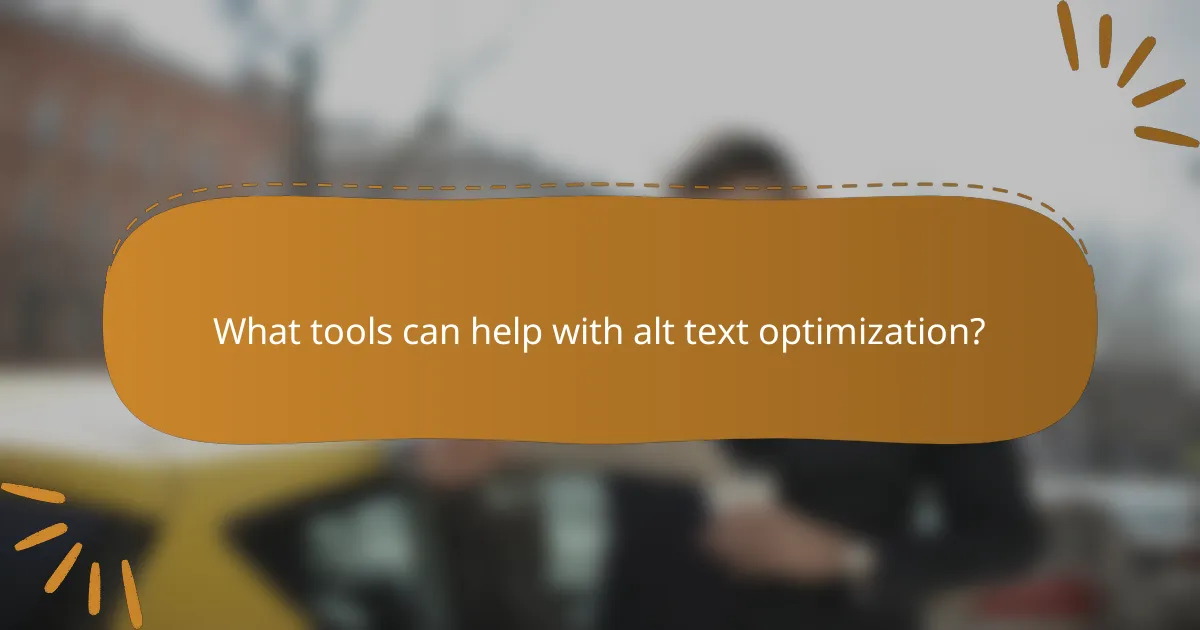
What tools can help with alt text optimization?
Several tools can assist in optimizing alt text, ensuring images are accessible and search-engine friendly. These tools provide insights into how well your alt text is performing and offer suggestions for improvement.
Google Search Console
Google Search Console is a free tool that helps monitor and maintain your site’s presence in Google search results. It provides data on how your images are indexed and can highlight any issues with alt text, such as missing or duplicate descriptions.
To optimize your alt text using Google Search Console, check the “Coverage” report for any errors related to images. Ensure that each image has unique and descriptive alt text to improve visibility and accessibility.
SEMrush
SEMrush is a comprehensive SEO tool that offers features for analyzing your website’s performance, including image optimization. It provides insights into your alt text usage and can suggest improvements based on best practices.
Using SEMrush, you can run an audit of your website to identify images lacking alt text or those with poorly optimized descriptions. Aim for concise, descriptive alt text that includes relevant keywords without keyword stuffing.
Ahrefs
Ahrefs is another powerful SEO tool that can help with alt text optimization by analyzing your site’s images and their performance in search results. It offers insights into how images contribute to your overall SEO strategy.
With Ahrefs, you can evaluate which images are driving traffic and assess their alt text effectiveness. Focus on creating alt text that accurately describes the image content while incorporating relevant keywords to enhance search visibility.
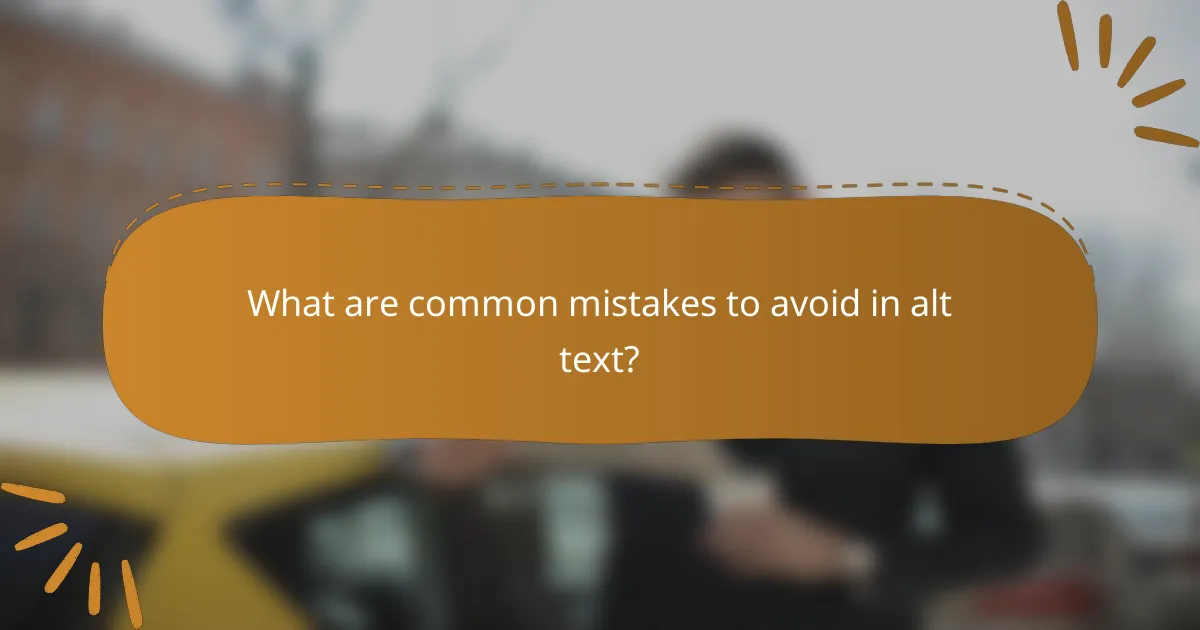
What are common mistakes to avoid in alt text?
Common mistakes in alt text include using vague descriptions, neglecting context, and failing to convey essential information. These errors can hinder accessibility and negatively impact SEO, making it crucial to craft thoughtful and descriptive alt text.
Using generic phrases
Generic phrases like “image of” or “picture of” do not provide meaningful information about the content of the image. Instead, focus on describing the specific elements and context of the image to enhance understanding for users relying on screen readers.
For example, instead of writing “image of a dog,” you could say “a golden retriever playing fetch in a park.” This description adds context and detail, making it more useful for visually impaired users.
To avoid generic phrases, ask yourself what someone who cannot see the image would need to know. Aim for clarity and specificity, ensuring that the alt text serves its purpose effectively.