In high-resolution photography, selecting the appropriate compression type is crucial for achieving an optimal balance between file size and image quality. Lossy compression can significantly reduce file sizes but may compromise the fidelity of the images, while lossless compression preserves quality at the expense of larger files. Understanding these differences is essential for photographers who aim to manage storage effectively without sacrificing the integrity of their work.
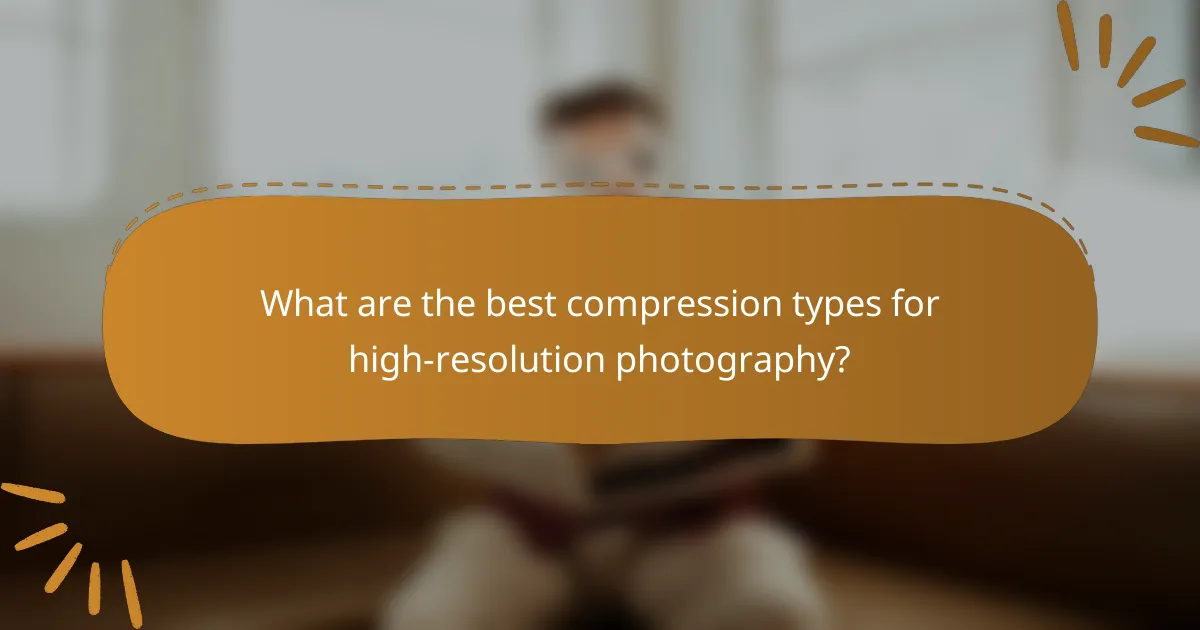
What are the best compression types for high-resolution photography?
The best compression types for high-resolution photography balance file size and image quality. Choosing between lossless and lossy compression depends on your specific needs for quality retention and storage efficiency.
Lossless compression
Lossless compression retains all the original image data, ensuring that the quality remains intact. This type of compression is ideal for professional photographers who need to preserve every detail in their images.
Common formats for lossless compression include TIFF and PNG. While these formats can result in larger file sizes compared to lossy options, they are essential for archiving and editing high-resolution photographs without any loss of quality.
Lossy compression
Lossy compression reduces file size by permanently eliminating some image data, which can affect quality. This method is suitable for everyday use where storage space is a concern, such as sharing images online.
JPEG is the most widely used lossy format, offering adjustable compression levels. Photographers should be cautious with high compression settings, as they can lead to noticeable artifacts and a decline in image clarity, especially in large prints.
JPEG 2000 format
JPEG 2000 is an advanced image format that supports both lossy and lossless compression. It provides better quality at lower file sizes compared to the traditional JPEG format, making it a good choice for high-resolution photography.
This format is particularly useful in professional settings, such as medical imaging and digital cinema, where quality is paramount. However, compatibility can be an issue, as not all software and devices support JPEG 2000.
WebP format
WebP is a modern image format developed by Google that offers both lossy and lossless compression. It provides superior compression efficiency, allowing for smaller file sizes without sacrificing image quality, which is beneficial for web use.
WebP supports transparency and animation, making it versatile for various applications. However, while its adoption is growing, some older browsers may not fully support this format, which could limit its use in certain contexts.
HEIF format
HEIF (High Efficiency Image Format) is a newer format that provides high-quality images at smaller file sizes compared to JPEG. It supports advanced features like image sequences and depth maps, making it suitable for modern photography needs.
HEIF is commonly used on Apple devices and is gaining traction in the industry. However, compatibility with non-Apple platforms may be limited, so photographers should consider their audience when choosing this format.
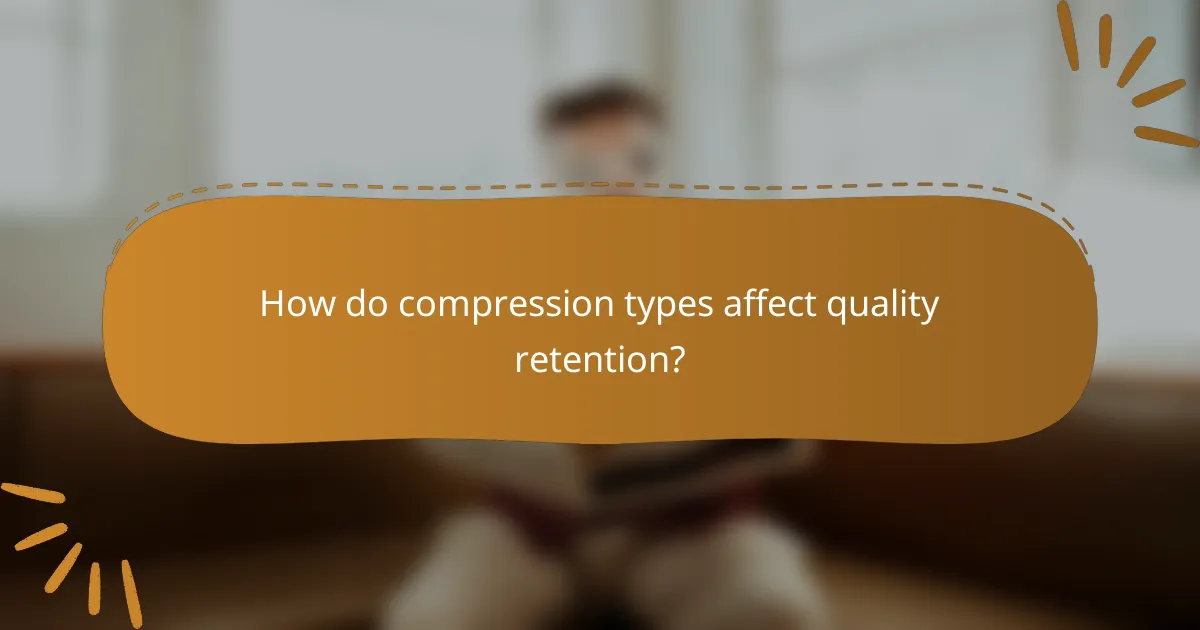
How do compression types affect quality retention?
Compression types significantly influence the quality retention of high-resolution photographs. Lossy compression reduces file size but can compromise image quality, while lossless compression maintains quality at the expense of larger files.
Impact on image detail
The level of detail in an image is directly affected by the compression method used. Lossy formats like JPEG can result in noticeable detail loss, especially in areas with fine textures or intricate patterns. In contrast, lossless formats such as PNG preserve all original details, making them suitable for professional photography.
When choosing a compression type, consider the intended use of the image. For web use, where speed is crucial, a balance between size and detail is often necessary. For print, maintaining high detail is essential, so lossless options are preferable.
Color fidelity preservation
Color fidelity refers to how accurately an image displays colors compared to the original. Lossy compression can lead to color shifts, particularly in gradients and subtle hues, which may not be acceptable for high-quality prints. Lossless formats maintain the original color profile, ensuring that the image appears as intended.
When working with images that require precise color reproduction, such as in graphic design or art reproduction, opt for lossless compression. This choice helps avoid any unwanted color alterations that could detract from the final output.
Artifact introduction
Compression artifacts are unwanted visual distortions that can occur during the compression process. Lossy formats are particularly prone to artifacts, which can manifest as blurring, blocking, or ringing around edges. These artifacts can significantly degrade the quality of a photograph, especially in areas of high contrast.
To minimize artifacts, avoid excessive compression rates. A good rule of thumb is to keep the compression level moderate, ensuring that the file size is reduced without compromising visual quality. Regularly reviewing compressed images can help identify and rectify any noticeable artifacts before final use.
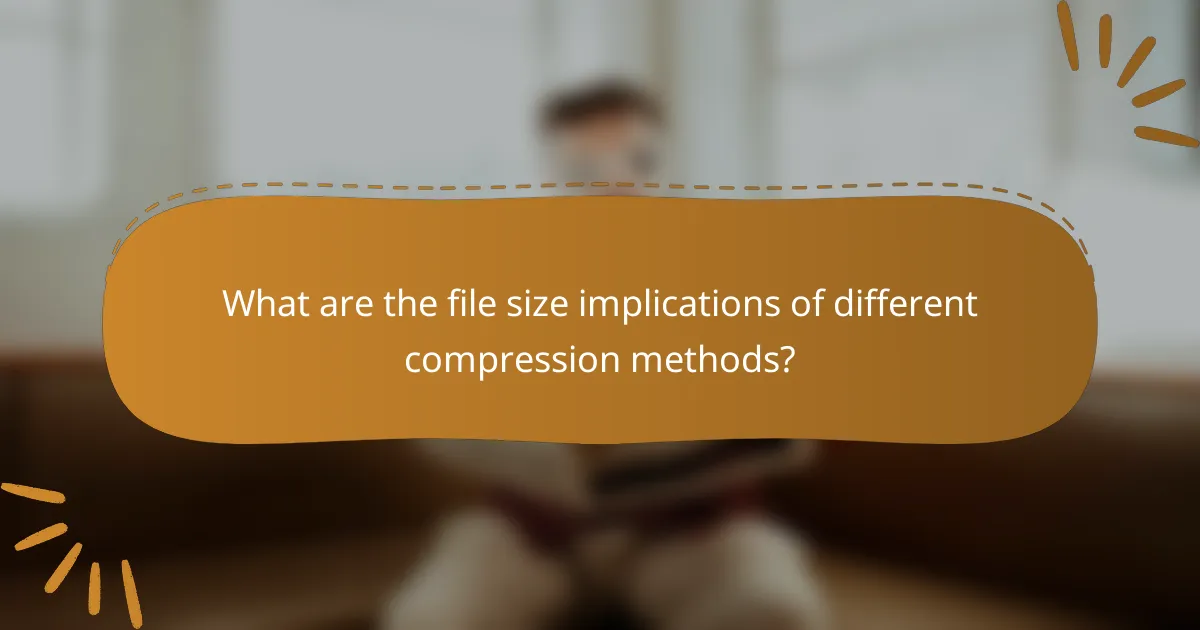
What are the file size implications of different compression methods?
Different compression methods significantly affect file sizes, impacting storage needs and image quality. Lossy compression often results in smaller files but can degrade image fidelity, while lossless compression maintains quality at the cost of larger file sizes.
File size reduction percentages
File size reduction varies widely based on the compression method used. Lossy formats like JPEG can reduce file sizes by 50-90%, depending on the quality settings chosen. In contrast, lossless formats such as PNG typically achieve reductions of 10-30% without sacrificing image quality.
Storage requirements for high-res images
High-resolution images, particularly those from professional cameras, can consume significant storage space. A single RAW image can range from 20 MB to over 100 MB, while JPEGs may range from 5 MB to 30 MB after compression. Understanding these requirements is crucial for photographers to manage their storage effectively.
Trade-offs between size and quality
When choosing a compression method, it’s essential to balance file size and image quality. Lossy compression can create smaller files but may introduce artifacts, especially at lower quality settings. Conversely, lossless compression preserves detail but results in larger files, which can be a drawback for storage and sharing.
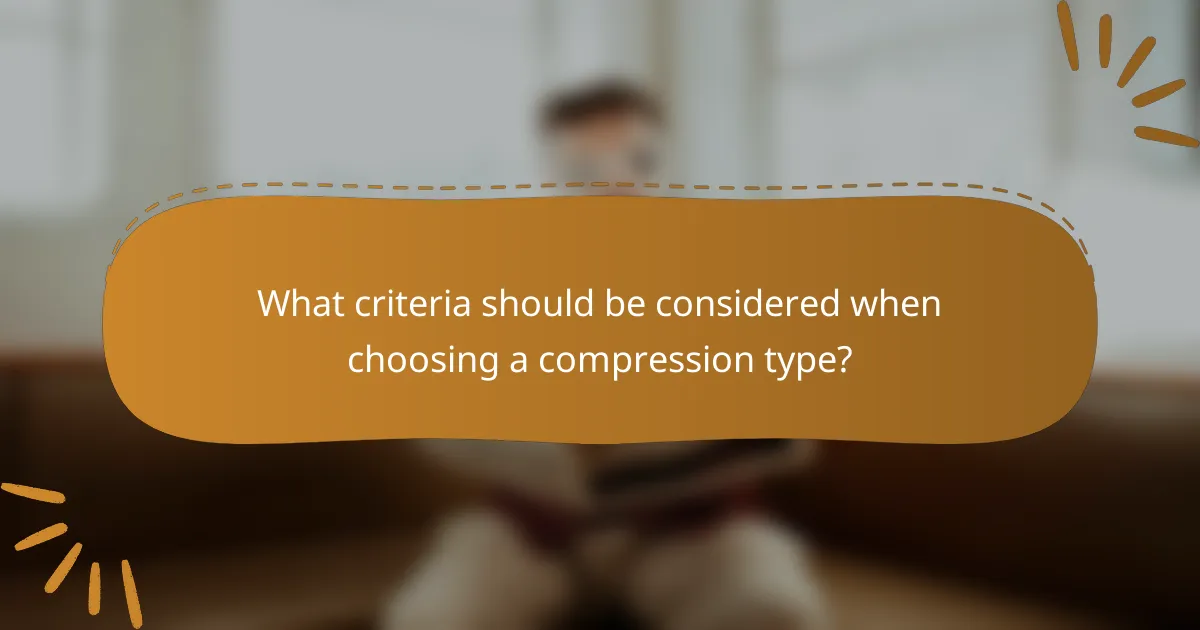
What criteria should be considered when choosing a compression type?
When selecting a compression type for high-resolution photography, consider factors such as image quality retention, file size, and the intended use of the images. Balancing these criteria ensures optimal performance across various platforms and applications.
Intended use of images
The intended use of images significantly influences the choice of compression type. For instance, images meant for online sharing may prioritize smaller file sizes, while those for print require higher quality retention. Understanding whether the images will be displayed on websites, social media, or in print formats helps determine the appropriate compression method.
For web use, formats like JPEG or WebP are often suitable due to their efficient compression capabilities. In contrast, TIFF or PNG may be preferred for print, as they maintain higher quality but result in larger file sizes.
Target audience and platform
Knowing your target audience and the platforms they use is crucial when choosing a compression type. Different platforms have varying requirements for image quality and loading speed. For example, images for mobile devices should be optimized for quick loading times without sacrificing too much quality.
Consider the common devices and internet speeds of your audience. If your audience primarily uses high-speed connections, you might opt for higher-quality formats. However, for users with slower connections, prioritize formats that reduce loading times, such as optimized JPEGs or compressed PNGs.
Compatibility with software
Compatibility with software is an essential factor in selecting a compression type. Ensure that the chosen format is supported by the editing tools and platforms you plan to use. For example, while JPEG is widely supported, some advanced editing software may work better with RAW or TIFF formats.
Additionally, consider the end-user’s ability to view and edit the images. Formats like JPEG and PNG are universally compatible, while others like HEIF may not be supported on all devices. Always verify that your audience can easily access and utilize the images you provide.

What are the emerging trends in image compression for photography?
Emerging trends in image compression for photography focus on enhancing quality retention while reducing file sizes. Techniques such as AI-driven methods and real-time solutions are gaining traction, allowing photographers to manage high-resolution images more efficiently without sacrificing detail.
AI-driven compression techniques
AI-driven compression techniques utilize machine learning algorithms to analyze and optimize image data. These methods can significantly reduce file sizes while preserving visual quality, often achieving compression ratios that traditional methods cannot. For instance, AI can intelligently remove redundant data while maintaining critical details, making it ideal for high-resolution photography.
One popular approach is using neural networks to predict and reconstruct images from compressed data. This technique can adapt to different types of images, ensuring that landscapes, portraits, and other subjects are treated optimally. Photographers should consider using software that incorporates AI-driven compression to streamline their workflow and save storage space.
Real-time compression solutions
Real-time compression solutions are designed to process images on-the-fly, allowing photographers to capture and store images instantly without noticeable delays. These solutions are particularly useful in scenarios like live events or fast-paced environments where speed is crucial. Technologies such as JPEG 2000 and HEVC (H.265) are examples that support real-time compression while maintaining high quality.
When choosing a real-time compression solution, it is essential to balance speed and quality. Some systems may prioritize faster processing times at the expense of image fidelity, so photographers should evaluate their specific needs. For optimal results, consider using hardware that supports these compression standards to ensure seamless integration with your photography equipment.
