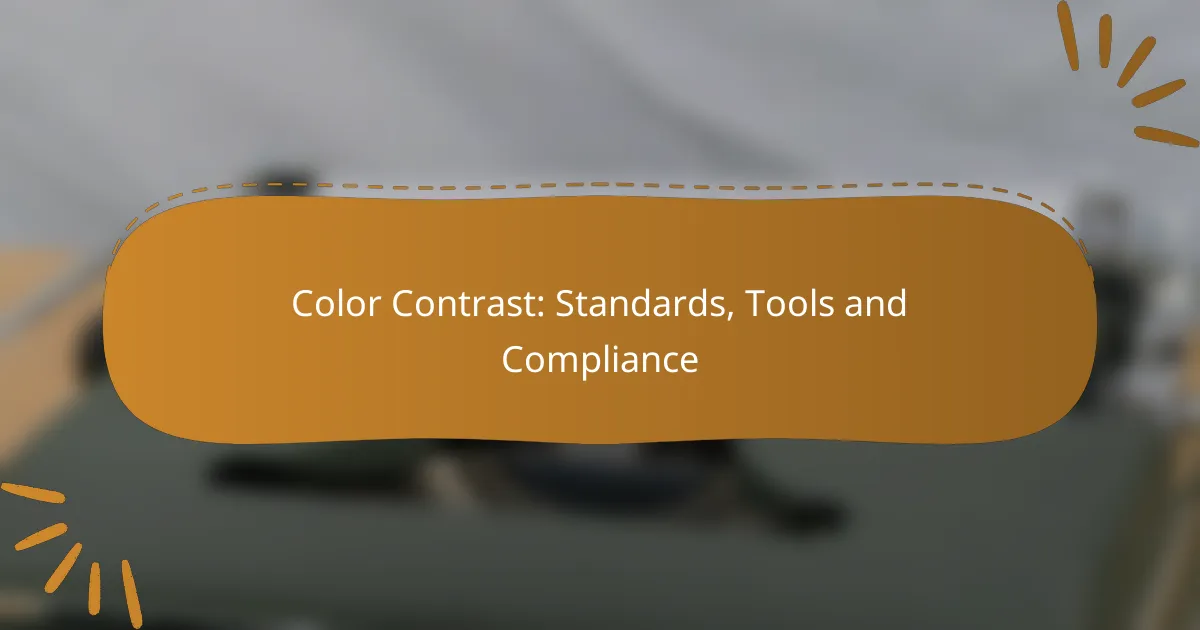Color contrast is a crucial aspect of web accessibility, ensuring that text is easily readable against its background. Adhering to standards like the Web Content Accessibility Guidelines (WCAG) helps create inclusive digital content by defining minimum contrast ratios necessary for visibility. Utilizing effective color contrast tools can aid in assessing and achieving compliance, ultimately enhancing the user experience for individuals with visual impairments.
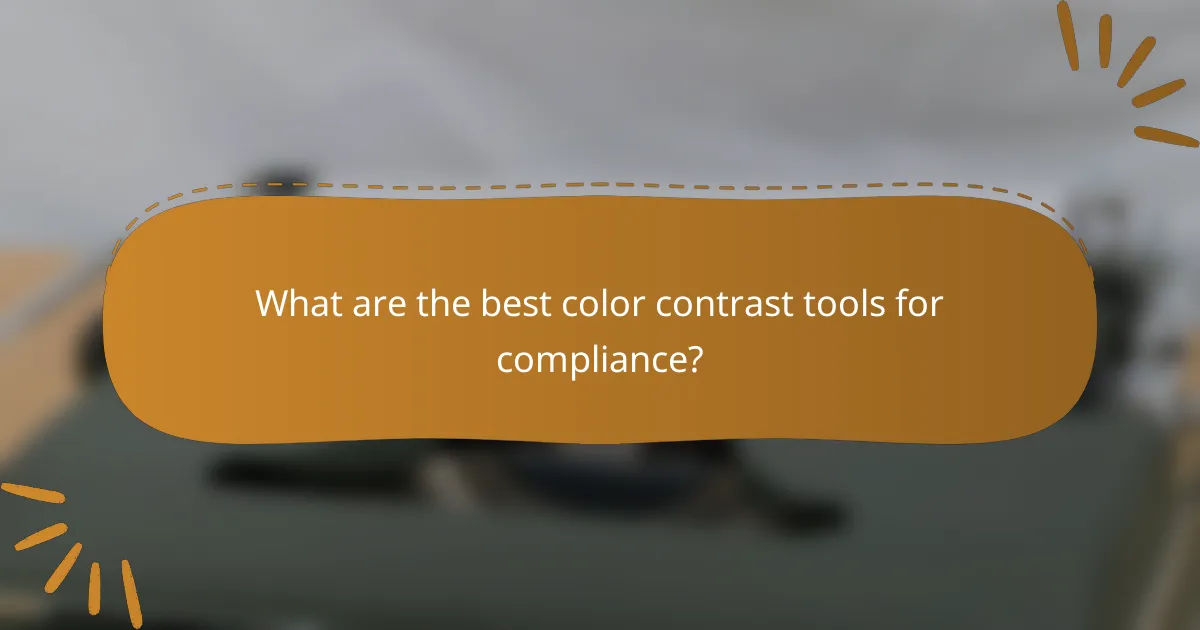
What are the best color contrast tools for compliance?
The best color contrast tools for compliance help ensure that text is readable against its background, adhering to accessibility standards like WCAG. These tools analyze color combinations and provide feedback on their compliance with established contrast ratios.
WebAIM Contrast Checker
The WebAIM Contrast Checker is a straightforward online tool that allows users to input foreground and background colors to evaluate their contrast ratio. It indicates whether the colors meet WCAG AA or AAA standards, making it easy to identify compliant combinations.
This tool also provides visual feedback, showing how the colors look together, which can help in making design decisions. It’s particularly useful for web developers and designers aiming to enhance accessibility in their projects.
Color Contrast Analyzer
The Color Contrast Analyzer is a downloadable application that offers a comprehensive approach to checking color contrast. It allows users to test colors in various contexts, such as text, images, and backgrounds, and provides detailed reports on compliance levels.
This tool is beneficial for designers who need to conduct thorough assessments across different platforms and devices. It supports multiple color formats, including HEX and RGB, making it versatile for various design workflows.
Accessible Colors
Accessible Colors is an online tool that simplifies the process of finding color combinations that meet accessibility standards. Users can select colors and instantly see their contrast ratio, along with suggestions for compliant alternatives.
This tool is ideal for those who want to quickly generate accessible color palettes for their designs. It also includes a feature to save favorite combinations, streamlining the design process for future projects.
Contrast Ratio by Lea Verou
Contrast Ratio by Lea Verou is a minimalist web tool that calculates the contrast ratio between two colors. It provides a simple interface where users can input color values and immediately see the results, including compliance with WCAG standards.
This tool is particularly useful for quick checks during the design process, allowing designers to make adjustments on the fly. Its straightforward design makes it accessible for users of all skill levels.
Color Safe
Color Safe is an online tool designed to help users create color palettes that are compliant with WCAG standards. By selecting a base color, users can generate a range of accessible color combinations that maintain visual appeal.
This tool is especially valuable for web designers looking to ensure that their color choices are both aesthetically pleasing and accessible. It encourages the use of harmonious colors while adhering to necessary contrast ratios, making it a great resource for inclusive design.
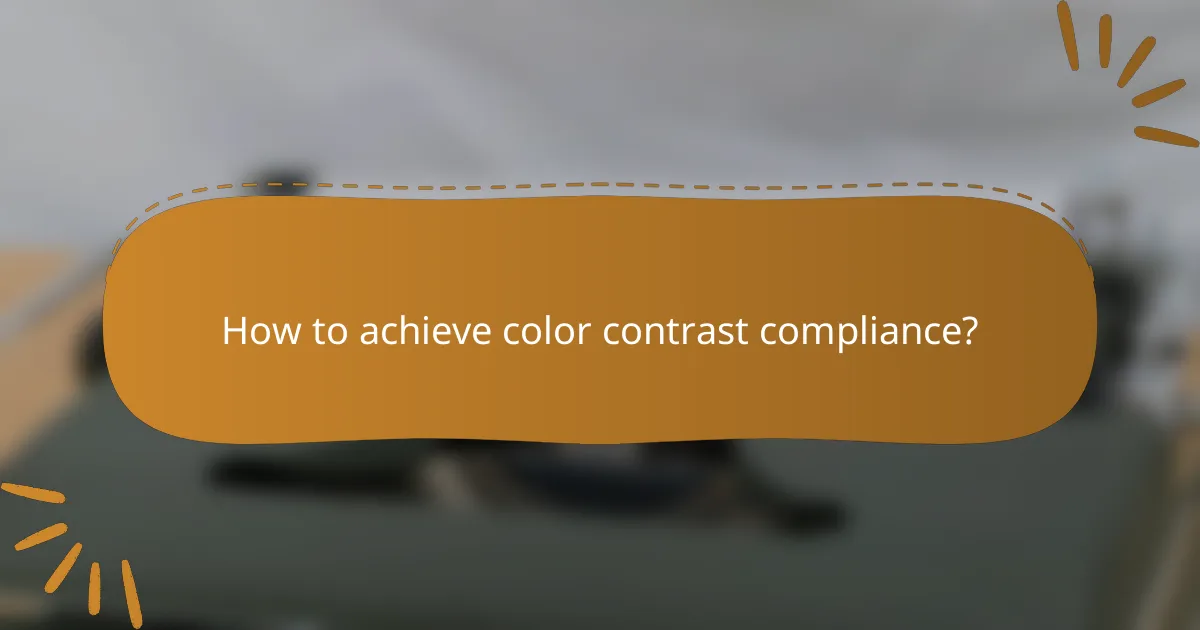
How to achieve color contrast compliance?
To achieve color contrast compliance, ensure that text and background colors meet established standards for visibility and readability. This typically involves adhering to the Web Content Accessibility Guidelines (WCAG) which outline specific contrast ratios for different types of content.
Follow WCAG guidelines
The WCAG provides clear criteria for color contrast, specifically recommending a contrast ratio of at least 4.5:1 for normal text and 3:1 for large text. These guidelines are essential for making digital content accessible to individuals with visual impairments.
Utilizing tools like contrast checkers can help verify that your color choices meet these standards. Regularly reviewing your designs against WCAG criteria ensures ongoing compliance and accessibility.
Use proper color combinations
Selecting the right color combinations is crucial for achieving adequate contrast. High contrast between text and background colors enhances readability; for example, dark text on a light background or vice versa is generally effective.
Avoid using colors that are too similar in hue and brightness. Tools like Adobe Color or Coolors can help you create palettes that maintain sufficient contrast. Consider testing combinations with color blindness simulators to ensure accessibility for all users.
Test with real users
Engaging real users in testing is vital for assessing color contrast effectiveness. Gather feedback from individuals with varying visual abilities to understand their experiences with your content.
Conduct usability tests to observe how users interact with your designs. This can reveal issues that automated tools might miss, allowing you to make informed adjustments to improve accessibility and user satisfaction.
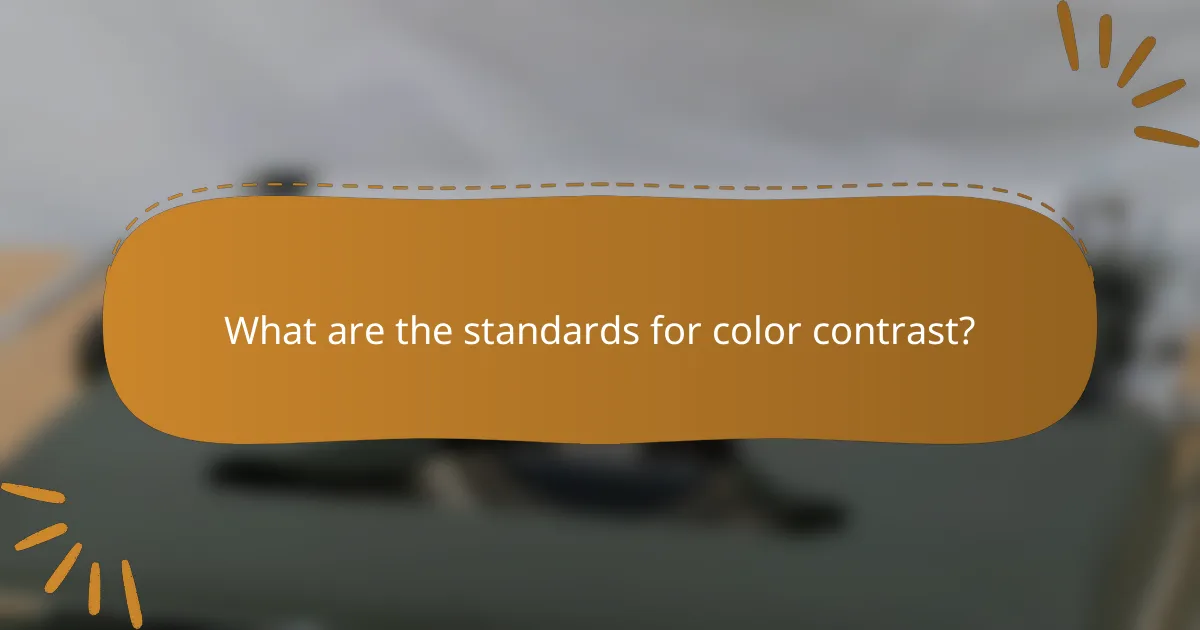
What are the standards for color contrast?
Color contrast standards define the minimum levels of contrast required between text and background colors to ensure readability for users, particularly those with visual impairments. These standards help create accessible digital content that meets legal and ethical guidelines.
WCAG 2.1 Level AA
WCAG 2.1 Level AA is a widely recognized standard that specifies a minimum contrast ratio of 4.5:1 for normal text and 3:1 for large text. This ensures that most users can read text comfortably against its background. For example, black text on a white background meets this requirement, while light gray text on a white background may not.
To achieve compliance, use tools like contrast checkers that analyze color combinations. Many design software programs also include accessibility features that help ensure your designs meet these contrast ratios.
WCAG 2.1 Level AAA
WCAG 2.1 Level AAA sets an even higher standard, requiring a contrast ratio of 7:1 for normal text and 4.5:1 for large text. This level is ideal for content that demands the highest accessibility, such as government websites or educational materials. However, achieving this level may limit your color palette significantly.
When designing for Level AAA, consider using darker colors for text or lighter backgrounds to enhance readability. Regularly test your designs with accessibility tools to ensure compliance with these stricter standards.
ISO 9241-302
ISO 9241-302 is an international standard that addresses ergonomic requirements for visual display terminals, including color contrast. It emphasizes the importance of sufficient contrast to reduce eye strain and improve user experience. This standard is particularly relevant for industries focused on user interface design and human-computer interaction.
To align with ISO 9241-302, ensure that your designs not only meet color contrast ratios but also consider factors like lighting conditions and screen glare. Testing in various environments can help identify potential issues that may affect visibility.
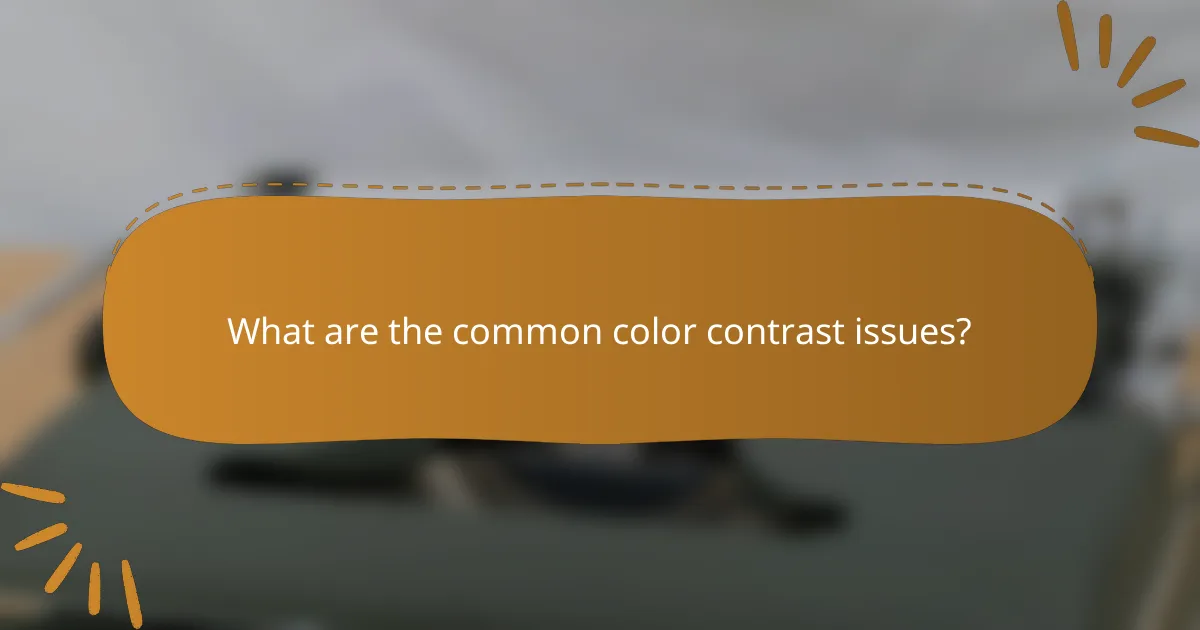
What are the common color contrast issues?
Common color contrast issues include poor color combinations, insufficient text size, and background patterns that hinder readability. These factors can significantly affect accessibility, making it challenging for users with visual impairments to engage with content effectively.
Poor color combinations
Poor color combinations occur when foreground and background colors do not provide enough contrast, making text difficult to read. For example, light gray text on a white background may be nearly invisible to some users. To ensure accessibility, aim for a contrast ratio of at least 4.5:1 for normal text and 3:1 for large text.
Tools like the WebAIM Color Contrast Checker can help evaluate color combinations against established standards. Avoid using colors that are too similar, and consider using a color palette that is known for high contrast.
Insufficient text size
Insufficient text size can exacerbate color contrast issues, as smaller text may be harder to read regardless of color. A general guideline is to use a minimum font size of 16 pixels for body text. Smaller sizes can be problematic, especially for users with visual impairments.
When designing, consider responsive typography that adjusts based on screen size and user preferences. Always test text legibility across various devices to ensure that all users can access your content comfortably.
Background patterns
Background patterns can distract from or obscure text, especially when combined with inadequate color contrast. Patterns like stripes or complex images may interfere with readability, making it hard for users to focus on the content. Simple, solid backgrounds are often more effective.
When using patterns, ensure that they do not compromise text visibility. Test the design with various contrast tools to confirm that text remains legible against any background pattern. Aim for a clean, uncluttered design to enhance user experience.
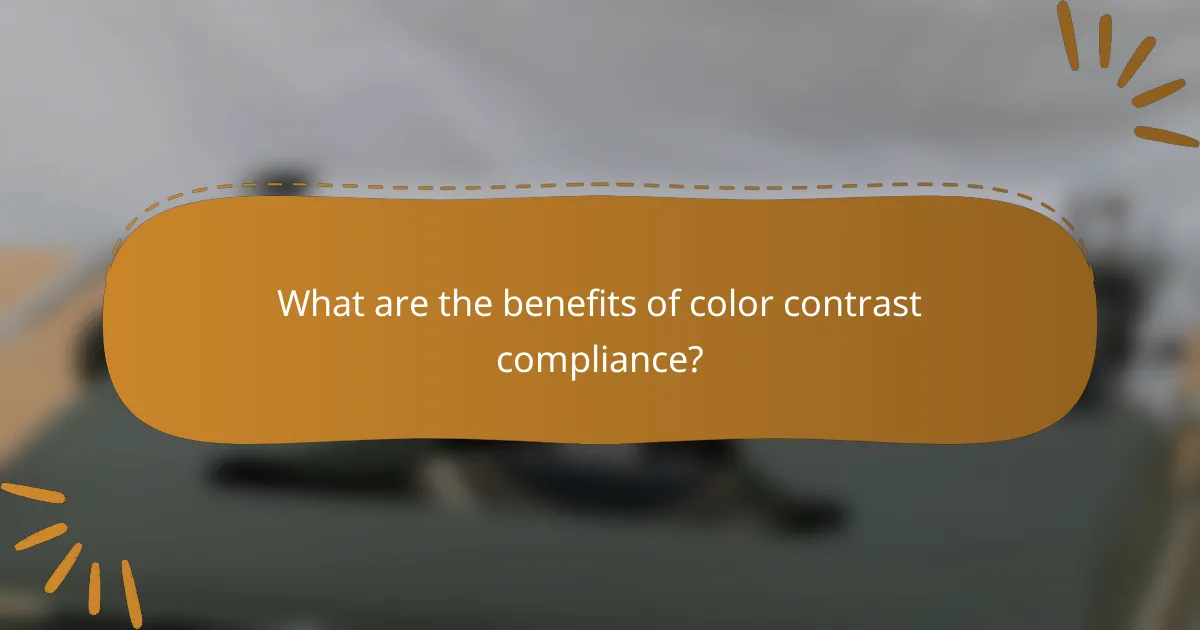
What are the benefits of color contrast compliance?
Color contrast compliance enhances accessibility and usability for all users, particularly those with visual impairments. By adhering to established contrast standards, websites can ensure that text and important elements are easily readable, improving overall engagement and satisfaction.
Improved accessibility
Improving accessibility through color contrast compliance allows individuals with visual impairments, such as color blindness or low vision, to navigate content more effectively. Standards like the Web Content Accessibility Guidelines (WCAG) recommend specific contrast ratios, typically 4.5:1 for normal text and 3:1 for large text, to ensure readability.
To achieve these ratios, designers can use tools like contrast checkers, which analyze color combinations and provide immediate feedback. This proactive approach helps create inclusive digital environments that cater to a wider audience.
Enhanced user experience
Color contrast compliance significantly enhances the user experience by making content more legible and visually appealing. When users can easily read text and distinguish elements, they are more likely to stay engaged and complete desired actions, such as making a purchase or signing up for a newsletter.
Employing high-contrast color schemes not only benefits users with disabilities but also improves usability for everyone, especially in varying lighting conditions. Simple adjustments, like using dark text on a light background or vice versa, can make a substantial difference in how users interact with your site.