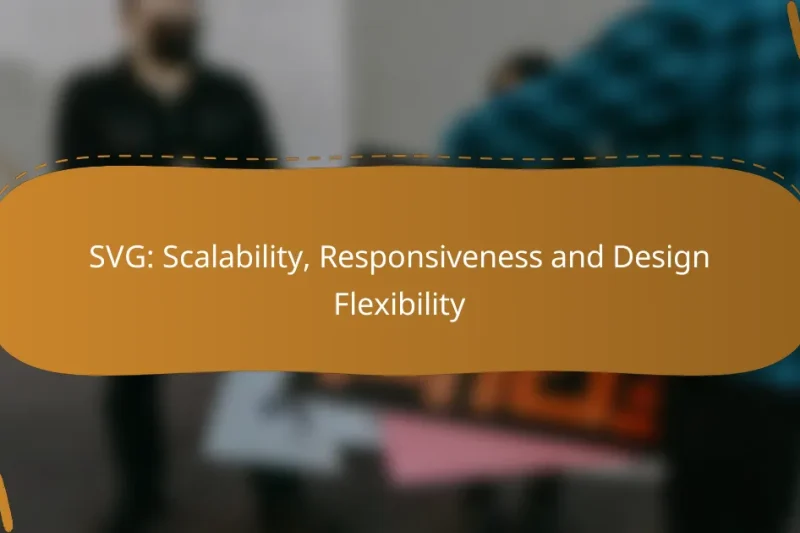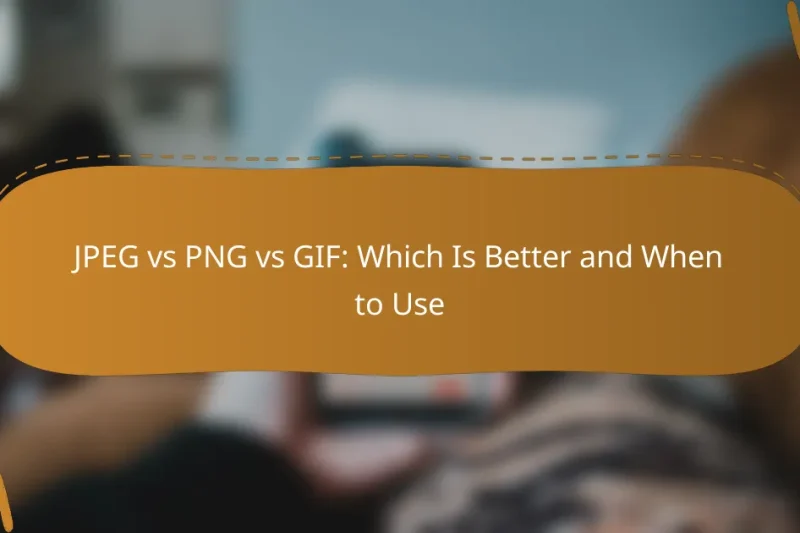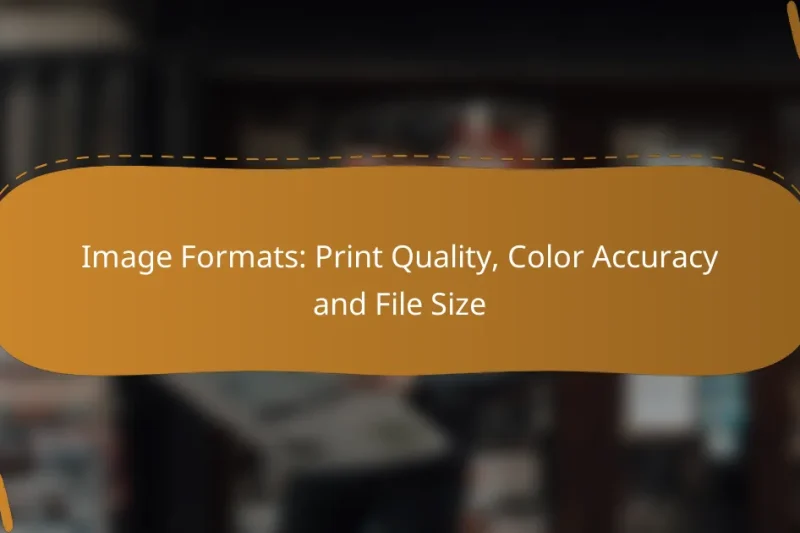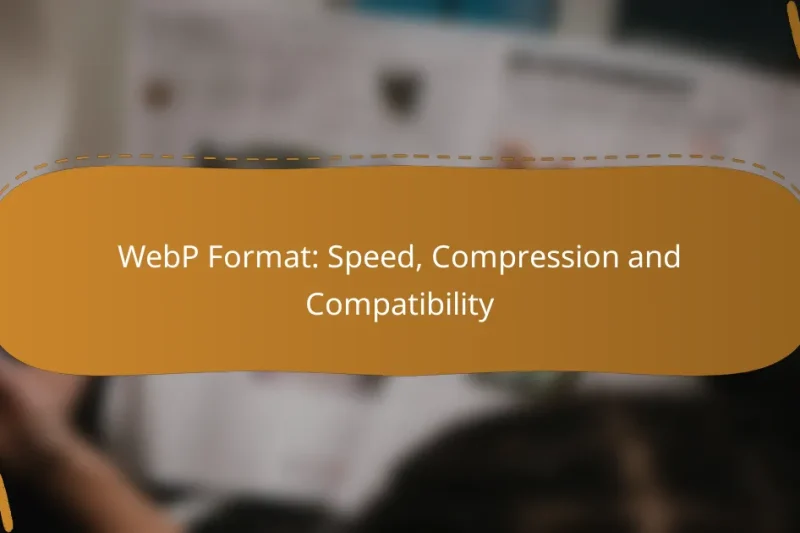SVG, or Scalable Vector Graphics, is a powerful tool in web design that enhances scalability and … SVG: Scalability, Responsiveness and Design FlexibilityRead more
Image Formats and Their Uses
Understanding different image formats is essential for optimizing web content and enhancing user experience. Formats like JPEG, PNG, WebP, GIF, and SVG each have unique characteristics that cater to specific needs, such as quality and file size. By selecting the appropriate format, developers can ensure efficient loading times and compatibility across various browsers.
JPEG vs PNG vs GIF: Which Is Better and When to Use
Choosing the right image format for web use is crucial and depends on the specific needs … JPEG vs PNG vs GIF: Which Is Better and When to UseRead more
TIFF: Image Quality, Editing and Professional Standards
TIFF (Tagged Image File Format) is renowned for its superior image quality, offering high color depth, … TIFF: Image Quality, Editing and Professional StandardsRead more
Image Formats: Print Quality, Color Accuracy and File Size
When preparing images for print, selecting the appropriate format is crucial for achieving optimal quality, color … Image Formats: Print Quality, Color Accuracy and File SizeRead more
BMP: High-Quality Storage, Simplicity and Compatibility
BMP storage solutions are designed to provide high capacity, reliability, and seamless compatibility with existing systems, … BMP: High-Quality Storage, Simplicity and CompatibilityRead more
WebP Format: Speed, Compression and Compatibility
The WebP image format is designed to enhance web performance by significantly reducing file sizes without … WebP Format: Speed, Compression and CompatibilityRead more
Image Format: Website Performance, User Experience and Load Speed
Image formats play a crucial role in website performance, directly affecting load speed and user experience. … Image Format: Website Performance, User Experience and Load SpeedRead more
What are the best image formats for web display?
The best image formats for web display include JPEG, PNG, WebP, GIF, and SVG. Each format serves specific purposes, balancing quality, file size, and compatibility with various web browsers.
JPEG for photographs
JPEG is ideal for photographs due to its efficient compression, which significantly reduces file size while maintaining acceptable quality. This format supports millions of colors, making it suitable for detailed images.
When using JPEG, consider adjusting the quality settings to find a balance between image clarity and file size. A quality setting between 70-85% often provides a good compromise for web use.
PNG for graphics
PNG is preferred for graphics, especially those requiring transparency or sharp edges, such as logos and icons. Unlike JPEG, PNG uses lossless compression, preserving image quality at the cost of larger file sizes.
For web graphics, use PNG-24 for full color and transparency or PNG-8 for simpler images with fewer colors to optimize loading times. This format is widely supported across all browsers.
WebP for modern browsers
WebP is a modern image format that provides superior compression, resulting in smaller file sizes without sacrificing quality. It supports both lossy and lossless compression, making it versatile for various image types.
While WebP is not universally supported, it works well in most modern browsers. Consider using it for web images to improve loading speeds, especially on mobile devices. Implement fallbacks for browsers that do not support WebP.
GIF for animations
GIF is the go-to format for simple animations and short looping videos. It supports transparency and a limited color palette, which can lead to larger file sizes for complex images.
When creating GIFs, keep the frame count low and limit colors to optimize performance. For longer animations, consider alternatives like MP4 or WebM for better quality and smaller sizes.
SVG for scalable vector graphics
SVG is a vector format that is perfect for logos and illustrations that require scalability without loss of quality. Being XML-based, SVG files can be manipulated with CSS and JavaScript, enhancing interactivity.
Use SVG for graphics that need to be resized frequently or displayed on high-resolution screens. This format is lightweight and can improve loading times, especially for web applications and responsive designs.
How to choose the right image format for advertising?
Choosing the right image format for advertising is crucial for balancing quality and performance. Consider factors such as file size, image quality, and compatibility with various web browsers to ensure optimal user experience and engagement.
Consider file size and loading speed
File size significantly impacts loading speed, which is vital for retaining visitors. Large images can slow down page load times, leading to higher bounce rates. Aim for image sizes under 100 KB for faster loading, especially on mobile devices.
Use tools like image compressors to reduce file sizes without sacrificing quality. Formats like JPEG and WebP often provide a good balance between size and visual fidelity, making them suitable for web advertising.
Evaluate image quality requirements
Different advertising contexts demand varying levels of image quality. For detailed product images, a higher quality format like PNG or TIFF may be necessary, while simpler graphics can work well in JPEG or GIF formats.
Consider the platform where the advertisement will appear. Social media platforms often compress images, so starting with a higher quality can help maintain clarity after compression. Always test how images appear across different devices.
Assess browser compatibility
Not all image formats are supported by every web browser. JPEG and PNG are universally compatible, while formats like WebP may not be supported in older browsers. Check compatibility charts to ensure your chosen format displays correctly for your target audience.
For broader reach, consider using fallback options. For instance, serve WebP images to modern browsers while providing JPEG or PNG alternatives for those that do not support WebP. This approach maximizes both quality and accessibility.
What are the advantages of using WebP format?
WebP format offers several advantages, including reduced file sizes without sacrificing quality, support for transparent images, and the ability to create animations. These features make WebP an attractive option for web developers and designers looking to optimize their images for faster loading times and improved user experience.
Smaller file sizes
One of the primary benefits of WebP is its ability to produce smaller file sizes compared to traditional formats like JPEG and PNG. WebP achieves this through advanced compression techniques, which can reduce image sizes by 25-34% on average. This reduction in file size leads to faster page load times, which is crucial for retaining visitors and improving search engine rankings.
When using WebP, it is essential to balance quality and compression. While smaller files are advantageous, overly aggressive compression can lead to noticeable quality loss. Aim for a balance that maintains visual fidelity while optimizing performance.
Support for transparency
WebP supports transparency, a feature that allows images to have transparent backgrounds, similar to PNG files. This capability is particularly useful for web graphics, logos, and icons that need to blend seamlessly with various backgrounds. Transparent WebP images can significantly enhance design flexibility.
However, when using transparency in WebP, consider the visual complexity of the image. Simple images with fewer colors tend to compress better and maintain quality, while more complex images may require careful adjustment to achieve the desired outcome.
Animation capabilities
WebP also supports animation, allowing multiple frames to be combined into a single file. This feature enables the creation of lightweight animated graphics, which can replace larger GIF files. Animated WebP files can be significantly smaller than their GIF counterparts, making them a more efficient choice for web use.
When creating animations in WebP, keep in mind the number of frames and the overall duration. Limiting the number of frames can help maintain a smaller file size while still delivering engaging content. Additionally, consider using tools that optimize WebP animations to ensure smooth playback across different devices and browsers.
What are common use cases for different image formats?
Different image formats serve specific purposes based on their characteristics, such as compression, transparency, and animation. Understanding these use cases helps in selecting the right format for various applications, ensuring optimal quality and performance.
JPEG for product images
JPEG is widely used for product images due to its efficient compression, which reduces file size while maintaining decent quality. This format is ideal for online retail, where quick loading times are crucial for user experience.
When using JPEG, aim for a balance between quality and file size. A quality setting between 70% and 85% often provides a good compromise, ensuring images look sharp without unnecessarily large files.
PNG for logos and icons
PNG is the preferred format for logos and icons because it supports transparency and lossless compression. This allows for high-quality images with clear edges, making it suitable for branding materials and web graphics.
When saving images as PNG, consider using indexed color mode for simpler graphics to reduce file size. This is especially useful for web use, where quick loading is essential without sacrificing visual integrity.
GIF for social media ads
GIF is commonly used for social media ads due to its ability to support animations. This format can create engaging content that captures attention quickly, making it effective for promotional campaigns.
Keep GIFs short and focused, ideally under 10 seconds, to maintain viewer interest. Additionally, limit the color palette to enhance loading speed and ensure compatibility across various platforms.
What are the limitations of each image format?
Each image format has distinct limitations that affect their usability in various contexts. Understanding these limitations can help you choose the right format for your needs, balancing quality, file size, and compatibility.
JPEG compression artifacts
JPEG images often suffer from compression artifacts, which are visual distortions that occur when the file size is reduced. These artifacts can manifest as blurring or blockiness, particularly in areas with sharp edges or high contrast. When using JPEG, it’s crucial to find a balance between file size and image quality to minimize these issues.
To avoid noticeable artifacts, consider using a high-quality setting when saving JPEG files, typically above 80% quality. This can help maintain clarity while still achieving a reasonable file size for web use.
PNG larger file sizes
PNG images generally have larger file sizes compared to JPEGs, especially for complex images with many colors. This can lead to slower loading times on websites, which may affect user experience and SEO. PNG is best suited for images requiring transparency or those with text and sharp edges, where quality is paramount.
When using PNG, consider optimizing the file size through tools that reduce color depth or compress the image without losing quality. This can help mitigate loading issues while retaining the benefits of the PNG format.