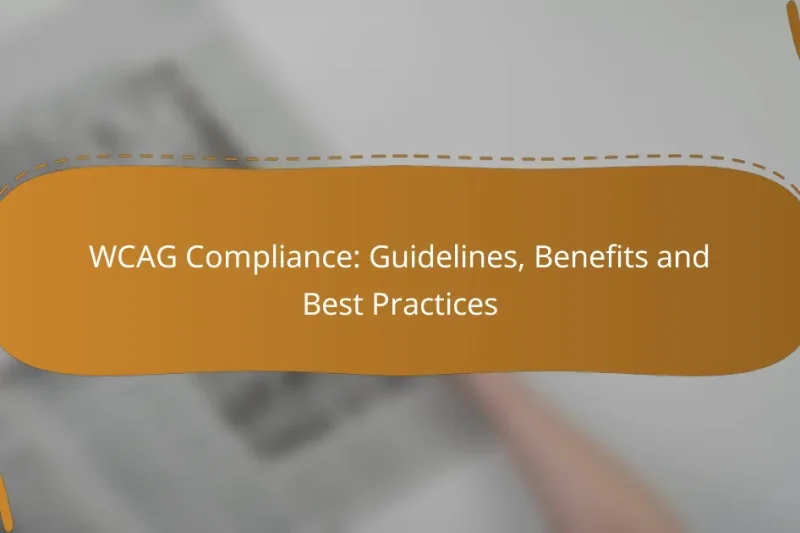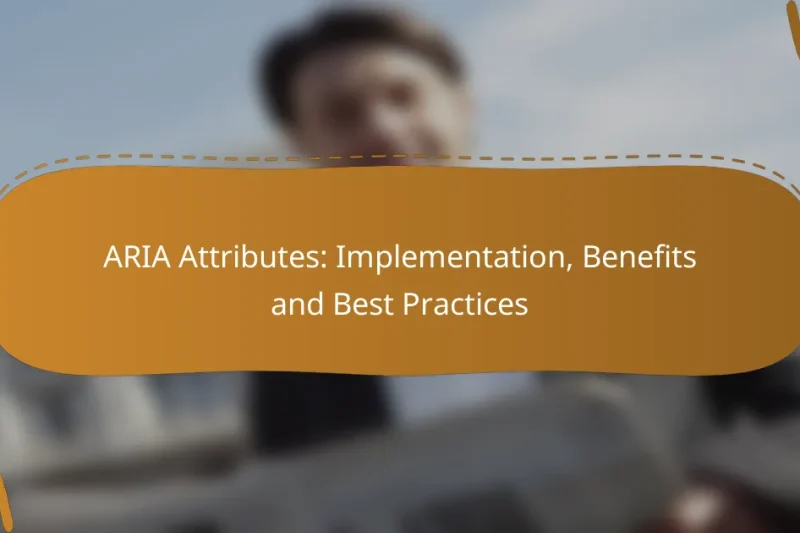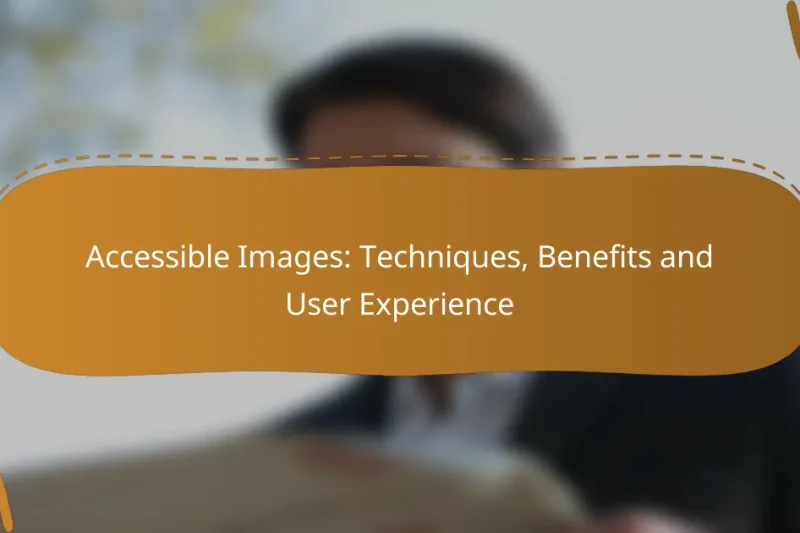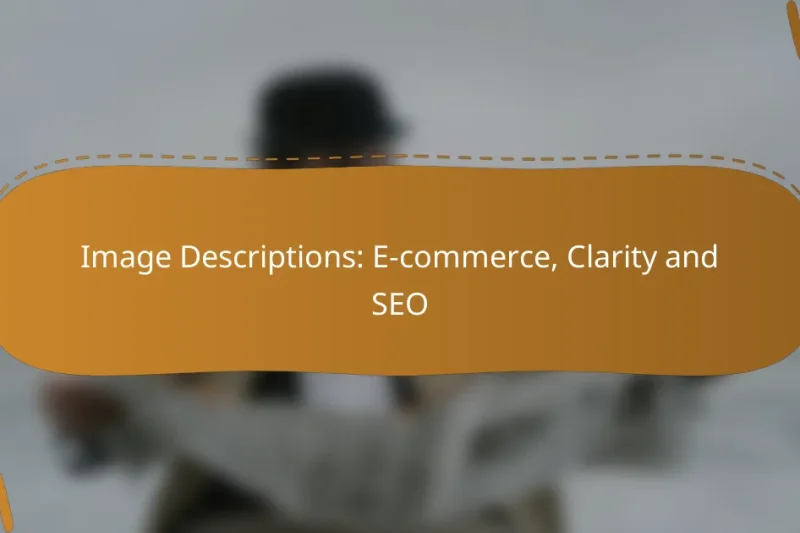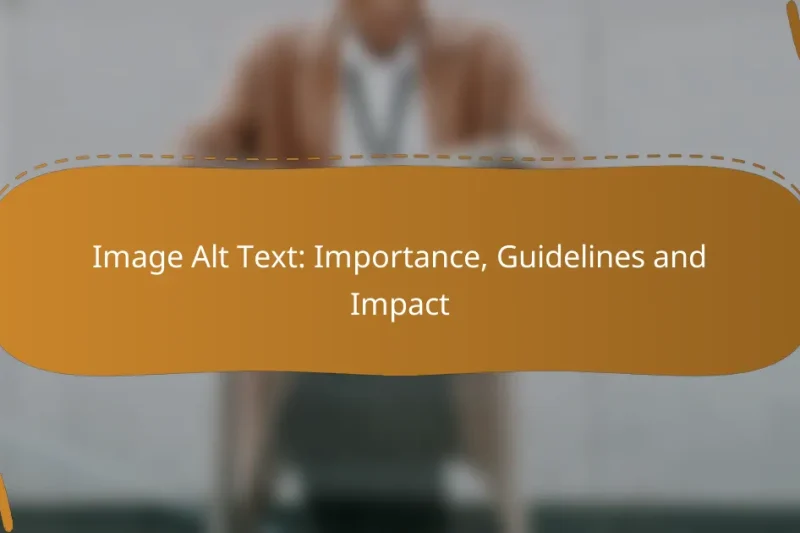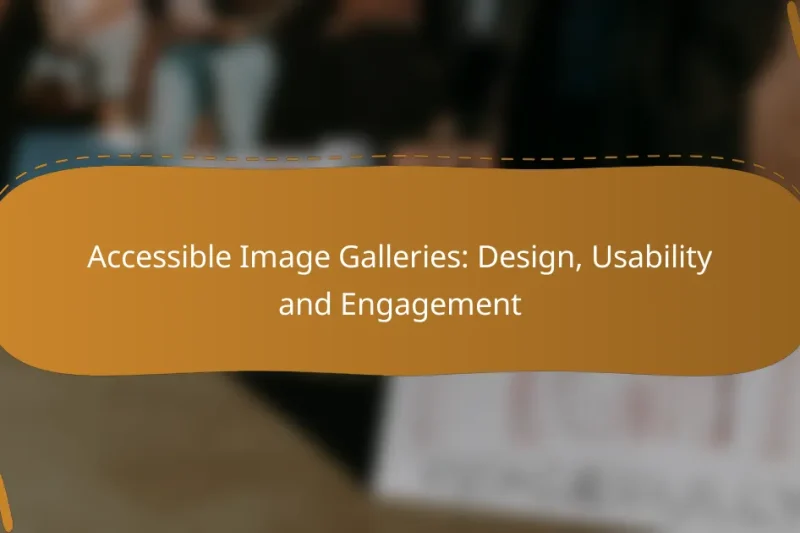The Web Content Accessibility Guidelines (WCAG) serve as a vital framework for ensuring that web content … WCAG Compliance: Guidelines, Benefits and Best PracticesRead more
Best Practices for Image Accessibility
Ensuring image accessibility is crucial for creating an inclusive web experience for all users, particularly those with disabilities. By implementing best practices such as using descriptive alt text and optimizing image clarity, we can enhance understanding and interaction with visual content. Additionally, utilizing accessibility evaluation tools can help identify areas for improvement, making images more usable for everyone.
ARIA Attributes: Implementation, Benefits and Best Practices
ARIA attributes play a crucial role in enhancing web accessibility for users with disabilities by providing … ARIA Attributes: Implementation, Benefits and Best PracticesRead more
Accessible Images: Techniques, Benefits and User Experience
Accessible images are crucial in web design, as they enable all users, including those with disabilities, … Accessible Images: Techniques, Benefits and User ExperienceRead more
Image Descriptions: E-commerce, Clarity and SEO
Image descriptions play a crucial role in e-commerce by boosting SEO and enhancing user experience. By … Image Descriptions: E-commerce, Clarity and SEORead more
Image Alt Text: Importance, Guidelines and Impact
Image alt text plays a vital role in web content optimization by helping search engines understand … Image Alt Text: Importance, Guidelines and ImpactRead more
Color Contrast: Standards, Tools and Compliance
Color contrast is a crucial aspect of web accessibility, ensuring that text is easily readable against … Color Contrast: Standards, Tools and ComplianceRead more
Accessible Image Galleries: Design, Usability and Engagement
Creating accessible image galleries is essential for providing an inclusive experience that caters to diverse user … Accessible Image Galleries: Design, Usability and EngagementRead more
What are the best practices for image accessibility?
Best practices for image accessibility ensure that all users, including those with disabilities, can understand and interact with images on a website. This involves using descriptive text, ensuring visual clarity, and optimizing images for performance and usability.
Use descriptive alt text
Descriptive alt text provides context for images, allowing screen readers to convey the content to visually impaired users. Aim for concise yet informative descriptions that capture the essence of the image, typically around 125 characters or fewer.
For example, instead of using “image of a dog,” use “Golden Retriever playing fetch in a park.” This gives users a clear understanding of what the image depicts.
Ensure high contrast
High contrast between text and background colors improves readability for users with visual impairments. Aim for a contrast ratio of at least 4.5:1 for normal text and 3:1 for large text, as recommended by the Web Content Accessibility Guidelines (WCAG).
Test your color combinations using online contrast checkers to ensure that all users can easily read the content without strain.
Provide captions for images
Captions enhance the accessibility of images by providing additional context and information. They are especially useful for complex images, such as infographics or charts, where a brief explanation can clarify the data presented.
Ensure captions are placed close to the relevant images and are written in clear, straightforward language to aid comprehension.
Optimize image size for fast loading
Optimizing image size is crucial for maintaining website performance and accessibility. Large images can slow down page loading times, negatively impacting users with slower internet connections or older devices.
Use formats like JPEG for photographs and PNG for graphics with transparency, and aim for image sizes under 100 KB when possible. Tools like image compressors can help reduce file sizes without sacrificing quality.
Implement ARIA roles
Accessible Rich Internet Applications (ARIA) roles enhance the accessibility of dynamic content by providing additional context to assistive technologies. Use ARIA roles to define the purpose of images, such as “img” for decorative images or “figure” for images that convey meaning.
Ensure that ARIA roles are used appropriately and do not replace native HTML elements, as this can lead to confusion for users relying on assistive technologies.
How can alt text improve accessibility?
Alt text significantly enhances accessibility by providing a textual description of images for users with visual impairments. It allows screen readers to convey the content and function of images, ensuring that all users can understand the information presented visually.
Describes image content
Alt text serves to describe the content of an image, conveying essential details that might be missed by users who cannot see it. For example, instead of simply stating “image of a dog,” a more descriptive alt text would be “a golden retriever playing fetch in a sunny park.” This specificity helps users form a mental image of the content.
When writing alt text, focus on the image’s purpose and context. If the image is decorative and does not add value to the content, it may be appropriate to use an empty alt attribute (alt=””) to indicate that it can be ignored by screen readers.
Assists screen readers
Screen readers rely on alt text to communicate the meaning of images to users with visual impairments. When a screen reader encounters an image, it reads the alt text aloud, allowing the user to understand the image’s relevance to the surrounding content. This functionality is crucial for creating an inclusive web experience.
To ensure optimal performance with screen readers, keep alt text concise yet descriptive. Aim for a length of about 125 characters, as many screen readers may truncate longer descriptions, potentially omitting important information.
Enhances SEO performance
In addition to improving accessibility, alt text can enhance SEO performance by providing search engines with context about the images on a webpage. Well-written alt text can help search engines index images more effectively, potentially improving the site’s visibility in search results.
When crafting alt text for SEO, include relevant keywords naturally without keyword stuffing. This practice not only aids search engines but also ensures that the alt text remains meaningful for users relying on screen readers.
What tools can help with image accessibility?
Several tools can assist in enhancing image accessibility, ensuring that visual content is usable for individuals with disabilities. These tools evaluate images for compliance with accessibility standards and provide actionable insights for improvement.
WAVE Accessibility Tool
The WAVE Accessibility Tool is a web-based application that helps identify accessibility issues in web content, including images. It provides visual feedback by overlaying icons and indicators on the webpage, highlighting areas that require attention.
To use WAVE, simply enter the URL of the webpage you want to analyze. It will generate a report that shows missing alt text, contrast issues, and other accessibility concerns. This tool is particularly useful for web developers and content creators looking to ensure compliance with WCAG guidelines.
axe Accessibility Checker
axe Accessibility Checker is a browser extension that allows users to run accessibility audits directly within their web browsers. It provides detailed reports on various accessibility issues, including those related to images, such as missing or inadequate alt attributes.
When using axe, you can run an audit on any webpage and receive a comprehensive breakdown of issues, along with suggestions for remediation. This tool is beneficial for both developers and designers, as it integrates seamlessly into the development workflow.
Google Lighthouse
Google Lighthouse is an open-source tool that audits web pages for performance, SEO, and accessibility, including image-related aspects. It generates a report that scores the page on various metrics, including the presence and quality of alt text for images.
To utilize Google Lighthouse, you can access it through Chrome DevTools or as a standalone tool. The reports provide actionable insights, allowing users to prioritize fixes based on their impact on overall accessibility. Regular use of Lighthouse can help maintain high accessibility standards throughout the development process.
What are the legal requirements for image accessibility in the US?
In the US, legal requirements for image accessibility primarily stem from the Americans with Disabilities Act (ADA) and Section 508 of the Rehabilitation Act. These regulations mandate that digital content, including images, must be accessible to individuals with disabilities, ensuring equal access to information and services.
Americans with Disabilities Act (ADA)
The ADA prohibits discrimination against individuals with disabilities in various areas, including public accommodations and services. This extends to websites and digital content, requiring that images include alternative text (alt text) to describe their content for users with visual impairments.
To comply with the ADA, ensure that all images have descriptive alt text that conveys the purpose and content of the image. For example, instead of using generic phrases like “image of a dog,” use “golden retriever playing fetch in the park.” This specificity helps users understand the context and relevance of the image.
Section 508 Compliance
Section 508 requires federal agencies to make their electronic and information technology accessible to people with disabilities. This includes ensuring that images on websites are properly tagged with alt text and that visual content is perceivable by assistive technologies.
When creating content for government websites or any federally funded projects, follow the Web Content Accessibility Guidelines (WCAG) as a framework. This includes providing text alternatives for non-text content, ensuring that images are not solely relied upon to convey important information, and using captions for any visual media. Regular audits can help maintain compliance and improve accessibility.
How does image accessibility impact user experience?
Image accessibility significantly enhances user experience by ensuring that all users, including those with disabilities, can engage with visual content. This inclusivity leads to a more enjoyable and effective interaction with websites and applications.
Improves engagement rates
Accessible images can lead to higher engagement rates as they allow users with visual impairments to understand and interact with content. By providing descriptive alt text and ensuring images are properly tagged, you cater to a broader audience, which can increase time spent on your site.
For instance, a website that uses clear alt descriptions for its images may see engagement rates improve by attracting users who rely on screen readers. This can result in more interactions, shares, and comments, ultimately boosting overall site performance.
Reduces bounce rates
When images are accessible, users are less likely to leave a site quickly, thereby reducing bounce rates. If visitors cannot comprehend visual elements, they may become frustrated and exit the page, negatively impacting your site’s metrics.
Implementing accessibility features, such as proper labeling and text descriptions, can keep users engaged longer. For example, a site that provides context for its images through captions can retain visitors who might otherwise leave due to confusion.
Enhances brand reputation
Prioritizing image accessibility can significantly enhance your brand’s reputation by demonstrating a commitment to inclusivity. Brands that actively make their content accessible are often viewed more favorably by consumers, leading to increased loyalty and trust.
Moreover, adhering to accessibility standards can help avoid potential legal issues and enhance your brand’s image in the eyes of the public. Companies that promote inclusivity often attract a more diverse customer base, which can lead to increased sales and customer satisfaction.
What are common mistakes in image accessibility?
Common mistakes in image accessibility include neglecting alt text and using low-contrast images. These oversights can significantly hinder users with visual impairments from understanding content effectively.
Neglecting alt text
Alt text, or alternative text, is crucial for conveying the purpose of an image to users who cannot see it. Failing to provide descriptive alt text can leave visually impaired users without context, making the content less accessible. Aim for concise yet informative descriptions that capture the essence of the image.
When writing alt text, avoid phrases like “image of” or “picture of” as they are redundant. Instead, focus on the image’s function or content. For example, instead of “image of a dog,” use “a golden retriever playing fetch.” This approach enhances clarity and usability.
Using low-contrast images
Low-contrast images can create barriers for users with visual impairments, making it difficult to distinguish between elements. High contrast between text and background, as well as between images and their surroundings, is essential for readability. Aim for a contrast ratio of at least 4.5:1 for normal text and 3:1 for large text.
To improve image accessibility, consider using tools that check contrast ratios and provide suggestions. Additionally, avoid placing important information in images that lack sufficient contrast. Instead, use text overlays or captions to ensure all users can access the content effectively.